The main aim of a video is to convey the relevant message to the audience, and for this, learning what lies in the video is crucial. Not everyone listens to the audio in your video; it is estimated that around 85% of people watch videos with the sound off.
So, looking for an alternative to convey your message is crucial. In this case, adding captions to your video can be a great idea to keep viewers engaged.
There are multiple ways that you can add captions to these videos of yours, but looking for an AI-based platform can help you conduct the job in no time. The guide below features the 10 best apps for adding subtitles to videos. Read below to learn about them and choose the correct option.
10 Best Apps to Add Video Captions
| Tool | Best For | Caption Style | Ease of Use | Pricing Plan | Star Rating |
| Vozo | Video localization and dubbing in multiple languages | Extensive | Very Easy | $29 per month | ★★★★★ |
| CapCut | Mobile-Friendly App for Reels | Limited | Easy | $7.99 per month | ★★★★★ |
| SubMagic | Captions with emojis | Expressive | Very Easy | $20 per month | ★★★★★ |
| Veed.io | Team collaborative video editing and creation | Multiple | Easy | $18 per month | ★★★★☆ |
| Zubtitles | Creates quick captions | Few | Easy | $19 per month | ★★★★☆ |
| Captions | Mobile-based AI tool | Basic | Easy | $9.99 per month | ★★★★★ |
| Kapwing | Quick editing for social media videos | Multiple | Easy | $16 per month | ★★★★★ |
| Opus Clip | Repurposing long-form content in shorts | AI-Optimized | Very Easy | $19 per month | ★★★☆☆ |
Vozo AI: Versatile AI Captioning & Video Suite
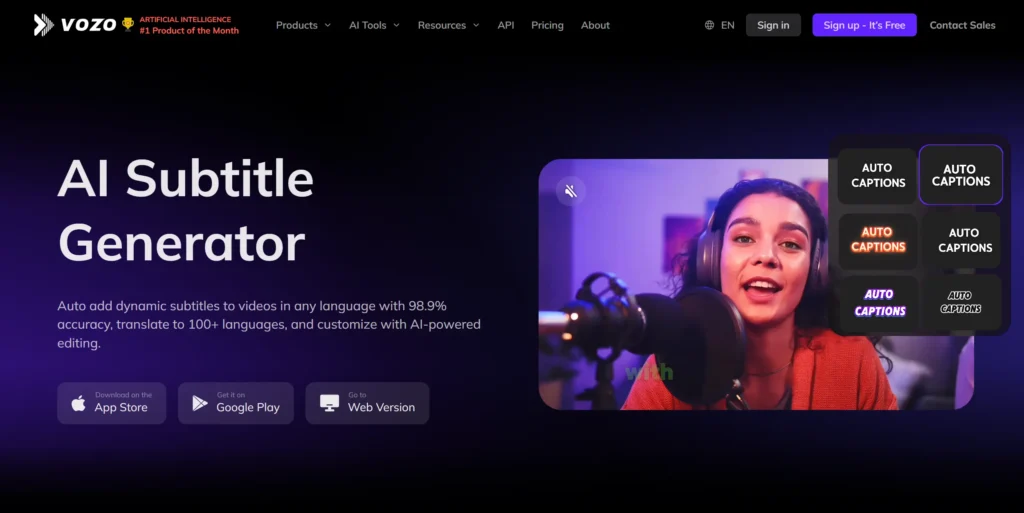
Star Ratings: ⭐⭐⭐⭐⭐
Vozo is an AI tool that has evolved into a full package for video creation, helping content creators, marketers, and educators produce high-quality, accessible content. It excels at generating highly accurate captions, also its key advantage lies in video translation.
Unlike most tools, Vozo integrates a Large Language Model (LLM) to intelligently analyze and segment sentences. This ensures subtitle line breaks are natural and contextually aware, providing a far superior reading experience for viewers. Users can also get videos re-dubbed with AI-generated, lip-synced voices to maintain the video’s original feel.
With its powerful features accessible across web browsers, Android, and iOS, Vozo makes professional-grade video localization achievable for everyone. The flexible pricing model includes a 7-day free trial (30 Gift Points), with paid plans starting at $8/month (Pro, basic features) and $29/month (Premium, core localization & captioning features; $21.75/month if billed yearly).
Key Features
- AI-Supported Editing Suite:
Enhance visual engagement with tools like AI Zoom, AI Highlight, and AI Trim, which go far beyond simple captioning.
- Intelligent Subtitle Segmentation:
Vozo uses a Large Language Model (LLM) to ensure subtitles are split logically and naturally, dramatically improving readability compared to tools that simply cut lines when space runs out.
- Intuitive WYSIWYG Editor:
The “What You See Is What You Get” editor allows you to make changes directly on the video preview, making the entire editing process visual, fast, and user-friendly.
- Advanced Translation Control:
- Custom Glossary: Maintain brand and technical accuracy by defining specific terms (like brand names or jargon) that the AI will always translate correctly.
- Custom Prompts: Guide the AI’s tone and style by using customized prompts, ensuring the translation aligns perfectly with your brand’s voice.
- Versatile Styling Options:
Choose from over 200 customizable caption styles, with full control over fonts, colors, and animations.
- Highly Accurate Captions:
Get up to 98.9% accuracy in over 118 languages, forming a reliable base for all your editing and translation work.
Pros
- It is easy to use, and even beginners can find it easier to edit their videos using this platform.
- There is an extensive range of tools that can be used for localization and the creation of video.
- Vozo AI is accessible from different platforms and browsers very conveniently.
- It has a comprehensive library that comprises caption styles with customization options.
Cons
- No permanent free plan—only a 7-day free trial (30 Gift Points) for testing core features; full video creation requires a paid subscription.
Reviews:
Content Creator: This app offers a great solution for video creators because it helps create videos with so many options in less time and even caters to long-form videos.
Read More:
10 Best AI Subtitle Translators
How to Add Subtitles to Youtube Videos
Capcut: All-in-One Video Editor for Creators
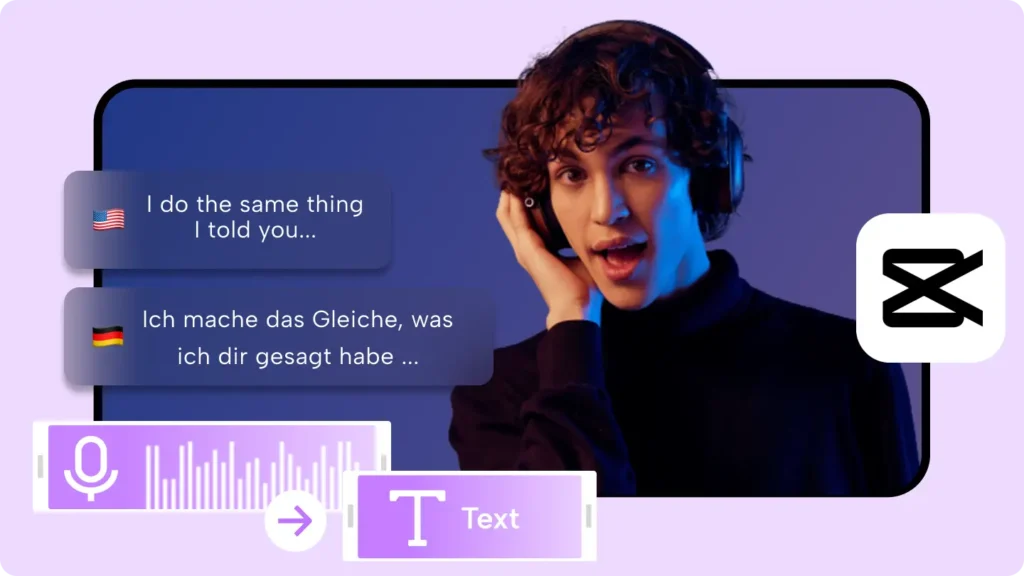
Star Ratings: ⭐⭐⭐⭐⭐
CapCut is a video editing app that is easy to use and can create great content for social media. It is available for use on the web, mobile phone, and desktop. There are multiple features Capcut offers, among which adding AI captions, trimming the content, and using trending templates are common. It can be opted for creating reels, shorts, and TikTok with convenience.
Key Features
- User-Friendly Editing Tools:
It can split, trim, cut, and adjust videos in a very quick way. - AI Captioning:
Users can add captions in the video using different styles and formats; there are customizable templates as well to incorporate. - Value-Adding Effects:
The automated AI-powered tool allows for removing background, adding voice effects, and doing color correction of a video. - Accessible on Multiple Platforms:
It works perfectly on varied platforms, be it Android, iOS, or web browsers. - Cloud Syncing:
Users can edit the same video on different devices with the cloud syncing feature.
Pros
- The free version has no watermarks.
- Easy to use for beginners
- Keeps on updating with trending tools
Cons
- Accessing pro features requires a subscription.
- The desktop version is not much advanced.
Review
YouTuber: CapCut offers powerful features and complexity that help with quick fixes on the videos that can be edited on various devices.
Submagic: Seamless AI Captioning for Short Videos
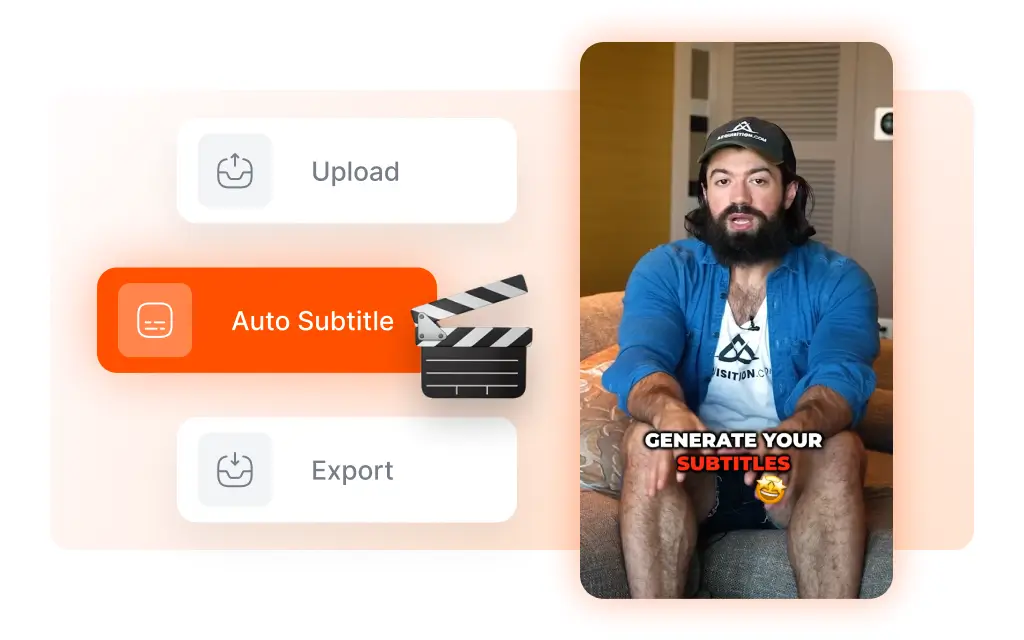
Star Ratings: ⭐⭐⭐⭐⭐
Submagic is an AI-based captioning tool that is meant for short-form videos. It is used for videos that trend on TikTok, reels, and YouTube shorts. The tool generates the captions automatically and can also add emojis. It requires very minimal input, and the plain speech can easily be transformed into dynamic captions.
Key Features
- Automated Captions with Emojis:
It can generate captions word by word and can have automated emojis incorporated to make the videos expressive. - Text Animation:
Captions animate with background music or voice over with automated sync to add energy to the content. - Multiple Language Support:
It supports various languages to ensure accessibility and global reach. - Streamlined Workflow:
The tool offers a very impressive workflow that requires uploading videos, styling captions, editing captions, and exporting with ease.
Pros
- It is a very quick and easy-to-use tool when it comes to adding captions.
- Helps create viral short-form content.
- The output is highly optimized and engaging.
Cons
- Lacks support for longer-form videos
- Requires internet consistency
Review
Tech User: Submagic is a great tool for content creators who want to add quick captions without spending too much time editing. It is an efficient tool that is designed for advanced content.
Veed.io: Simple Video Editing
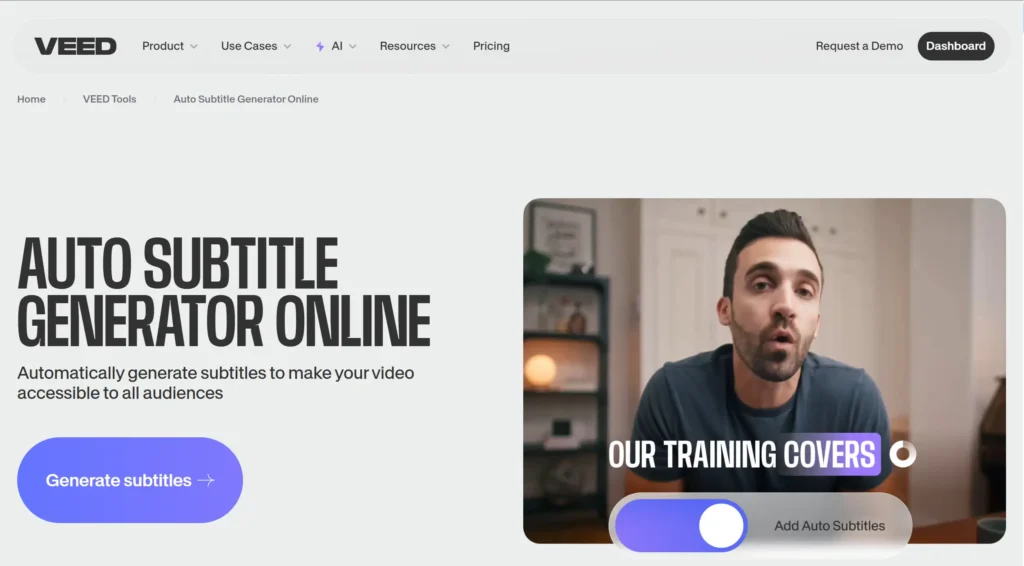
Star Ratings: ⭐⭐⭐⭐
Veed.io is an online video editor that is meant to cater to educators, content creators, and makers. You can use it for the basic trimming of your video, and also add subtitles using the advanced features. It offers ease of accessibility directly from the browsers and helps create content for social media and YouTube.
Key Features
- Automated Subtitles and Translations: It generates subtitles in more than 100 languages with a choice of styles.
- Webcam and Screen Recorder: It allows you to use your webcam and screen recording, which is excellent for explanatory videos, followed by adding captions to them.
- AI Editing Tools: The AI editing tools in this platform offer to adjust the video by removing background noise, resizing it, and adding text-to-speech features.
- Consistent Branding: It has multiple video templates, and you can keep your brand consistency intact by adding logos to your videos.
Pros
- No download needed, can be accessed from the browser directly.
- Ideal for beginners as it is very user-friendly.
- Comprises collaboration and export options.
Cons
- The free plan leaves a watermark on the video
- Extensive features require submitting to a professional plan.
Review
Marketer: Veed.io offers a balance between powerful tools and ease of use. It’s a great tool for users who work in teams and need well-polished content.
Zubtitles: Quick Captions for Social Media Videos
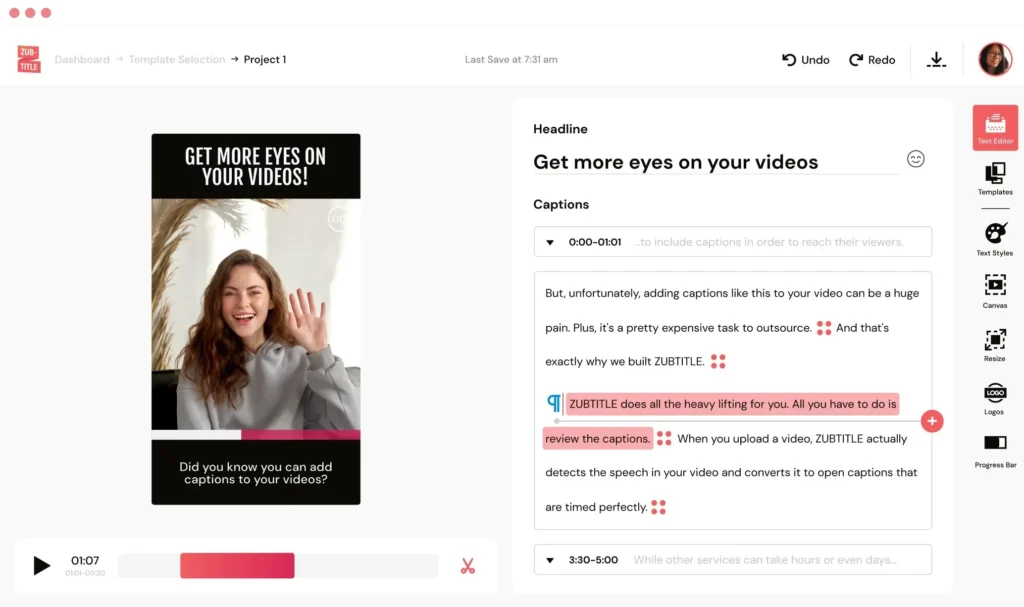
Star Ratings: ⭐⭐⭐⭐
Zubtitle is a rapid and easy tool that is powered by AI and allows adding captions to videos. It is focused on social media videos targeting content creators who wish to attract engagement without having extensive video editing skills. The user interface of the tool is pretty simple, and the AI looks after the editing tasks.
Key Features
- Automated Captions: It can generate automatic captions with high accuracy, and these can be edited and repositioned.
- Adding Headline Text: You can also add a headline text at the top of the videos to attract the attention of viewers.
- Styling of Captions: It offers versatile options for customizing fonts and colors to maintain a professional appearance.
- Automated Resizing: The videos can be resized automatically for compatibility with platforms like YouTube and Instagram.
Pros
- Extremely user-friendly
- Highly suitable for creating promos and social clips
- Eliminates the need for complex software
Cons
- Does not support video trimming.
- Features a watermark on the free plan
Review
Video Editor: I found Subtitle ideal to add captions in the video quickly because it is great in terms of efficiency and helps repurpose the content.
Captions: AI-Supported Video Editing with Subtitles
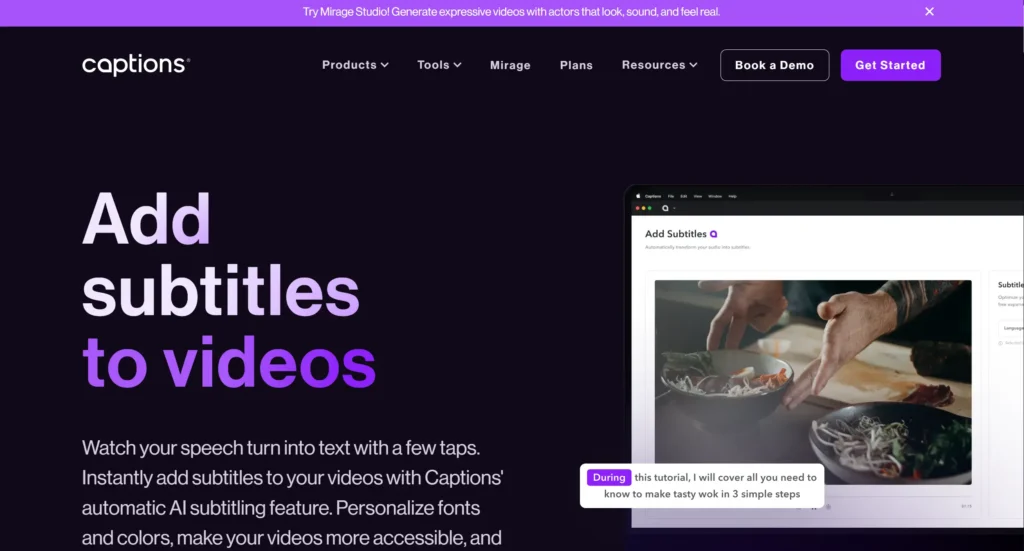
Star Ratings: ⭐⭐⭐⭐⭐
Caption is an AI-powered app that is meant for such content creators who need to edit videos at the studio level with ease. So, whether you are editing your videos for Instagram or TikTok, or you want to add some quick captions in your video, this tool is excellent to use.
Key Features
- Automated Translation and Subtitles:
This tool adds captions with accuracy and also supports translating videos into various languages. - Adjustment to Eye Contact:
It also adjusts the eye direction to support direct contact with the camera, which is needed for interviews and podcasts. - Smooth Script Reading:
When recording, this tool reads scripts very smoothly and can be a great choice for educators who tend to look for such features.
Pros
- Captions have a very advanced and easy-to-use interface.
- Mobile-based content can be edited through this tool.
- Automatic caption generation
Cons
- Requires a stable internet connection
- The free version leaves a watermark on the video.
Review
Podcaster: Captions is one of the most convenient tools that helps to create and edit content in a professional way, just by using a smartphone.
Kapwing: Seamless Team Collaboration Video Editing Tool

Star Ratings: ⭐⭐⭐⭐⭐
Kapwing is a powerful AI tool that is ideal for content creators who wish to produce professional videos and require team collaboration. It is great for teams working remotely and looking to edit their videos in a creative and flexible way. Kapwing offers basic trimming to advanced subtitling and captioning in a video.
Key Features
- Automated Translation and Subtitles:
It can create captions and even translate them with customization of styling. - Team Collaborating:
You can work with teams remotely using these tools and edit the videos in real-time. - AAI-Powered Features:
It allows resizing and cutting the video, followed by background removal. - Versatile Brand Kit:
You can utilize its customizable templates and select colors, logos, and fonts of your choice.
Pros
- It works entirely in a browser
- Supports real-time collaboration
- It offers automated AI tools for faster editing and captioning
Cons
- The free plan leaves a watermark on the video
- Advanced features require a subscription
Review
Content Creator: Kapwing is an excellent choice because it supports teamwork, and without downloading, it can create exceptional content.
Opus Clip: Quick Captions in Video
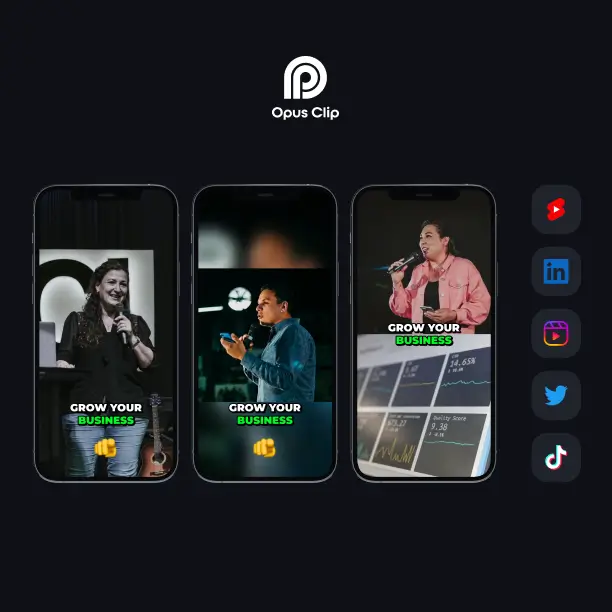
Star Ratings: ⭐⭐⭐
Opus Clip is an AI-supported tool that turns your videos automatically into shorts and can add captions, allowing you to share them on different platforms. It automatically edits your video by highlighting speakers, formatting the video, and detecting viral moments.
Key Features
- Automated Highlight Detection:
It can automatically detect the most engaging parts of videos using virality scores. - Quick Formatting:
It can convert horizontal videos into vertical ones with face tracking, automated resizing, and subtitling. - Edits Clips Automatically:
Every short comes with the capability to have transitions and subtitles edited to perfection.
Pros
- Easy-to-use interface
- Suitable for social media platforms
- Helps save hours of editing
Cons
- Subtitle generation takes time.
- Processing time is very slow for video editing
Review
Tech Company: It is a great tool for repurposing long-form content into short, shareable videos on social media.
Faqs
Q1: Why are captions so crucial for my videos in 2025?
Captions are considered significant because a major chunk of people who access social media and watch videos usually view them with sound turned off. Hence, adding captions makes the content accessible and boosts engagement.
Q2: How do I choose the best caption app for my needs?
You can choose captions by considering some essential factors like customization options, user-friendliness, and language support. It is also important to analyze which platforms an app supports and what features it offers.
Q3: Can I get high-quality video captions for free?
Yes, there are tools that can offer you high-quality video captions, and these are available free of cost. These apps may comprise Captions.ai and CapCut. Free plans do have some restrictions and also have watermarks.
Q4: What is the general accuracy of AI captioning apps?
The AI captioning apps have an accuracy range of 90-98 percent. However, the accuracy can be compromised due to strong accents, multiple speakers, and background noise. Hence, it is a better approach to edit and review the AI-generated captions if the content has high criticality.
Q5: What’s the difference between open captions and closed captions (CC)?
Open captions are permanent captions that are present in the video file and cannot be turned off. Closed captions originate from a separate stream and can be disabled by the user.

