AI Subtitle Generator
Auto add dynamic subtitles to videos in any language with 98.9% accuracy, translate to 100+ languages, and customize with AI-powered editing.
Trusted by 7M+ creators and companies in 40+ countries.







Why Choose Vozo
AI Subtitle Generator

Other AI Subtitle Generator
Many transcription errors, often need manual edits
Plain and boring fonts and styles
Slow manual editing for zoom & highlights effect
Vozo AI Subtitle Generator
98.9% accurate transcription, perfectly timed to audio
200+ stylish templates and animated effects
Auto Zoom, Highlight, & Trim in one click
100% customizable

Auto Caption & Translation in 100+ Languages
Auto transcribe and caption videos in 127+ languages and dialects. Translate subtitles into 120 languages with one click. Break language barriers. Enhance accessibility.

Auto Captions with 98.9% Accuracy
Add captions to your videos in one click. Get accurate, word-for-word subtitles, perfectly synced with audio and video. Works well even for music videos!

Customize with 200+ Dynamic Styles
Get top creators’ styles in one click. Choose from stylish subtitle templates and animated effects, or upload your own to match your brand.

AI Editing with Auto Zoom, Highlight, & Trim
Let AI edit for you. Highlight key subtitles, auto-zoom at the right moments, and apply animations, sound effects, and translations in one click. Instantly trim fillers and silence with one click.
How to Auto Add Subtitles
to Video with AI
01
Upload or Record a Video
Upload a video file, paste a link, or record using AI Teleprompter. Read your script while keeping natural eye contact with the camera.

02
Set Languages & Auto Generate Subtitles
Select the original and target languages. Click “Auto Add Captions” to instantly generate subtitles.

03
Customize & Export
Pick a stylish template or create your own. Download the video with auto-generated captions. You can also export SRT files if needed.

Benefits of
Adding Subtitles to Video
80%
Better Accessibility
85% of viewers watch videos without sound, especially on mobile or in public. Captions make your content clearer, and subtitles ensure accessibility for hearing-impaired audiences.
100%
Break Language Barriers
Make your content accessible to a global audience by adding subtitles in different languages, helping viewers worldwide understand and engage with your content.
13%
More Searchable
Adding subtitles or captions to your videos makes them more searchable, ,improving visibility and ranking across platforms like Google, YouTube, IG, and TikTok. Better for SEO.
Prefer dubbed audio over subtitles?
Try Vozo's dubbing solution for immersive localization.
Jordan Blake
I gave 5 stars bc I see it's value, despite it not working with my content. My complaint though, is that I make AI music and when this app doesn't understand the lyrics, it leaves like a 30 second blank spot where I have to add the text, but there's no way to copy the style of text that the app generated for the rest of the video. Being able to duplicate those texts would make this easy, but currently I can't use this app. Works great for talking though, just not with hard music
From
Google Play
Portharcourtblackboy
The most AMAZING captions app ever!
Honestly I can’t even lie. I’m amazed! The feature I have always wanted and more is on this app and it’s free? That’s just impossible to believe. My friend told me about the app and I since I’ve been using it I just had to leave a review. Thank you so much developers!
From
App Store
Gemma Serenity Gorokhoff
Fa-Bu-Lous app! unbelievable incredible 😲 it writes the script for you, run the teleprompter for you, put some makeup on you if you forgot, allows you to add captions, to choose from a variety of colored text for the captions, and even choose which word to emphasize! and then you can export it in HD and share it with your audience! #boom! I'm blown away!!!
From
Google Play
Floppy legs
The best captions for reels hands down
In love with the ease and flow of this app and it’s ability to do exactly what I need and make great eye catching captions for my reels to drive my traffic to my business
From
App Store
Julian Moon
This app is a life-saver for creators. It saves tons of times for creating including but not limited to short-form videos. I also use it for my long-form YouTube videos. One feature I wish it had is having different text styles. I want to locate some subtitles in a different locations and with a different style and color
From
Google Play
bmacvideo
Captions app BUT WAY BETTER!
If you have ever used the captions app this will feel very familiar to you. It’s everything you wished captions would be. There’s only 2 small things keeping this app from being 100% flawless. #1 - When adding anything such as gifs, stickers, extra text, they give you the option to adjust the timing with handles on the front and back of the clip. #2 - Everyone adding captions like this is familiar with the font Montserrat. Good news, they have it! Aside from those 2 suuuper small easy updates this is a 10/10 app for adding captions and I giving it 5 stars because I know that they are probably already fixing those small issues
From
App Store
PersonalFitness3
The BEST caption app by far! I've tried others but BLINK Captions does a phenomenal job. It works so well and gives you soooo many customizable options. The finished product helps me show off eye-catching videos on my social media channels. More of my videos are actually going VIRAL now thanks to this app. Definitely worth a try. FIVE STARS all day. 😎👍
From
Google Play
jshjaiajjajajaiajja
BETTER THAN CAPTIONS AND FREE
I just got done using the app expecting it to ask me if I want to buy their subscription but it didn’t, Blink Captions is 100% free. Only thing I would suggest is the ability to add your own custom font.
From
App Store
DrSeema Gupta
The app is unstable nowadays, got crashed just after exporting 2 videos execellent app, it becomes easy to go live on social plateforms with fluency, filters are also very helpful, caption generating tool is also fantastic, providing multiple styles it's a wow app for me increasd my work efficiency much above the level✌️✌️✌️✌️🙂👍
From
Google Play
Jennifer Nason (Kangamoo)
The teleprompter is really good! I kept struggling with other apps to find the right speed of the text, and with this one, it speeds up and slows down along with me. I do wish it would go a smidge faster, but that's more personal preference. It's by far the best teleprompter app I've used, and it can do so much more!
From
Google Play
Jordan Blake
I gave 5 stars bc I see it's value, despite it not working with my content. My complaint though, is that I make AI music and when this app doesn't understand the lyrics, it leaves like a 30 second blank spot where I have to add the text, but there's no way to copy the style of text that the app generated for the rest of the video. Being able to duplicate those texts would make this easy, but currently I can't use this app. Works great for talking though, just not with hard music
From
Google Play
Portharcourtblackboy
The most AMAZING captions app ever!
Honestly I can’t even lie. I’m amazed! The feature I have always wanted and more is on this app and it’s free? That’s just impossible to believe. My friend told me about the app and I since I’ve been using it I just had to leave a review. Thank you so much developers!
From
App Store
Gemma Serenity Gorokhoff
Fa-Bu-Lous app! unbelievable incredible 😲 it writes the script for you, run the teleprompter for you, put some makeup on you if you forgot, allows you to add captions, to choose from a variety of colored text for the captions, and even choose which word to emphasize! and then you can export it in HD and share it with your audience! #boom! I'm blown away!!!
From
Google Play
Floppy legs
The best captions for reels hands down
In love with the ease and flow of this app and it’s ability to do exactly what I need and make great eye catching captions for my reels to drive my traffic to my business
From
App Store
Julian Moon
This app is a life-saver for creators. It saves tons of times for creating including but not limited to short-form videos. I also use it for my long-form YouTube videos. One feature I wish it had is having different text styles. I want to locate some subtitles in a different locations and with a different style and color
From
Google Play
bmacvideo
Captions app BUT WAY BETTER!
If you have ever used the captions app this will feel very familiar to you. It’s everything you wished captions would be. There’s only 2 small things keeping this app from being 100% flawless. #1 - When adding anything such as gifs, stickers, extra text, they give you the option to adjust the timing with handles on the front and back of the clip. #2 - Everyone adding captions like this is familiar with the font Montserrat. Good news, they have it! Aside from those 2 suuuper small easy updates this is a 10/10 app for adding captions and I giving it 5 stars because I know that they are probably already fixing those small issues
From
App Store
PersonalFitness3
The BEST caption app by far! I've tried others but BLINK Captions does a phenomenal job. It works so well and gives you soooo many customizable options. The finished product helps me show off eye-catching videos on my social media channels. More of my videos are actually going VIRAL now thanks to this app. Definitely worth a try. FIVE STARS all day. 😎👍
From
Google Play
jshjaiajjajajaiajja
BETTER THAN CAPTIONS AND FREE
I just got done using the app expecting it to ask me if I want to buy their subscription but it didn’t, Blink Captions is 100% free. Only thing I would suggest is the ability to add your own custom font.
From
App Store
DrSeema Gupta
The app is unstable nowadays, got crashed just after exporting 2 videos execellent app, it becomes easy to go live on social plateforms with fluency, filters are also very helpful, caption generating tool is also fantastic, providing multiple styles it's a wow app for me increasd my work efficiency much above the level✌️✌️✌️✌️🙂👍
From
Google Play
Jennifer Nason (Kangamoo)
The teleprompter is really good! I kept struggling with other apps to find the right speed of the text, and with this one, it speeds up and slows down along with me. I do wish it would go a smidge faster, but that's more personal preference. It's by far the best teleprompter app I've used, and it can do so much more!
From
Google Play
Frequently
Asked Questions
How can I generate subtitles for a video?
Adding subtitles to a video is effortlessly automated with Vozo AI App (formerly Blinkcaptions)
Step 1: Download Vozo app on Google Play and the App Store.
Step 2: Tap “Create”, upload your video, and select the language.
Step 3: Tap “Auto Captions” to instantly generate perfectly synced subtitles.
Step 1: Download Vozo app on Google Play and the App Store.
Step 2: Tap “Create”, upload your video, and select the language.
Step 3: Tap “Auto Captions” to instantly generate perfectly synced subtitles.
Can I edit auto-generated captions?
Yes, you can! With the Vozo App (formerly Blinkcaptions), you can easily edit auto-generated captions. Tap “Edit Text”, adjust any part of the subtitles, save your changes, and preview the video.
Can I add subtitles to video online?
Currently, we don't support adding subtitles online. However, we're working on it now—stay tuned! In the meantime, you can download the Vozo App to add captions on the go.
What languages are available for subtitles?
Vozo App (formerly Blinkcaptions) supports captions in over 127 languages and dialects. They are:
Afrikaans (Suid-Afrika), አማርኛ (ኢትዮጵያ), العربية (الإمارات العربية المتحدة), العربية (الجزائر), العربية (مصر), العربية (العراق), العربية (المغرب), العربية (المملكة العربية السعودية), العربية (سوريا), العربية (تونس), Azərbaycan (Azərbaycan), български (България), বাংলা (ভারত), Bosanski (Bosna i Hercegovina), Català (Espanya), Čeština (Česká republika), Cymraeg (Y Deyrnas Unedig), Dansk (Danmark), Deutsch (Österreich), Deutsch (Schweiz), Deutsch (Deutschland), Ελληνικά (Ελλάδα), English (Australia), English (Canada), English (United Kingdom), English (Ghana), English (Hong Kong), English (Ireland), English (India), English (Kenya), English (Nigeria), English (New Zealand), English (Philippines), English (Singapore), English (Tanzania), English (United States), English (South Africa), Español (Argentina), Español (Bolivia), Español (Chile), Español (Colombia), Español (Costa Rica), Español (Cuba), Español (República Dominicana), Español (Ecuador), Español (España), Español (Guinea Ecuatorial), Español (Guatemala), Español (Honduras), Español (México), Español (Nicaragua), Español (Panamá), Español (Perú), Español (Puerto Rico), Español (Paraguay), Español (El Salvador), Español (Estados Unidos), Español (Uruguay), Español (Venezuela), Eesti (Eesti), Euskara (Espainia), Suomi (Suomi), Filipino (Pilipinas), Français (Belgique), Français (Canada), Français (Suisse), Français (France), Gaeilge (Éire), Galego (España), ગુજરાતી (ભારત), हिन्दी (भारत), Hrvatski (Hrvatska), Magyar (Magyarország), Հայերեն (Հայաստան), Bahasa Indonesia (Indonesia), Íslenska (Ísland), Italiano (Svizzera), Italiano (Italia), 日本語 (日本), ꦧꦱꦗꦮ (ꦗꦫ), ქართული (საქართველო), Қазақ (Қазақстан), ខ្មែរ (កម្ពុជា), ಕನ್ನಡ (ಭಾರತ), 한국어 (대한민국), ລາວ (ລາວ), Lietuvių (Lietuva), Latviešu (Latvija), Македонски (Северна Македонија), മലയാളം (ഇന്ത്യ), Монгол (Монгол), मराठी (भारत), Bahasa Melayu (Malaysia), Malti (Malta), မြန်မာ (မြန်မာ), Norsk Bokmål (Norge), नेपाली (नेपाल), Nederlands (België), Nederlands (Nederland), ਪੰਜਾਬੀ (ਭਾਰਤ), Polski (Polska), Português (Brasil), Português (Portugal), Română (România), Русский (Россия), සිංහල (ශ්රී ලංකා), Slovenčina (Slovensko), Slovenščina (Slovenija), Soomaali (Soomaaliya), Shqip (Shqipëri), Српски (Србија), Svenska (Sverige), Kiswahili (Kenya), Kiswahili (Tanzania), தமிழ் (இந்தியா), తెలుగు (భారతదేశం), ไทย (ไทย), Türkçe (Türkiye), Українська (Україна), اردو, Ўзбек (Ўзбекистон), Tiếng Việt (Việt Nam), 粤语 (中国), 简体中文 (中国), 繁體中文 (香港), 繁體中文 (臺灣), isiZulu (iNingizimu Afrika)
Afrikaans (Suid-Afrika), አማርኛ (ኢትዮጵያ), العربية (الإمارات العربية المتحدة), العربية (الجزائر), العربية (مصر), العربية (العراق), العربية (المغرب), العربية (المملكة العربية السعودية), العربية (سوريا), العربية (تونس), Azərbaycan (Azərbaycan), български (България), বাংলা (ভারত), Bosanski (Bosna i Hercegovina), Català (Espanya), Čeština (Česká republika), Cymraeg (Y Deyrnas Unedig), Dansk (Danmark), Deutsch (Österreich), Deutsch (Schweiz), Deutsch (Deutschland), Ελληνικά (Ελλάδα), English (Australia), English (Canada), English (United Kingdom), English (Ghana), English (Hong Kong), English (Ireland), English (India), English (Kenya), English (Nigeria), English (New Zealand), English (Philippines), English (Singapore), English (Tanzania), English (United States), English (South Africa), Español (Argentina), Español (Bolivia), Español (Chile), Español (Colombia), Español (Costa Rica), Español (Cuba), Español (República Dominicana), Español (Ecuador), Español (España), Español (Guinea Ecuatorial), Español (Guatemala), Español (Honduras), Español (México), Español (Nicaragua), Español (Panamá), Español (Perú), Español (Puerto Rico), Español (Paraguay), Español (El Salvador), Español (Estados Unidos), Español (Uruguay), Español (Venezuela), Eesti (Eesti), Euskara (Espainia), Suomi (Suomi), Filipino (Pilipinas), Français (Belgique), Français (Canada), Français (Suisse), Français (France), Gaeilge (Éire), Galego (España), ગુજરાતી (ભારત), हिन्दी (भारत), Hrvatski (Hrvatska), Magyar (Magyarország), Հայերեն (Հայաստան), Bahasa Indonesia (Indonesia), Íslenska (Ísland), Italiano (Svizzera), Italiano (Italia), 日本語 (日本), ꦧꦱꦗꦮ (ꦗꦫ), ქართული (საქართველო), Қазақ (Қазақстан), ខ្មែរ (កម្ពុជា), ಕನ್ನಡ (ಭಾರತ), 한국어 (대한민국), ລາວ (ລາວ), Lietuvių (Lietuva), Latviešu (Latvija), Македонски (Северна Македонија), മലയാളം (ഇന്ത്യ), Монгол (Монгол), मराठी (भारत), Bahasa Melayu (Malaysia), Malti (Malta), မြန်မာ (မြန်မာ), Norsk Bokmål (Norge), नेपाली (नेपाल), Nederlands (België), Nederlands (Nederland), ਪੰਜਾਬੀ (ਭਾਰਤ), Polski (Polska), Português (Brasil), Português (Portugal), Română (România), Русский (Россия), සිංහල (ශ්රී ලංකා), Slovenčina (Slovensko), Slovenščina (Slovenija), Soomaali (Soomaaliya), Shqip (Shqipëri), Српски (Србија), Svenska (Sverige), Kiswahili (Kenya), Kiswahili (Tanzania), தமிழ் (இந்தியா), తెలుగు (భారతదేశం), ไทย (ไทย), Türkçe (Türkiye), Українська (Україна), اردو, Ўзбек (Ўзбекистон), Tiếng Việt (Việt Nam), 粤语 (中国), 简体中文 (中国), 繁體中文 (香港), 繁體中文 (臺灣), isiZulu (iNingizimu Afrika)
What languages are supported for subtitle translation?
Vozo App (formerly Blink Captions) supports subtitle translation across 129 source and 120 target languages and dialects
129 Original Languages:
Afrikaans (Suid-Afrika), አማርኛ (ኢትዮጵያ), العربية (الإمارات العربية المتحدة), العربية (الجزائر), العربية (مصر), العربية (العراق), العربية (المغرب), العربية (المملكة العربية السعودية), العربية (سوريا), العربية (تونس), Azərbaycan (Azərbaycan), български (България), বাংলা (ভারত), Bosanski (Bosna i Hercegovina), Català (Espanya), Čeština (Česká republika), Cymraeg (Y Deyrnas Unedig), Dansk (Danmark), Deutsch (Österreich), Deutsch (Schweiz), Deutsch (Deutschland), Ελληνικά (Ελλάδα), English (Australia), English (Canada), English (United Kingdom), English (Ghana), English (Hong Kong), English (Ireland), English (India), English (Kenya), English (Nigeria), English (New Zealand), English (Philippines), English (Singapore), English (Tanzania), English (United States), English (South Africa), Español (Argentina), Español (Bolivia), Español (Chile), Español (Colombia), Español (Costa Rica), Español (Cuba), Español (República Dominicana), Español (Ecuador), Español (España), Español (Guinea Ecuatorial), Español (Guatemala), Español (Honduras), Español (México), Español (Nicaragua), Español (Panamá), Español (Perú), Español (Puerto Rico), Español (Paraguay), Español (El Salvador), Español (Estados Unidos), Español (Uruguay), Español (Venezuela), Eesti (Eesti), Euskara (Espainia), Suomi (Suomi), Filipino (Pilipinas), Français (Belgique), Français (Canada), Français (Suisse), Français (France), Gaeilge (Éire), Galego (España), ગુજરાતી (ભારત), हिन्दी (भारत), Hrvatski (Hrvatska), Magyar (Magyarország), Հայերեն (Հայաստան), Bahasa Indonesia (Indonesia), Íslenska (Ísland), Italiano (Svizzera), Italiano (Italia), 日本語 (日本), ꦧꦱꦗꦮ (ꦗꦫ), ქართული (საქართველო), Қазақ (Қазақстан), ខ្មែរ (កម្ពុជា), ಕನ್ನಡ (ಭಾರತ), 한국어 (대한민국), ລາວ (ລາວ), Lietuvių (Lietuva), Latviešu (Latvija), Македонски (Северна Македонија), മലയാളം (ഇന്ത്യ), Монгол (Монгол), मराठी (भारत), Bahasa Melayu (Malaysia), Malti (Malta), မြန်မာ (မြန်မာ), Norsk Bokmål (Norge), नेपाली (नेपाल), Nederlands (België), Nederlands (Nederland), ਪੰਜਾਬੀ (ਭਾਰਤ), Polski (Polska), Português (Brasil), Português (Portugal), Română (România), Русский (Россия), සිංහල (ශ්රී ලංකා), Slovenčina (Slovensko), Slovenščina (Slovenija), Soomaali (Soomaaliya), Shqip (Shqipëri), Српски (Србија), Svenska (Sverige), Kiswahili (Kenya), Kiswahili (Tanzania), தமிழ் (இந்தியா), తెలుగు (భారతదేశం), ไทย (ไทย), Türkçe (Türkiye), Українська (Україна), اردو, Ўзбек (Ўзбекистон), Tiếng Việt (Việt Nam), 粤语 (中国), 简体中文 (中国), 繁體中文 (香港), 繁體中文 (臺灣), isiZulu (iNingizimu Afrika)
120 Translated Languages:
Afrikaans (Suid-Afrika), አማርኛ (ኢትዮጵያ), Azərbaycan (Azərbaycan), български (България), বাংলা (ভারত), Bosanski (Bosna i Hercegovina), Català (Espanya), Čeština (Česká republika), Cymraeg (Y Deyrnas Unedig), Dansk (Danmark), Deutsch (Österreich), Deutsch (Schweiz), Deutsch (Deutschland), Ελληνικά (Ελλάδα), English (Australia), English (Canada), English (United Kingdom), English (Ghana), English (Hong Kong), English (Ireland), English (India), English (Kenya), English (Nigeria), English (New Zealand), English (Philippines), English (Singapore), English (Tanzania), English (United States), English (South Africa), Español (Argentina), Español (Bolivia), Español (Chile), Español (Colombia), Español (Costa Rica), Español (Cuba), Español (República Dominicana), Español (Ecuador), Español (España), Español (Guinea Ecuatorial), Español (Guatemala), Español (Honduras), Español (México), Español (Nicaragua), Español (Panamá), Español (Perú), Español (Puerto Rico), Español (Paraguay), Español (El Salvador), Español (Estados Unidos), Español (Uruguay), Español (Venezuela), Eesti (Eesti), Euskara (Espainia), Suomi (Suomi), Filipino (Pilipinas), Français (Belgique), Français (Canada), Français (Suisse), Français (France), Gaeilge (Éire), Galego (España), ગુજરાતી (ભારત), हिन्दी (भारत), Hrvatski (Hrvatska), Magyar (Magyarország), Հայերեն (Հայաստան), Bahasa Indonesia (Indonesia), Íslenska (Ísland), Italiano (Svizzera), Italiano (Italia), 日本語 (日本), ꦧꦱꦗꦮ (ꦗꦫ), ქართული (საქართველო), Қазақ (Қазақстан), ខ្មែរ (កម្ពុជា), ಕನ್ನಡ (ಭಾರತ), 한국어 (대한민국), ລາວ (ລາວ), Lietuvių (Lietuva), Latviešu (Latvija), Македонски (Северна Македонија), മലയാളം (ഇന്ത്യ), Монгол (Монгол), मराठी (भारत), Bahasa Melayu (Malaysia), Malti (Malta), မြန်မာ (မြန်မာ), Norsk Bokmål (Norge), नेपाली (नेपाल), Nederlands (België), Nederlands (Nederland), ਪੰਜਾਬੀ (ਭਾਰਤ), Polski (Polska), Português (Brasil), Português (Portugal), Română (România), Русский (Россия), සිංහල (ශ්රී ලංකා), Slovenčina (Slovensko), Slovenščina (Slovenija), Soomaali (Soomaaliya), Shqip (Shqipëri), Српски (Србија), Svenska (Sverige), Kiswahili (Kenya), Kiswahili (Tanzania), தமிழ் (இந்தியா), తెలుగు (భారతదేశం), ไทย (ไทย), Türkçe (Türkiye), Українська (Україна), Ўзбек (Ўзбекистон), Tiếng Việt (Việt Nam), 粤语 (中国), 简体中文 (中国), 繁體中文 (香港), 繁體中文 (臺灣), isiZulu (iNingizimu Afrika)
129 Original Languages:
Afrikaans (Suid-Afrika), አማርኛ (ኢትዮጵያ), العربية (الإمارات العربية المتحدة), العربية (الجزائر), العربية (مصر), العربية (العراق), العربية (المغرب), العربية (المملكة العربية السعودية), العربية (سوريا), العربية (تونس), Azərbaycan (Azərbaycan), български (България), বাংলা (ভারত), Bosanski (Bosna i Hercegovina), Català (Espanya), Čeština (Česká republika), Cymraeg (Y Deyrnas Unedig), Dansk (Danmark), Deutsch (Österreich), Deutsch (Schweiz), Deutsch (Deutschland), Ελληνικά (Ελλάδα), English (Australia), English (Canada), English (United Kingdom), English (Ghana), English (Hong Kong), English (Ireland), English (India), English (Kenya), English (Nigeria), English (New Zealand), English (Philippines), English (Singapore), English (Tanzania), English (United States), English (South Africa), Español (Argentina), Español (Bolivia), Español (Chile), Español (Colombia), Español (Costa Rica), Español (Cuba), Español (República Dominicana), Español (Ecuador), Español (España), Español (Guinea Ecuatorial), Español (Guatemala), Español (Honduras), Español (México), Español (Nicaragua), Español (Panamá), Español (Perú), Español (Puerto Rico), Español (Paraguay), Español (El Salvador), Español (Estados Unidos), Español (Uruguay), Español (Venezuela), Eesti (Eesti), Euskara (Espainia), Suomi (Suomi), Filipino (Pilipinas), Français (Belgique), Français (Canada), Français (Suisse), Français (France), Gaeilge (Éire), Galego (España), ગુજરાતી (ભારત), हिन्दी (भारत), Hrvatski (Hrvatska), Magyar (Magyarország), Հայերեն (Հայաստան), Bahasa Indonesia (Indonesia), Íslenska (Ísland), Italiano (Svizzera), Italiano (Italia), 日本語 (日本), ꦧꦱꦗꦮ (ꦗꦫ), ქართული (საქართველო), Қазақ (Қазақстан), ខ្មែរ (កម្ពុជា), ಕನ್ನಡ (ಭಾರತ), 한국어 (대한민국), ລາວ (ລາວ), Lietuvių (Lietuva), Latviešu (Latvija), Македонски (Северна Македонија), മലയാളം (ഇന്ത്യ), Монгол (Монгол), मराठी (भारत), Bahasa Melayu (Malaysia), Malti (Malta), မြန်မာ (မြန်မာ), Norsk Bokmål (Norge), नेपाली (नेपाल), Nederlands (België), Nederlands (Nederland), ਪੰਜਾਬੀ (ਭਾਰਤ), Polski (Polska), Português (Brasil), Português (Portugal), Română (România), Русский (Россия), සිංහල (ශ්රී ලංකා), Slovenčina (Slovensko), Slovenščina (Slovenija), Soomaali (Soomaaliya), Shqip (Shqipëri), Српски (Србија), Svenska (Sverige), Kiswahili (Kenya), Kiswahili (Tanzania), தமிழ் (இந்தியா), తెలుగు (భారతదేశం), ไทย (ไทย), Türkçe (Türkiye), Українська (Україна), اردو, Ўзбек (Ўзбекистон), Tiếng Việt (Việt Nam), 粤语 (中国), 简体中文 (中国), 繁體中文 (香港), 繁體中文 (臺灣), isiZulu (iNingizimu Afrika)
120 Translated Languages:
Afrikaans (Suid-Afrika), አማርኛ (ኢትዮጵያ), Azərbaycan (Azərbaycan), български (България), বাংলা (ভারত), Bosanski (Bosna i Hercegovina), Català (Espanya), Čeština (Česká republika), Cymraeg (Y Deyrnas Unedig), Dansk (Danmark), Deutsch (Österreich), Deutsch (Schweiz), Deutsch (Deutschland), Ελληνικά (Ελλάδα), English (Australia), English (Canada), English (United Kingdom), English (Ghana), English (Hong Kong), English (Ireland), English (India), English (Kenya), English (Nigeria), English (New Zealand), English (Philippines), English (Singapore), English (Tanzania), English (United States), English (South Africa), Español (Argentina), Español (Bolivia), Español (Chile), Español (Colombia), Español (Costa Rica), Español (Cuba), Español (República Dominicana), Español (Ecuador), Español (España), Español (Guinea Ecuatorial), Español (Guatemala), Español (Honduras), Español (México), Español (Nicaragua), Español (Panamá), Español (Perú), Español (Puerto Rico), Español (Paraguay), Español (El Salvador), Español (Estados Unidos), Español (Uruguay), Español (Venezuela), Eesti (Eesti), Euskara (Espainia), Suomi (Suomi), Filipino (Pilipinas), Français (Belgique), Français (Canada), Français (Suisse), Français (France), Gaeilge (Éire), Galego (España), ગુજરાતી (ભારત), हिन्दी (भारत), Hrvatski (Hrvatska), Magyar (Magyarország), Հայերեն (Հայաստան), Bahasa Indonesia (Indonesia), Íslenska (Ísland), Italiano (Svizzera), Italiano (Italia), 日本語 (日本), ꦧꦱꦗꦮ (ꦗꦫ), ქართული (საქართველო), Қазақ (Қазақстан), ខ្មែរ (កម្ពុជា), ಕನ್ನಡ (ಭಾರತ), 한국어 (대한민국), ລາວ (ລາວ), Lietuvių (Lietuva), Latviešu (Latvija), Македонски (Северна Македонија), മലയാളം (ഇന്ത്യ), Монгол (Монгол), मराठी (भारत), Bahasa Melayu (Malaysia), Malti (Malta), မြန်မာ (မြန်မာ), Norsk Bokmål (Norge), नेपाली (नेपाल), Nederlands (België), Nederlands (Nederland), ਪੰਜਾਬੀ (ਭਾਰਤ), Polski (Polska), Português (Brasil), Português (Portugal), Română (România), Русский (Россия), සිංහල (ශ්රී ලංකා), Slovenčina (Slovensko), Slovenščina (Slovenija), Soomaali (Soomaaliya), Shqip (Shqipëri), Српски (Србија), Svenska (Sverige), Kiswahili (Kenya), Kiswahili (Tanzania), தமிழ் (இந்தியா), తెలుగు (భారతదేశం), ไทย (ไทย), Türkçe (Türkiye), Українська (Україна), Ўзбек (Ўзбекистон), Tiếng Việt (Việt Nam), 粤语 (中国), 简体中文 (中国), 繁體中文 (香港), 繁體中文 (臺灣), isiZulu (iNingizimu Afrika)
How can I translate subtitles into other languages?
Vozo App (formerly Blinkcaptions) supports subtitle translation in 120 languages worldwide.
Step 1: Download Vozo app on Google Play and the App Store.
Step 2:Tap “AI Translate”, upload your video, and select the original and target languages.
Step 3: Review the transcriptions and tap “Translate”.
Step 4: Automatically generate and add translated subtitles to your video.
Step 1: Download Vozo app on Google Play and the App Store.
Step 2:Tap “AI Translate”, upload your video, and select the original and target languages.
Step 3: Review the transcriptions and tap “Translate”.
Step 4: Automatically generate and add translated subtitles to your video.
How to change the font style of the subtitles?
First, download the Vozo App (formerly Blinkcaptions) and upload your video.
Second, go to the editing page and click “Style.” Choose a preset or customize the font, size, and color.
Third, tap on ✅ confirm button to apply.
Second, go to the editing page and click “Style.” Choose a preset or customize the font, size, and color.
Third, tap on ✅ confirm button to apply.
Can I download video transcriptions?
Yes! You can download subtitles as SRT & TXT files, compatible with most video players and editors.
Is there any free automatic subtitle generator app?
You can download the Vozo App (formerly Blinkcaptions) and enjoy a free trial before subscribing. Available on Google Play and the App Store.
How do I add subtitles to YouTube, Instagram, and TikTok videos?
With the Vozo App (formerly Blink Captions), you can share auto-captioned videos directly to social media. After adding captions, simply tap “Download & Export”, then select a platform(YouTube, Instagram, or TikTok) to share.
More than
AI Subtitle Generator
AI Video Translate & Dub
Auto translate, dub, and lip sync videos with prompts
Quickly and accurately translate video and audio into 29 languages online. Vozo AI auto-translates, dubs, adds subtitles, and lip-syncs your videos with precision—from text to voice to visuals. With AI prompts, you can tailor translations, set tone and style preferences, and ensure your content resonates perfectly across languages.
AI Lip Sync
Sync lips from video to audio with ultra-realism
Create accurately lip-synced videos online automatically, enabling lip-syncing for selected faces in multi-speaker scenarios. Supports any language and dialects—ideal for video translation, video rewriting, and avatar video creation.
Video Rewrite & Redub
Edit scripts and dub videos with prompts
Update video scripts and instantly generate redubbed videos. Supports a wide range of voices—male, female, cartoon, and celebrity—across multiple languages while preserving natural accents and rhythms, even in cross-gender transformations.
AI Video face swap
Realistically swap faces across genders, ages, and skin tones
Create realistic face swap videos effortlessly with AI. Seamlessly swap faces across genders, skin tones, and ages, and enhance your videos by adding or editing voices—all in one stop.
AI Talking Photo
Bring Your Photos to Life
Animate your photos into engaging talking videos with Vozo. Upload a photo, add audio and let Vozo bring it to life with vivid expressions, natural gestures and realistic lip sync.
AI Shorts Generator
Turn 1 Long Video to Shorts
Turn 1 long video into 10 viral shorts with just 1 click. Quickly repurposes your content into multiple engaging clips, ready for platforms like YouTube Shorts, TikTok, and Reels.
Show More
Generate AI Subtitles for Free