When I was first experimenting to create YouTube Shorts, I thought that going viral was like pure luck. I’d even post a handful of 30 second clips, cross my fingers, and wait for something magical to happen. Spoiler: it didn’t. At least not right away.
But once I understood how YouTube’s Shorts system worked (timing, editing, hooks, even hashtags), things began to shift quickly. My videos began to get thousands of views in hours. A few even hit six figures. Therefore, in this guide, I am sharing everything I’ve learned. No fluff. True, just real tested short YouTube strategy for making real shorts which go viral.
What are YouTube Shorts?
YouTube Shorts is the name YouTube is giving to short form, vertical videos—think TikTok or Instagram Reels. The Short is 60 seconds or less in length and optimized for viewers who scroll content quickly on mobile.
Shorts live on a dedicated field distinct from the typical YouTube video. Thus, your content may be visited by people who don’t follow you. There is great potential for reach. You can be new creator and even acquire views quickly in just few days.
As Shorts are embedded into YouTube itself (not a separate app) they bring the power of YouTube’s search engine. So the longer and better your content, the sooner you can get discovered by the wider audience.
Can You Make Money from YouTube Shorts?
Initially, I was not even aware that Shorts could be monetized. Yet with short forms video, YouTube also started to launch a number of ways for creators to profit from it. Hence, yes, you can make money from YouTube Shorts.
Here’s how:
- Ad revenue from the Shorts feed
- Super Thanks, channel memberships, and YouTube Premium earnings
- Affiliate links and sponsorships in your descriptions
- (Previously) YouTube Shorts Fund—now replaced by ad sharing
But First: How Do You Qualify to Monetize?
You won’t get a single penny until you meet certain requirements on YouTube. And these fell into the territory of the YouTube Partner Program (YPP), the golden ticket to monetization.
· Base Eligibility (to join YPP)
To simply hit just one of these two paths.
- 500 subscribers
- At least 3 public uploads in the last 90 days
- And either:
- 3 million public Shorts views in the last 90 days
or
- 3,000 public watch hours in the past 12 months
Once you’re in, you get access to things like Super Thanks, channel memberships, and you can start adding affiliate links.
Revenue Sharing Eligibility (for full ads & Premium revenue)
The next one offers you to earn a part of the ad revenue and the YouTube Premium. Here’s what you need:
- 1,000 subscribers
- And either: The last 90 days, 10 million Shorts views
- 4,000 public watch hours in the past 12 months
Great content is only the start though; this is where monetization gets serious, especially once you’ve accumulated a few viral Shorts.
· How Much Does YouTube Shorts Pay for 1000 Views
According to an average, you may earn with Shorts from about $0.02 to $0.06 per 1,000 views by revenue of ad. Being shorter than long form content, it’s lower, however the volume can easily make up for it, especially when it comes to Shorts being so easy to go viral.
For example, one of your Shorts gets 500,000 views. That one clip might earn you $20–$30 in engagement and region. Not bad for a 30-second video.
· How Much Does YouTube Shorts pay for 1 million views
Most of the creators say that for 1 million views, they earn between $50 to $100. This obviously changes based upon geography, viewer interaction, CPM, etc. However, if you post consistently and some Shorts get to million, that income tags on fast, especially with brand deals and affiliate cash to consider too.
When is the Best Time to Post YouTube Shorts?
At one point I was posting whenever I was inspired—midnight, lunchtime 3 a.m.—call it whatever. Only then did I realize that time matters so much.
This is what I have found to work with me and other creators I follow:
- Best Days to Post Shorts:
- Tuesday, Wednesday, and Thursday perform best for me.
- Weekends can be hit or miss, depending on your audience.
- Best Times of Day:
- 12 PM to 3 PM – Viewers are on lunch or taking breaks.
- 6 PM to 9 PM – Peak evening hours across most time zones.
- Morning posts (9 AM – 11 AM) can do well if your audience skews younger or international.
Secondly, test various times and see the results. It may be totally different for your niche. Once you find your sweet spot, stick with it.
8 Tips to Make YouTube Shorts Go Viral
1. Hook viewers fast
People scroll fast. Your video is over if it doesn’t get attention instantaneously. Motion, curiosity or a bold statement should be the first you utter.
One example: “Here’s the secret YouTubers never tell you…”
Alternatively, show something unusual or dramatic at the beginning to prevent the scroll.
2. Editing is everything
Stick with tight and punchy video. I trim out every second that doesn’t add value. To keep things moving, use jump cuts, zooms, text overlays, fast transitions, overlays, duotones, etc. Vozo AI’s editor—equipped with AI trimming, LLM-driven auto captions (98.9% accuracy), and multi-speaker lip-sync (LipREAL™ technology)—is a game-changer here.
3. Create a loop
A sneaky trick here is that, if your video loop cleanly, i.e., the end matches the beginning to some degree, some people will watch it twice (or more). That helps to increase watch time and signals YouTube to push it out more.
4. Use trending music
Trending audio track is one way in which your Short can receive a boost in the algorithm. Search through known popular Short sounds, and reuse.
Tip: Use dynamic music—sync your video’s actions or captions to the beats. It makes a big difference.
5. Add the right hashtags
#Shorts is a must. Then follow by adding 2–4 hashtags that are very relevant to your video topic. Usually, I’ve found that niche tags better than broad ones.
Example: Don’t use #funny, try #shortfunnyteachershort or #comedysketch.
6. Use SEO
Begin with your keywords in your title and description. You still see shorts showing up in YouTube search, take care writing your title as a mini headline.
If the Short you are writing about is productivity hacks, then don’t title it “Watch This!” instead you should call it “3 Productivity Hacks That Actually Work (In 60 Seconds)”
7. Add Captions for Silent Viewers:
Many people watch Shorts without the sound on. The correct way to keep those viewers engaged is adding clear on screen captions. Vozo AI provides auto subtitles (up to 98.9% accuracy) within its tools, powered by LLM-driven segmentation and support for 61+ source languages
8. Post consistently
Not all Short videos go viral and that’s fine. The more you post the more chances you give yourself. Do some experimenting with formats, topics, including certain times.
How to Make Your Own YouTube Shorts
·Step 1: Sign in to the YouTube Shorts
You need to be signed into your YouTube account. Being signed in ensures your content is tied to your channel and you can’t post shorts unless you are logged in.

· Step 2: Hit the “+” Button
It’s your gateway to start creating content. When you tap the “+” icon (which is at the bottom of the page), you’ll have the option to upload a video or a create a Short.
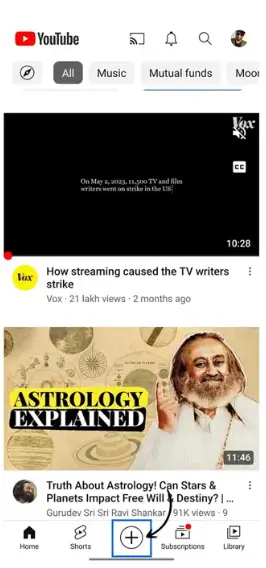
· Step 3: Choose “Create a Short”
Tap this and then your phone’s camera will open in vertical mode. Ideal for Shorts. It will also allow you up to 60 seconds of direct recording within the app.
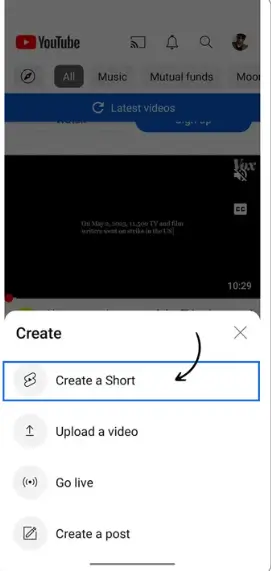
· Step 4: Upload Pre Edited Footage or Record Clips
Start a fresh clip with you or upload a clip you have edited with an app such as CapCut or Vozo AI (supports MP4/MOV/AVI files or direct links from YouTube/Google Drive).. It is a mix between both, depending on the day.
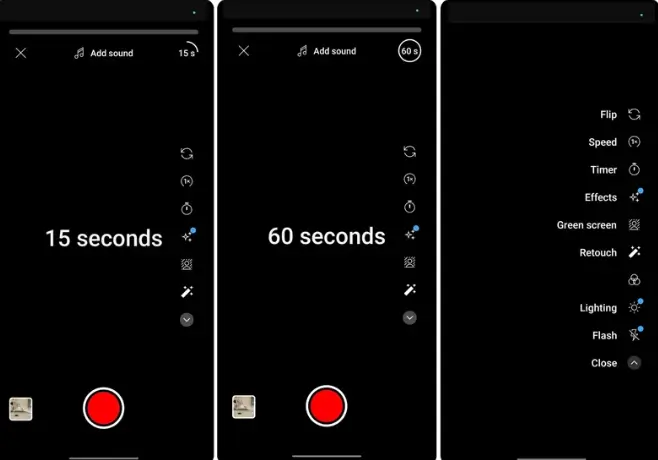
· Step 5: Use Effects, Text, and Music
You can add text overlay, filters, speed change, and music right inside the app, and YouTube’s music library is pretty easy to choose trending tracks. Do not skip this, because this is what the viewers will engage with.
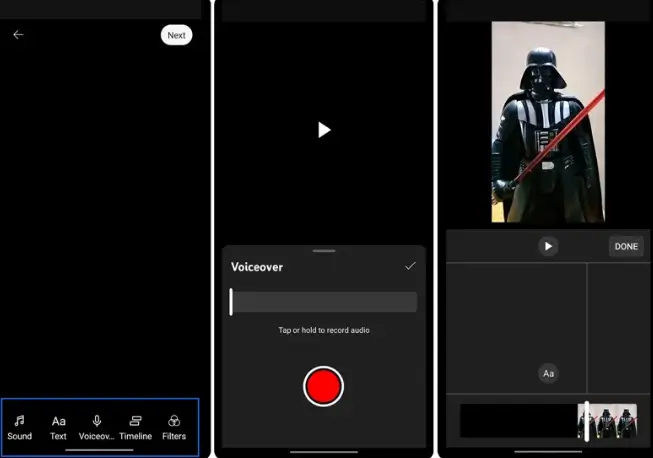
· Step 6: Add a Strong Title and 3–5 Hashtags
Your title is a headline, so think of it as something that will be searchable and that will excite an interest from readers. Then add a few relevant hashtags (do not forget #Shorts) so the algorithm can find you audience.
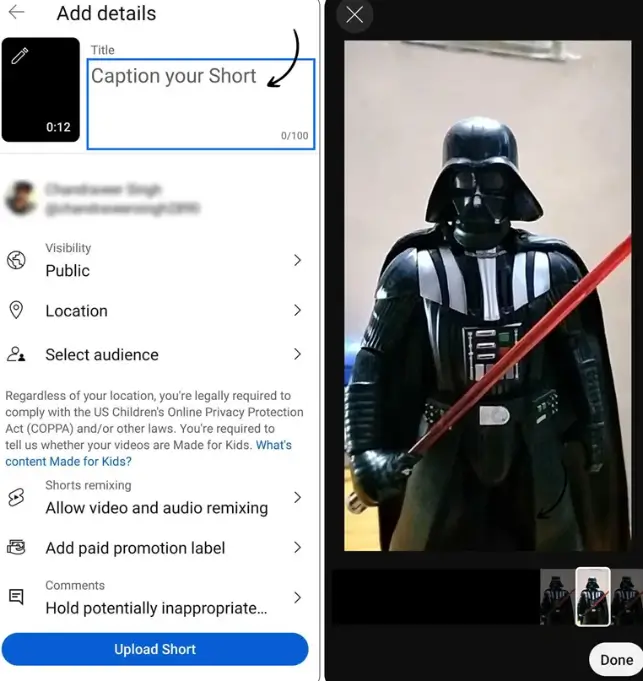
· Step 7: Hit Publish!
That’s it! Once everything seems to be in order, hit publish & let the algorithm take care of the rest. Bonus tip: stay the first hour to post replies to people’s comments and get early engagement.
How to Turn Long Videos into Viral Shorts
Well—this is where things get interesting. Cutting a long podcast, tutorial or vlog into Shorts manually is painful if you have a podcast, tutorial, or vlog that’s 10+ minutes long. It is for that reason that Vozo AI exists.
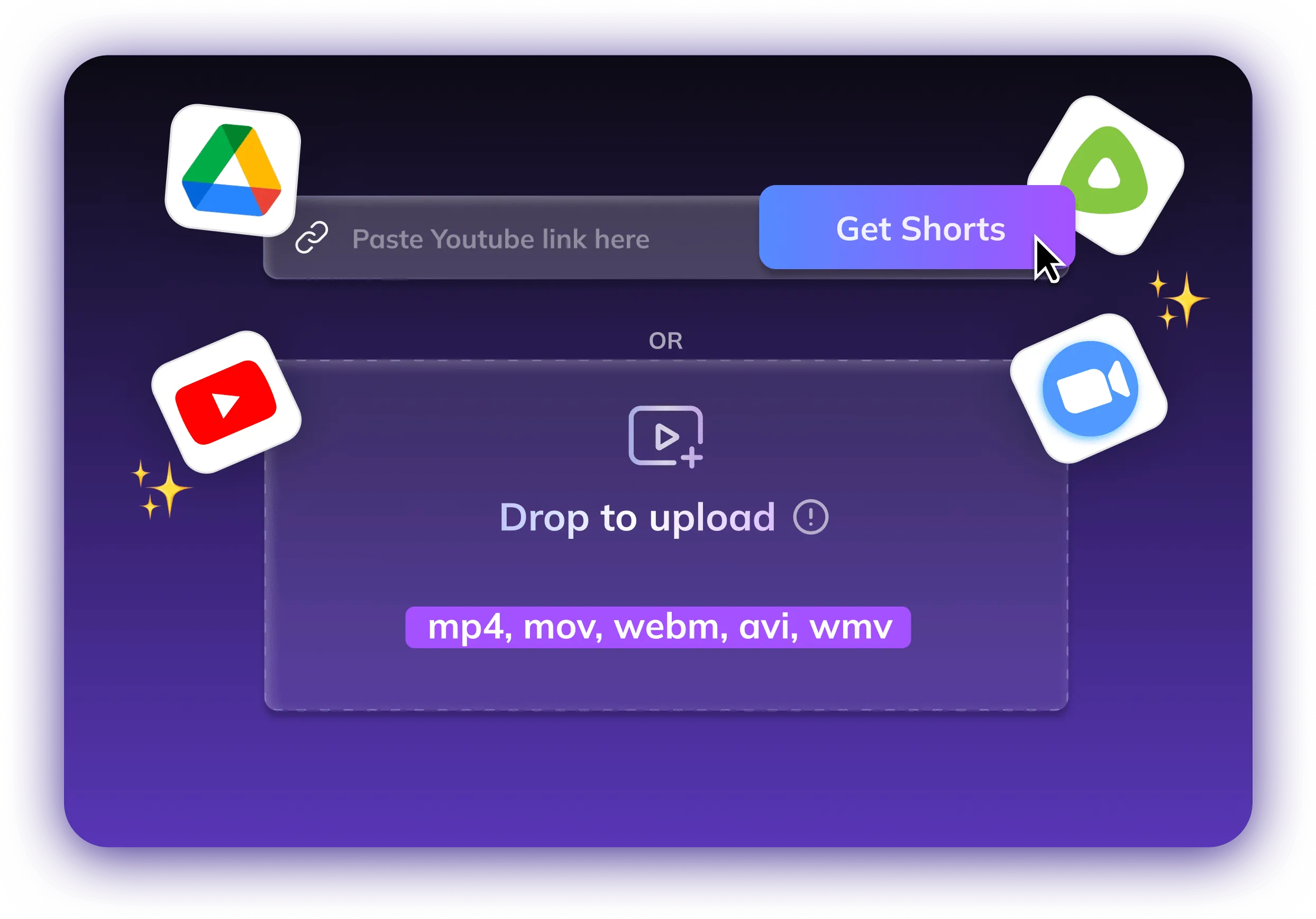
Vozo AI’s AI-driven highlight detection identifies viral-worthy moments in your long video—no need to sift through hours of footage. It supports 61+ source languages and automatically adds accurate captions, trending music, and quick transitions to selected clips.
Vozo then automatically adds captions, music and quick transitions to the clips that are selected. If I so choose, I can tweak things, but most of the time it’s spot on.
Viewers stay longer and thus there is more reach. I have found a lot of improvement when using Vozo. My Shorts have actively performed way better if I use Vozo.
Vozo enables me to take one video and make it into 5 Shorts in less than 10 minutes. Total game-changer. Faster, smarter, and longer, saves me hours. It also makes each Short professional so that it helps with virality.
Vozo AI offers a 7-day free trial (30 Gift Points) to test its long-to-shorts conversion, auto captions, and AI editing tools—no permanent free plan. You can check it out here. Recommended if you want to grow without hours of editing.
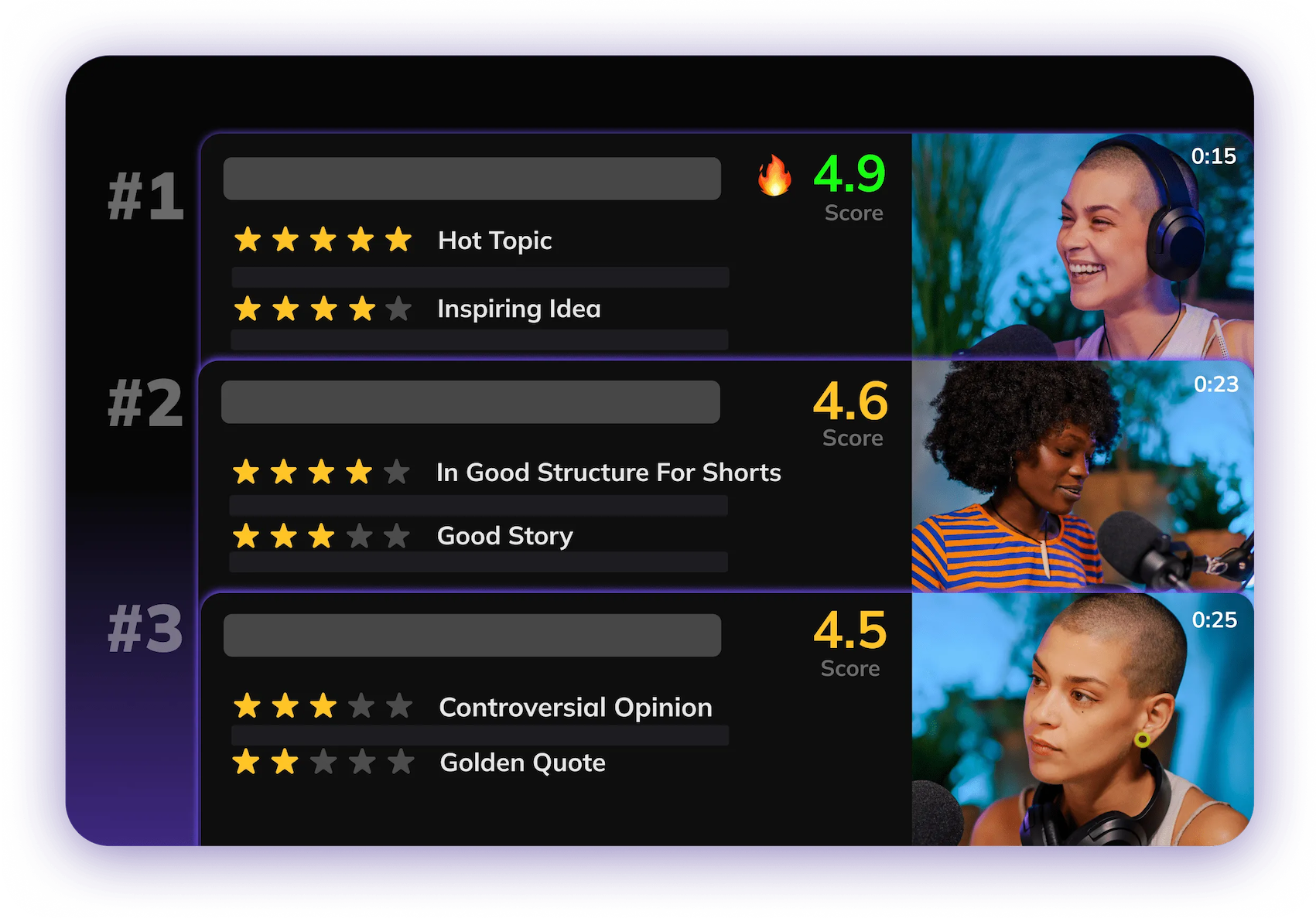
Shorts don’t go viral by luck but by strategy. Once I started spending time on picking hooks, editing, timing, Vozo AI and other tools, it all clicked.
And now my advice to you: Create, test often and don’t overthink it. One post away to your next viral Short. But if you’d like to get a faster process and increase your chances, let Vozo AI do the job for you. Growing up, it has been a big part of my growth.

