AI Lip Sync
Video Generator
Lip sync any video to any audio online with accurate, natural results. Perfect for any language, and even multi-speaker scenes.
Create Lip Sync Videos for Free
Drop your video here
mp4, mov, webm, avi, wmv files in 1h
OR

The video must feature one or more people with fully visible mouths. ⓘ
Cartoons or animals. ⓘ
Trusted by 7M+ creators and companies in 40+ countries.







Experience
Explore Use Cases of
AI Video Lip Syncing

Localized Content for Social Media
Localize your video content for YouTube, Instagram, and TikTok into multiple languages with seamless dubbing and realistic lip sync.

Education & Training
Translate onboarding, e-learning, and other educational videos as well as customer support videos with lip-syncing.
Real-Human Talking Avatar Creation
Update sales or spokesperson videos and batch-create personalized greetings with lipsyncing.
AIGC Talking Avatar Creation
Generate talking portraits with AI, complete with dubbing and lip sync—perfect for virtual assistants, online events, gaming, and more.
How to Lip Sync Video to Audio
01
Choose Your Video & Specify Audio Source
Drop your video file or paste a video link, and specify the audio source. You can upload your own audio file or use the audio from the video itself.

02
Select the Modes & Faces You Want to Lip Sync
Pick between Standard Mode and Precision Mode for a fast result or a higher quality result. Indicate the face number you need for lip syncing. The software will then automatically animate the face lip sync with your choice of audio accordingly.

03
Adjust Lip Sync and Download
Preview your video and download it. If you notice any mismatch between faces and voices, you can correct it by manually matching them.

Why Choose Vozo
for Online Lip Sync?

Ultra-Realistic & Natural Lip Sync in Several Minutes
Generate lifelike lip-sync animations with precise mouth alignment and perfect timing. Automatically sync lips from video to audio accurately and naturally in just a few clicks. Use Standard Mode to effortlessly make a video lipsync in minutes.

Seamless Lip Sync Across Real Humans and AI-Generated Avatars
Vozo empowers creators with unmatched flexibility in visual media, supporting a wide range of characters from real people and AI avatars to meta humans through two modes. Use Standard Mode for fast results with AIGC avatar videos, or Precision Mode for subtle, highly realistic effects with real human videos.

Broadly Applicable for Most Head Positions and Movements
Achieve seamless lip-syncing under challenging conditions, such as facial movements, obstructions like beards or piercings, and even animate face lip sync effortlessly with non-frontal angle. Vozo's LipREAL™ precisely captures every subtle or minimal mouth movement, ensuring perfect alignment between spoken words and lips.

Capable to Handle Complicated Multi-Speaker Scenarios
Accurately lip-sync multi-speaker videos. You can select specific parts and faces for lip sync, rather than the entire video and all faces. Ideal for mini-dramas and panel discussions, Vozo ensures that each speaker’s lips are perfectly synchronized to their audio.

Support Any Language, Dialect, even Rap and Music Video
Efficiently create realistic and lifelike lip movements in any language—be it English, Spanish, French, Mandarin, Arabic, and others, even dialects. Perfect for market localization. Vozo also expertly dubs music videos and raps with flawless lip syncing. It adapts to different dialects and rhythms, making it ideal for staging your own lip sync battles.
Lip Sync API
Now Available for Developers.
Vozo makes creating FAQ videos for students effortless
To efficiently address students' frequently asked questions, I quickly create videos using Vozo. First, I generate audio with my own cloned voice using Vozo Rewrite. Then, I use Vozo Lip-Sync to automatically dub and sync video. The process is seamless, and the results are both impressive and time-saving!

David Lee
Teaching Assistant
Multilingual product explainers are now more trustworthy with lipsynced
For our product launch abroad, we often translate product explainers. Beyond translation, the lip-sync feature adds credibility to the videos, making them more relatable to international audiences.

Rahul Sharma
E-commerce Entrepreneur
AI lip-sync is essential for polished ad videos!
We use Vozo to create ad materials, from crafting new ads to localizing campaigns for different markets. The ai lip sinc feature is an indispensable element that makes the video complete.

Sophia Martinez
Advertising Materials Producer
Vozo’s voice and lip-sync enhance engagement for my aigc talking avatar videos.
I first create AI-generated silent talking avatars with Sora to represent my personal brand image. Then, I use Vozo to add voice and make the video lip sync, greatly enhancing engagement and making the content more interactive.
Seo Yeon
Content Creator
I can now easily scale personalized greeting videos!
As a sales professional, I need to send personalized video messages to my clients at scale during festive seasons. With Vozo, I rewrite my messages and use lip-sync for an authentic and engaging touch easily.

Liam Taylor
Sales Represetnative
Vozo streamlines our onboarding materials with translation and lip-sync.
As part of a multinational company’s training center, Vozo has been a game-changer for us in creating and translating onboarding materials. From script generation to voiceovers and lip-syncing, it has saved us significant time and effort.

Luca Moretti
Head of Learning & Development Dept.
Vozo makes creating FAQ videos for students effortless
To efficiently address students' frequently asked questions, I quickly create videos using Vozo. First, I generate audio with my own cloned voice using Vozo Rewrite. Then, I use Vozo Lip-Sync to automatically dub and sync video. The process is seamless, and the results are both impressive and time-saving!

David Lee
Teaching Assistant
Multilingual product explainers are now more trustworthy with lipsynced
For our product launch abroad, we often translate product explainers. Beyond translation, the lip-sync feature adds credibility to the videos, making them more relatable to international audiences.

Rahul Sharma
E-commerce Entrepreneur
AI lip-sync is essential for polished ad videos!
We use Vozo to create ad materials, from crafting new ads to localizing campaigns for different markets. The ai lip sinc feature is an indispensable element that makes the video complete.

Sophia Martinez
Advertising Materials Producer
Vozo’s voice and lip-sync enhance engagement for my aigc talking avatar videos.
I first create AI-generated silent talking avatars with Sora to represent my personal brand image. Then, I use Vozo to add voice and make the video lip sync, greatly enhancing engagement and making the content more interactive.
Seo Yeon
Content Creator
I can now easily scale personalized greeting videos!
As a sales professional, I need to send personalized video messages to my clients at scale during festive seasons. With Vozo, I rewrite my messages and use lip-sync for an authentic and engaging touch easily.

Liam Taylor
Sales Represetnative
Vozo streamlines our onboarding materials with translation and lip-sync.
As part of a multinational company’s training center, Vozo has been a game-changer for us in creating and translating onboarding materials. From script generation to voiceovers and lip-syncing, it has saved us significant time and effort.

Luca Moretti
Head of Learning & Development Dept.
The Benefits of AI Lip Sync Tools

Increased Effectiveness of Translated Videos
Videos translated and processed with lip-sync technology are more relatable and engaging to audiences, often leading to higher engagement and conversion rates. Combine lip-sync technology with professional AI dubbing for perfectly synchronized, natural-looking videos.
Maintain Brand Authenticity and Build Trust
AI-generated video content is rapidly increasing. By incorporating lipsync technology, brands can greatly enhance the authenticity and credibility of their content, from ads to explainer videos.


10x Faster & Cheaper Video Creation Than Manual and Avatar Solutions
AI lip-syncing offers a streamlined, cost-saving alternative to traditional manual methods. Moreover, unlike avatar solutions that require pre-recordings for training, AI lipsyncing directly syncs audio to existing videos, not only speeds up the process, but also delivering more realistic and convincing results.
Frequently
Asked Questions
What is AI Lip Syncing?
Lip sync, often referred to as lipsync, lip-sync, or lip syncing(sometimes misspelled as AI lip sinc), is a technology that synchronizes a subject’s lip, mouth, facial, or even body movements in a photo or video with a given audio track.
AI Lip Syncing uses AI algorithms to analyze the timing of the audio track and adjust it to match the speaker’s lip movements in the video. AI-powered lip-sync technology has advanced rapidly, evolving from GAN-based solutions like Wav2Lip to next-generation generative AI models introduced by companies such as Vozo in 2024. These innovations significantly enhance the quality and realism of lip movements, ensuring more natural and convincing animations.
AI Lip Syncing uses AI algorithms to analyze the timing of the audio track and adjust it to match the speaker’s lip movements in the video. AI-powered lip-sync technology has advanced rapidly, evolving from GAN-based solutions like Wav2Lip to next-generation generative AI models introduced by companies such as Vozo in 2024. These innovations significantly enhance the quality and realism of lip movements, ensuring more natural and convincing animations.
Can I make a video lip sync using my own voice?
Yes, you can make a video lip sync using your own voice by first recording your audio and then synchronizing the video to match your lip movements with the audio. Additionally, with tools like Vozo AI online or the Voice Editor by Vozo for mobile, you can utilize the voice clone feature to effortlessly generate a synthetic version of your voice.
Which AI tool is best for lip syncing?
Vozo AI provides ultra-realistic and natural lip-syncing in several minutes, even supporting multi-speaker synchronization. It effectively handles non-frontal faces and faces in motion. For multi-speaker scenarios, Vozo allows manual assignment of voices to specific faces. It is ideal for creating high-quality video content across various industries such as business, entertainment, education, and content creation, significantly enhancing video engagement and quality.
What types of videos can I Lip Sync to audio?
Vozo supports both real human videos and AI-generated avatars. We offer two lip sync modes to fit different needs.
- Standard Mode: Best for frontal-facing videos, including AI-generated avatars or those with minimal mouth movement.
- Precision Mode: Ideal for videos with complex angles, such as side profiles or faces with obstructions like beards.
Do I need to download software to animate a face with AI for lip sync?
No, Vozo AI offers online services where you can create lip sync videos directly in your web browser without the need to download any software.
How can I add voices and animate a face with lip sync for talking avatars?
It's quite easy! Simply upload your talking avatar and corresponding audio to Vozo AI, choose the "standard mode" and let the software do the rest.
As a tip, you can create videos of talking avatars without audio using tools like Sora, Pika, Runway, or Kling. For audio, try ElevenLabs or Vozo’s Video Rewrite to generate lifelike voices.
As a tip, you can create videos of talking avatars without audio using tools like Sora, Pika, Runway, or Kling. For audio, try ElevenLabs or Vozo’s Video Rewrite to generate lifelike voices.
Can I lip-sync a video with multiple faces?
Yes, Vozo supports multi-speaker lip-syncing. It automatically detects and synchronizes lip movements for each speaker. For more complex scenarios, such as multiple speakers in a single scene, you can manually select specific faces and their corresponding audio clips to ensure optimal results.
Can I just choose and lip sync specific faces instead of all?
Yes, Vozo offers this flexibility and customization. Before lip-syncing, you can choose the specific faces you want to lip-sync. Please refer to this lip-sync tutorial for more detailed instructions.
Is it free to lip sync videos?
You can start with 30 free points (3min) to explore the lip syncing result without any initial cost, providing an accessible way to test and utilize the technology for free.
Can I lip sync a photo to audio with Vozo?
Yes! Vozo supports lip syncing photos to audio—bring your photos to life with natural body movement and realistic lip-sync. Try it for free at vozo.ai/talking-photo.
More Than
AI Video Lip Sync Generator
Video Rewrite & Redub
Edit scripts and dub videos with prompts
Update video scripts and instantly generate redubbed videos. Supports a wide range of voices—male, female, cartoon, and celebrity—across multiple languages while preserving natural accents and rhythms, even in cross-gender transformations.
AI Video Translate & Dub
Auto translate, dub, and lip sync videos with prompts
Quickly and accurately translate video and audio into 29 languages online. Vozo AI auto-translates, dubs, adds subtitles, and lip-syncs your videos with precision—from text to voice to visuals. With AI prompts, you can tailor translations, set tone and style preferences, and ensure your content resonates perfectly across languages.
AI Talking Photo
Bring Your Photos to Life
Animate your photos into engaging talking videos with Vozo. Upload a photo, add audio and let Vozo bring it to life with vivid expressions, natural gestures and realistic lip sync.


