 Blink Captions by Vozo AI
Blink Captions by Vozo AIAuto Captions & AI Video Editor
Automatically add dynamic subtitles to your videos with 98.9% accuracy and 200+ styles! Record, edit, and translate stunning talking videos 10x faster and easier with AI-powered video editing features from AI script, AI teleprompter, AI trim and zoom, to AI caption translation.


Auto Dynamic Captions with Precision
Effortlessly generate and add captions to your video with AI. Achieve perfect synchronization and over 98.9% accuracy.

100% Customizable with 200+ Trendy Styles
Blink Captions offers a diverse range of dynamic subtitles, templates, GIFs, and images—just like those used by top creators. These features are proven to attract attention and boost engagement, helping your content stand out.


Auto Zoom, Trim, and Highlight
In one click, you can zoom in and out the selected area, remove filler words and silent parts from your videos, or make specified words pop in the subtitles, making talking video or reel editing super easy, smooth, and fluent!

Record Easily with Voice-Synced Teleprompter
No need to memorize a script before shooting! With our smart teleprompter, you can read directly from a script while maintaining eye contact with your camera. It listens to your voice and scrolls synchronously with your speed.
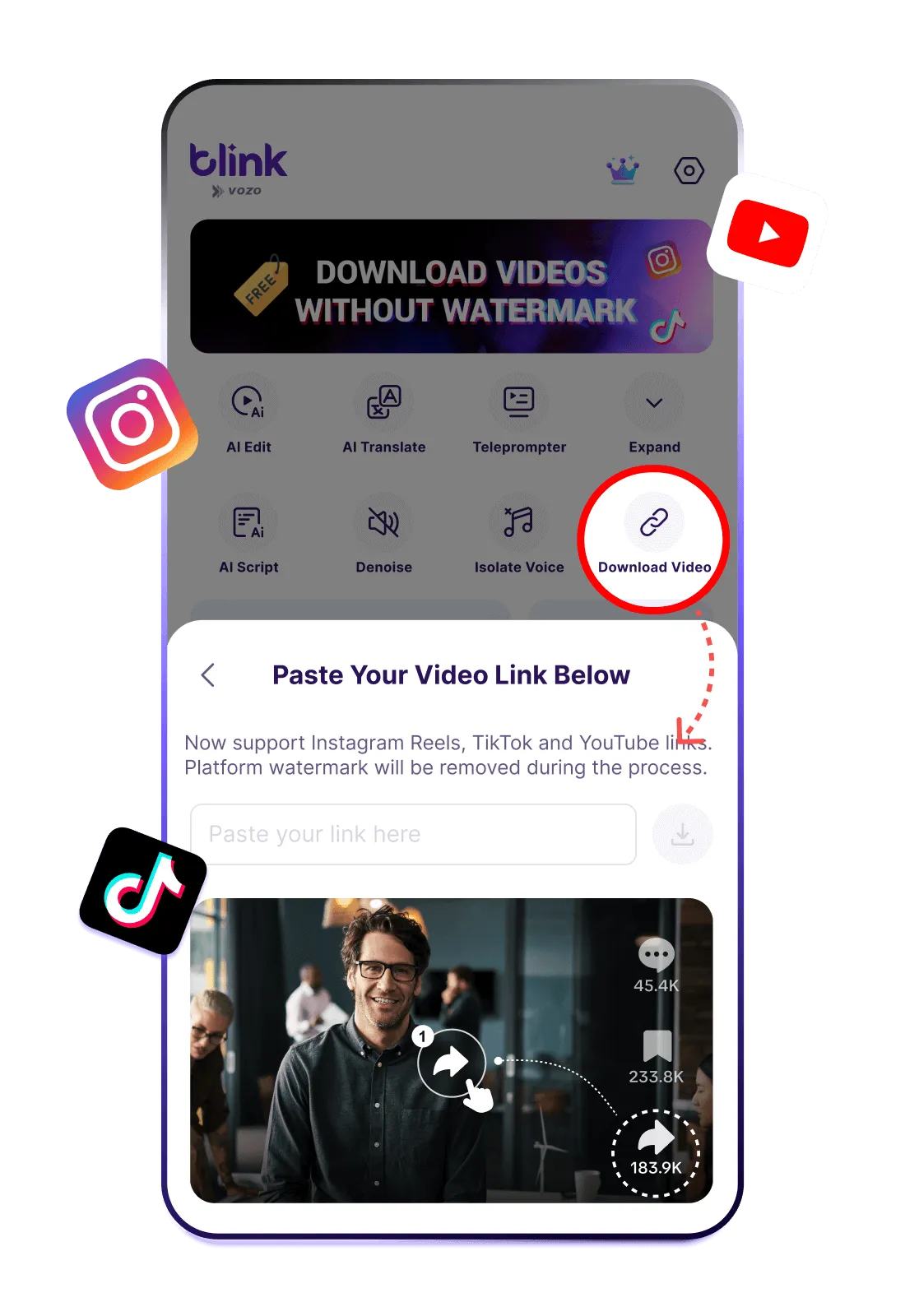
Save Videos from Social without Watermark
Download watermark-free videos from your accounts on TikTok, Instagram, and YouTube in original quality. Edit further and repost to your other social accounts instantly. Best part, it's all free!

Isolate Vocal from Audio or Denoise
Isolate human voices from audio to keep or remove vocals for editing. Enhance clarity with denoising technology and adjust background sound levels to suit your video needs!

Flawless Auto Captions for Music Videos
From Pop to Rap, Blink Captions accurately detects and transcribes your song lyrics. Add stunning captions to your music video with just one click using “lyrics mode”.
More Features
AI-Powered Script Writing
Leverage the power of AI for your video scripts with Blink's integrated auto script writing capability. Simply jot down your ideas, and our AI writer swiftly transforms them into polished video scripts.
.png?x-oss-process=image/auto-orient,1/quality,q_60/format,webp)
Add Emojis Gifs and Sound Effects
Bring personality to your videos with Blink’s extensive library of GIFs, emojis, and sound effects. With just one click, editing your video to make it more engaging has never been easier.

Elevate Your Look with Beauty Filters
Get ready to be amazed when you record using Blink's beauty filters! You'll have the opportunity to choose from a wide range of filters to enhance your appearance and showcase the finest version of yourself to your audience.
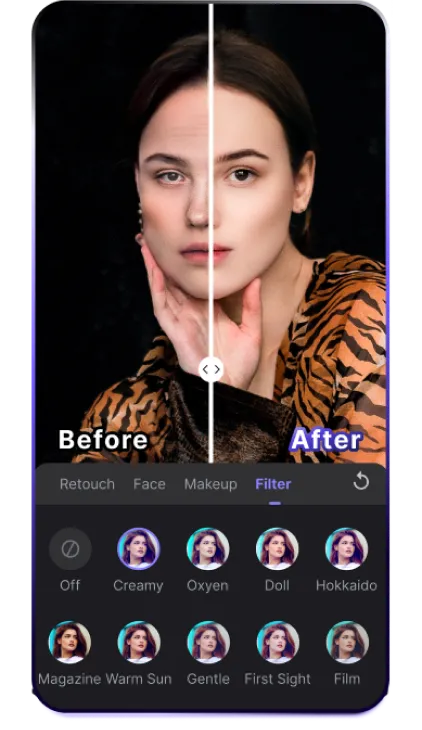
Swap Background in Real-Time
Change your recording background on the fly with Blink's virtual green screen scenes. Thanks to our cutting-edge Chromakey green screen effects, the need for post-production video editing becomes obsolete. With plenty options ranging from professional offices to cozy living rooms, the only limit to your backgrounds is your imagination!

Jordan Blake
I gave 5 stars bc I see it's value, despite it not working with my content. My complaint though, is that I make AI music and when this app doesn't understand the lyrics, it leaves like a 30 second blank spot where I have to add the text, but there's no way to copy the style of text that the app generated for the rest of the video. Being able to duplicate those texts would make this easy, but currently I can't use this app. Works great for talking though, just not with hard music
From
Google Play
Portharcourtblackboy
The most AMAZING captions app ever!
Honestly I can’t even lie. I’m amazed! The feature I have always wanted and more is on this app and it’s free? That’s just impossible to believe. My friend told me about the app and I since I’ve been using it I just had to leave a review. Thank you so much developers!
From
App Store
Gemma Serenity Gorokhoff
Fa-Bu-Lous app! unbelievable incredible 😲 it writes the script for you, run the teleprompter for you, put some makeup on you if you forgot, allows you to add captions, to choose from a variety of colored text for the captions, and even choose which word to emphasize! and then you can export it in HD and share it with your audience! #boom! I'm blown away!!!
From
Google Play
Floppy legs
The best captions for reels hands down
In love with the ease and flow of this app and it’s ability to do exactly what I need and make great eye catching captions for my reels to drive my traffic to my business
From
App Store
Julian Moon
This app is a life-saver for creators. It saves tons of times for creating including but not limited to short-form videos. I also use it for my long-form YouTube videos. One feature I wish it had is having different text styles. I want to locate some subtitles in a different locations and with a different style and color
From
Google Play
bmacvideo
Captions app BUT WAY BETTER!
If you have ever used the captions app this will feel very familiar to you. It’s everything you wished captions would be. There’s only 2 small things keeping this app from being 100% flawless. #1 - When adding anything such as gifs, stickers, extra text, they give you the option to adjust the timing with handles on the front and back of the clip. #2 - Everyone adding captions like this is familiar with the font Montserrat. Good news, they have it! Aside from those 2 suuuper small easy updates this is a 10/10 app for adding captions and I giving it 5 stars because I know that they are probably already fixing those small issues
From
App Store
PersonalFitness3
The BEST caption app by far! I've tried others but BLINK Captions does a phenomenal job. It works so well and gives you soooo many customizable options. The finished product helps me show off eye-catching videos on my social media channels. More of my videos are actually going VIRAL now thanks to this app. Definitely worth a try. FIVE STARS all day. 😎👍
From
Google Play
jshjaiajjajajaiajja
BETTER THAN CAPTIONS AND FREE
I just got done using the app expecting it to ask me if I want to buy their subscription but it didn’t, Blink Captions is 100% free. Only thing I would suggest is the ability to add your own custom font.
From
App Store
DrSeema Gupta
The app is unstable nowadays, got crashed just after exporting 2 videos execellent app, it becomes easy to go live on social plateforms with fluency, filters are also very helpful, caption generating tool is also fantastic, providing multiple styles it's a wow app for me increasd my work efficiency much above the level✌️✌️✌️✌️🙂👍
From
Google Play
Jennifer Nason (Kangamoo)
The teleprompter is really good! I kept struggling with other apps to find the right speed of the text, and with this one, it speeds up and slows down along with me. I do wish it would go a smidge faster, but that's more personal preference. It's by far the best teleprompter app I've used, and it can do so much more!
From
Google Play
Jordan Blake
I gave 5 stars bc I see it's value, despite it not working with my content. My complaint though, is that I make AI music and when this app doesn't understand the lyrics, it leaves like a 30 second blank spot where I have to add the text, but there's no way to copy the style of text that the app generated for the rest of the video. Being able to duplicate those texts would make this easy, but currently I can't use this app. Works great for talking though, just not with hard music
From
Google Play
Portharcourtblackboy
The most AMAZING captions app ever!
Honestly I can’t even lie. I’m amazed! The feature I have always wanted and more is on this app and it’s free? That’s just impossible to believe. My friend told me about the app and I since I’ve been using it I just had to leave a review. Thank you so much developers!
From
App Store
Gemma Serenity Gorokhoff
Fa-Bu-Lous app! unbelievable incredible 😲 it writes the script for you, run the teleprompter for you, put some makeup on you if you forgot, allows you to add captions, to choose from a variety of colored text for the captions, and even choose which word to emphasize! and then you can export it in HD and share it with your audience! #boom! I'm blown away!!!
From
Google Play
Floppy legs
The best captions for reels hands down
In love with the ease and flow of this app and it’s ability to do exactly what I need and make great eye catching captions for my reels to drive my traffic to my business
From
App Store
Julian Moon
This app is a life-saver for creators. It saves tons of times for creating including but not limited to short-form videos. I also use it for my long-form YouTube videos. One feature I wish it had is having different text styles. I want to locate some subtitles in a different locations and with a different style and color
From
Google Play
bmacvideo
Captions app BUT WAY BETTER!
If you have ever used the captions app this will feel very familiar to you. It’s everything you wished captions would be. There’s only 2 small things keeping this app from being 100% flawless. #1 - When adding anything such as gifs, stickers, extra text, they give you the option to adjust the timing with handles on the front and back of the clip. #2 - Everyone adding captions like this is familiar with the font Montserrat. Good news, they have it! Aside from those 2 suuuper small easy updates this is a 10/10 app for adding captions and I giving it 5 stars because I know that they are probably already fixing those small issues
From
App Store
PersonalFitness3
The BEST caption app by far! I've tried others but BLINK Captions does a phenomenal job. It works so well and gives you soooo many customizable options. The finished product helps me show off eye-catching videos on my social media channels. More of my videos are actually going VIRAL now thanks to this app. Definitely worth a try. FIVE STARS all day. 😎👍
From
Google Play
jshjaiajjajajaiajja
BETTER THAN CAPTIONS AND FREE
I just got done using the app expecting it to ask me if I want to buy their subscription but it didn’t, Blink Captions is 100% free. Only thing I would suggest is the ability to add your own custom font.
From
App Store
DrSeema Gupta
The app is unstable nowadays, got crashed just after exporting 2 videos execellent app, it becomes easy to go live on social plateforms with fluency, filters are also very helpful, caption generating tool is also fantastic, providing multiple styles it's a wow app for me increasd my work efficiency much above the level✌️✌️✌️✌️🙂👍
From
Google Play
Jennifer Nason (Kangamoo)
The teleprompter is really good! I kept struggling with other apps to find the right speed of the text, and with this one, it speeds up and slows down along with me. I do wish it would go a smidge faster, but that's more personal preference. It's by far the best teleprompter app I've used, and it can do so much more!
From
Google Play
Jordan Blake
I gave 5 stars bc I see it's value, despite it not working with my content. My complaint though, is that I make AI music and when this app doesn't understand the lyrics, it leaves like a 30 second blank spot where I have to add the text, but there's no way to copy the style of text that the app generated for the rest of the video. Being able to duplicate those texts would make this easy, but currently I can't use this app. Works great for talking though, just not with hard music
From
Google Play
Portharcourtblackboy
The most AMAZING captions app ever!
Honestly I can’t even lie. I’m amazed! The feature I have always wanted and more is on this app and it’s free? That’s just impossible to believe. My friend told me about the app and I since I’ve been using it I just had to leave a review. Thank you so much developers!
From
App Store
Gemma Serenity Gorokhoff
Fa-Bu-Lous app! unbelievable incredible 😲 it writes the script for you, run the teleprompter for you, put some makeup on you if you forgot, allows you to add captions, to choose from a variety of colored text for the captions, and even choose which word to emphasize! and then you can export it in HD and share it with your audience! #boom! I'm blown away!!!
From
Google Play
Floppy legs
The best captions for reels hands down
In love with the ease and flow of this app and it’s ability to do exactly what I need and make great eye catching captions for my reels to drive my traffic to my business
From
App Store
Julian Moon
This app is a life-saver for creators. It saves tons of times for creating including but not limited to short-form videos. I also use it for my long-form YouTube videos. One feature I wish it had is having different text styles. I want to locate some subtitles in a different locations and with a different style and color
From
Google Play
bmacvideo
Captions app BUT WAY BETTER!
If you have ever used the captions app this will feel very familiar to you. It’s everything you wished captions would be. There’s only 2 small things keeping this app from being 100% flawless. #1 - When adding anything such as gifs, stickers, extra text, they give you the option to adjust the timing with handles on the front and back of the clip. #2 - Everyone adding captions like this is familiar with the font Montserrat. Good news, they have it! Aside from those 2 suuuper small easy updates this is a 10/10 app for adding captions and I giving it 5 stars because I know that they are probably already fixing those small issues
From
App Store
PersonalFitness3
The BEST caption app by far! I've tried others but BLINK Captions does a phenomenal job. It works so well and gives you soooo many customizable options. The finished product helps me show off eye-catching videos on my social media channels. More of my videos are actually going VIRAL now thanks to this app. Definitely worth a try. FIVE STARS all day. 😎👍
From
Google Play
jshjaiajjajajaiajja
BETTER THAN CAPTIONS AND FREE
I just got done using the app expecting it to ask me if I want to buy their subscription but it didn’t, Blink Captions is 100% free. Only thing I would suggest is the ability to add your own custom font.
From
App Store
DrSeema Gupta
The app is unstable nowadays, got crashed just after exporting 2 videos execellent app, it becomes easy to go live on social plateforms with fluency, filters are also very helpful, caption generating tool is also fantastic, providing multiple styles it's a wow app for me increasd my work efficiency much above the level✌️✌️✌️✌️🙂👍
From
Google Play
Jennifer Nason (Kangamoo)
The teleprompter is really good! I kept struggling with other apps to find the right speed of the text, and with this one, it speeds up and slows down along with me. I do wish it would go a smidge faster, but that's more personal preference. It's by far the best teleprompter app I've used, and it can do so much more!
From
Google Play
Frequently
Asked Questions
How do I add subtitles to a video?
Adding subtitles to a video is effortlessly automated with Blink Captions. Simply visit the homepage, click on the 'Create' button, and select 'Auto Captions.' Upload your video, choose the video's language, and it will automatically generate perfectly synchronized subtitles with the audio.
How to edit subtitles for my videos with Blink Captions?
To edit subtitles on Blink Captions, upload your video and navigate to the subtitle editing page. Click on "Edit Text" to access the batch editing feature, where you can modify or correct any part of the automatically generated subtitles. Save your changes and preview the video to ensure the subtitles accurately reflect your content.
Can I add subtitles online?
Currently, Blink Captions does not support online subtitle additions directly through our web-based platform. However, we will consider to offer this feature in the near future. Stay tuned!
How many languages do you support?
Blink currently supports 74 different languages across 118 dialects. This wide language support is available in both our Auto Captions and AI Translate features.
How to change captions styles, fonts and so on?
After uploading your video to Blink Captions, you can customize your subtitles by navigating to the subtitle editing page and selecting the "Style" button. Here, you can apply one of our dynamic pre-designed subtitle styles or customize your subtitles' font, size, color, and position to match your video’s branding and aesthetics.
Can I download transcriptions?
Yes, you can download the generated subtitles as SRT files, which are compatible with most video players and editing software. We are also planning to introduce the option to download subtitles in TXT format, providing greater flexibility for using subtitles in various formats.
Is Blink Captions Mobile App generate subtitles for free?
You can download the app and enjoy a free trial before subscribing.
Can I translate voices in addition to captions?
While Blink Captions specializes in subtitle generation and translation, you cantranslate voices onlinewith Vozo AI Video Translator. This tool supports more than 61 languages worldwide, including both voice and subtitles. Try it for free.


