Introduction: “Moving Beyond ‘Good Enough” AI Video
Synthesia is one of the well-known AI video creation tools, which is known for creating professional avatar videos. However, as the demand for more dynamic and engaging content is growing, many users have observed some limitations in this tool.
At a glance, you may find the avatar’s realism, but as you go further in the video, you will find a robotic touch that makes the videos appear unnatural. Apart from these features, like custom animations, screen recording, and interactive elements, are even absent.
Therefore, paying a premium price with so many limitations can sometimes be challenging, and therefore, looking for Synthesia alternatives can be a better option. The guide below features in detail 10 of the best Synthetic AI alternatives, so let’s take a look.
The Top 10 Synthesia Alternatives at a Glance
Below you will find the top 10 Synthesia alternatives and what they are suitable for in a summarized way. Let’s take a look.
| AI Tools | Key Features | Best For | Pricing |
| Vozo AI | Video localization, lip-sync, human-like voice-overs | All-in-one tool for professional videos | 7-day free trial (30 Gift Points), paid plans from $8/month (Pro) and $29/month (Premium) |
| HeyGen | Realistic customizable avatars, voice cloning | Suitable for human-like avatars | Free trial, subscriptions start at $29 per month |
| Runway | Prompt-based scene generation, text-to-video, and video-to-text. | Helps create excellent cinematic and artistic videos. | Free trial, paid plans start at $28 |
| Colossyan | Interactive text, multiple avatars in a single scene | Works well for education and training content | Paid plans start at $19 per month, with a free trial available |
| D-ID | Real-time avatar, API access | Turns photos into avatars | Free trial, paid plan starts at $4.7 |
| Lumen 5 | Brand templates, AI voiceover | Creates videos from blog posts | Free plan with limitations, subscription starts at $19 per month |
| DeepBrain AI | Conversational avatars, high-quality lip sync | Creates talking avatars in real-time | Free trial, paid plan starts at $24 per month |
| Veed.io | Screen recording, AI avatars | A Combination of video editing and avatars | Free trial with basic editor, paid plan at $9 per month |
| Hour One | Video templates, bulk video creation | Helps to create business videos quickly | Free plan with limited features, paid plan at $30 per month |
| Camtasia | Works offline, timeline editor | Great for tutorials and screen recording | Free trial for 3 days, paid plans at $179 per year |
What Really Makes a Great Synthesia Alternative?
When looking for the best Synthesia alternative, you cannot just look for an avatar on the screen; there should be much more beyond the talking head only. The right tool must offer to customizable visuals, and create human-like content that is believable. You need to ask yourself whether the voices sound natural. Are the avatars lifelike or not?
The right tool lets you build a wide range of videos, even explainer videos, product demos, and tutorials, with versatile formats. Moreover, its user-friendliness even matters, no matter if you are a beginner or a pro. When you pay a price for a tool, you should look for flexible and generous features that justify the price charged.
The 10 Best Synthesia Alternatives I Tested in 2025 (Paid & Free)
The top 10 Synthesia alternatives tested in 2025 are discussed below, and this selection will help you choose the right option for your videos.
Vozo AI
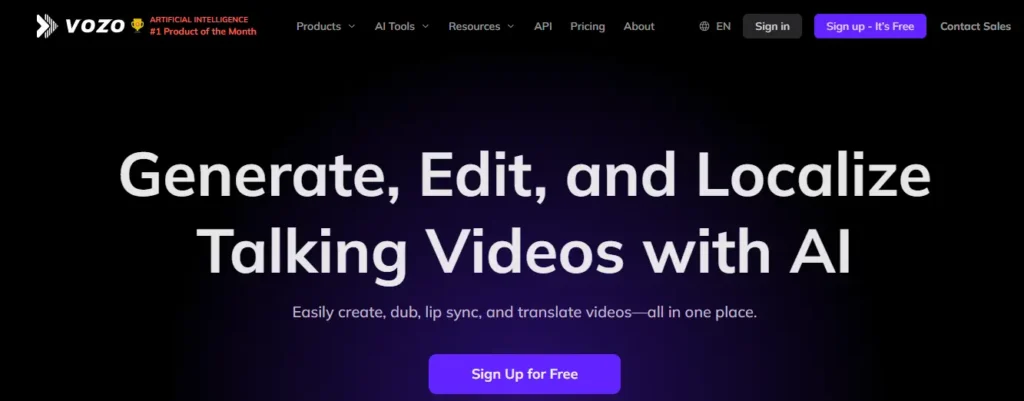
Vozo AI is a robust platform that works around AI video translation, talking photo, and realistic lip syncing, and is not just an avatar tool. So, no matter if you are an individual content creator or a global business looking to create multilingual content, this tool can be a great choice for you.
Why Is It Better Than Synthesia?
While Synthesia excels at creating polished talking avatars, it lacks comprehensive localization capabilities and natural emotion in voice cloning. Vozo addresses these gaps with:
- Superior Multilingual Support: 130+ languages vs. Synthesia’s limited language set
- Emotion-Preserving Dubbing: Captures original speaker’s emotion and tone in translations
- Advanced Lip-Sync: LipREAL technology delivers more natural mouth movements than Synthesia’s standard lip-sync
Vozo AI also has a VoiceReal voice engine that ensures the translated sound is not robotic. Vozo offers a wide range of modules that are equipped with an easy-to-use editing interface, providing versatility for creators.
Best Features
- AI Video Translation: Supports over 130 languages with context-aware translation and preserves speaker tone.
- LipREAL Technology: Delivers industry-leading lip-sync accuracy with natural mouth movements even for multiple speakers.
- VoiceREAL Engine: Generates human-like voices with emotional expression and regional accents.
- LLM-Powered Intelligence: Uses large language models for intelligent subtitle segmentation and natural sentence breaks.
- It offers AI subtitles with customization.
- The talking photo tool that can animate images with speech.
Limitations
- The advanced tools require a bit of a learning curve.
- The high-resolution projects slow down real-time rendering.
Pricing
- No permanent free plan—only a 7-day free trial with 30 Gift Points for testing core features.
- Pro Plan: $8/month (basic captioning & translation, max 20 mins per video)
- Premium Plan: $29/month (full localization features, 200+ caption styles, 150 monthly points for dubbing)
HeyGen
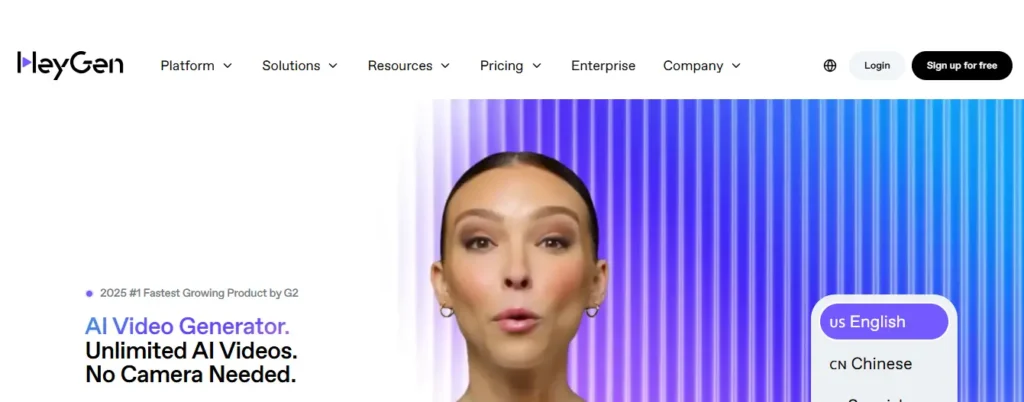
HeyGen offers quite realistic avatars, and even the sound is close to human. The videos you create using it are hard to identify as AI-generated. The facial expressions and voice sync are quite natural, and the videos turn out very professional.
Why Is It Better Than Synthesia?
Synthesia struggles with the first robotic avatars, and HeyGen ensures realism. It can offer a wide range of avatars, and the best part is that you can create custom ones that can even take your appearance.
Best Features
- It offers ultra-realistic avatars with a seamless lip sync.
- You can even create an avatar with your own voice and face.
- Offers multiple languages and voice cloning.
- You can even customize the layout and background.
- It is very easy to use.
Limitations
- The video flexibility is limited.
- If you need multiple custom avatars, you have to pay more.
- The screen recording is not built-in.
Pricing
- The free plan comes with watermarks.
- Creator plan is priced at $29 per month.
- A team collaboration plan is for $39 per month.
Runway
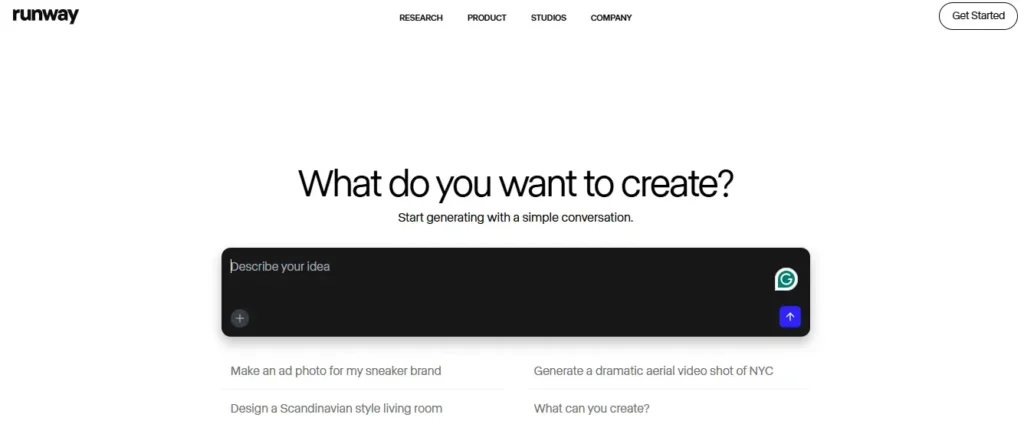
Runway is a visually creative tool; it is great for educators. It is not focused on avatars but can create artistic and cinematic visuals.
Why Is It Better Than Synthesia?
Synteisa has limitations in terms of movements and backgrounds, whereas Runway is not like this. It gives you tools to create completely original videos with basic prompts. You can make the most of its advanced editing features and create videos that are beyond boundaries.
Best Features
- Great for creating video-to-video and text-to-video creation.
- It has inpainting and motion brush tools for creative videos.
- You can generate videos scene by scene from prompts.
- It supports cloud-based workflow.
Limitations
- There are no avatars or presentation-based templates.
- It is not suitable for corporate training videos.
- You will need some creative skills to achieve the desired results.
Pricing
- The free plan has limited credits and also comes with resolution limits.
- The standard plan comes at a price of $28 per month with high generation limits.
- Unlimited Plan is priced at $76 per month.
Colossyan
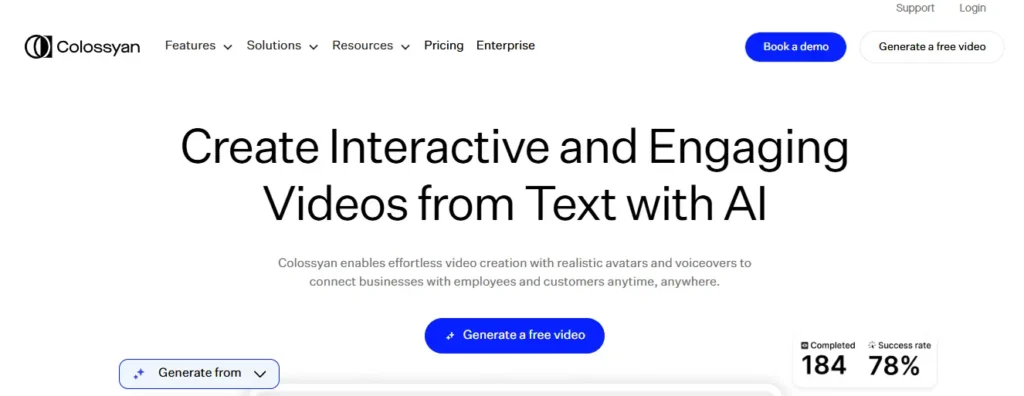
Colossyan is suitable if you are looking forward to making teaching content. It can be used with its multiple avatars, on-screen text, and clickable quizzes, which is something Synthesia doesn’t have. This platform is more focused on learning rather than just talking.
Why Is It Better Than Synthesia?
Colossyan can work by adding interactive features; you can do a lot of things at once to make your content engaging. You can have multiple avatars, subtitles, visual overlays, and clickable interactions in a single video. Synthesia works on a single-speaker format, which has its limitations when it comes to adding engagement to the videos.
Best Features
- There are multiple interactive elements, like branching and button-based scenarios, to use.
- In a single scene, it offers to add multiple avatars.
- Templates are designed for training and learning.
- There are more than 70 languages for voice-overs.
- It has built-in branding and subtotal options.
Limitations
- Avatars look realistic but lack expression.
- The options to customize scene layout are limited.
- The background options are also limited.
Pricing
- A free trial comes with limited features and credits.
- The starter plan starts at $19 per month.
- Pro plan starts at $70 per month.
D-ID

D-ID is a great tool; it can turn a static photo into a moving and talking face. It can make a picture like a person who is speaking, ensuring a natural lip-sync, followed by expressions.
Why Is It Better Than Synthesia?
When you are using Synthesia, you have to use the already present avatars, and if you want to customize them, it can cost you a fortune. Whereas, D-ID allows you to add any picture and create an animation using facial movements and AI voiceovers. So, when you are looking to use it for a story, it would be a great deal.
Best Features
- You can animate any picture in a talking head.
- It offers natural-looking eye tracking and facial movements.
- Offers text-to-speech in many languages.
- It can integrate with chatbots and work with real-time avatar conversations.
Limitations
- It doesn’t offer complex video creation like transitions and scenes.
- It is suitable for a single speaker and short-form content only.
Pricing
- The free plan is offered with limited resolution and credits.
- Lite plan comes with basic features and videos with no watermarks at $4.7 per month.
- Pro plan is priced at $16 per month.
Lumen5
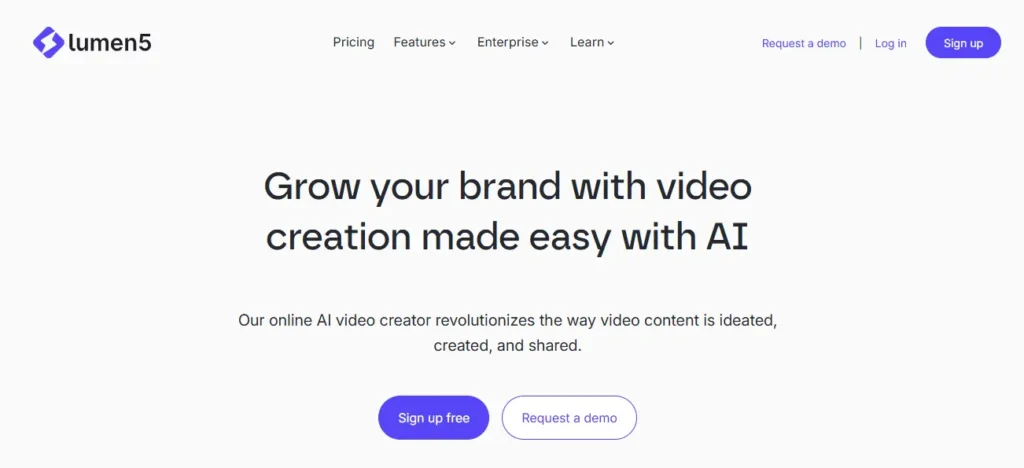
Lumen5 is a great tool for long-form content, which helps create videos that are shareable and fast. You can simply paste an article, and it will create visuals, voiceovers, and animations.
Why Is It Better Than Synthesia?
Synthesia wants you to write scripts for avatars, which prolongs the process. However, Lumen5, on the other hand, allows you to input blog text or URLS and it can create visuals.
Best Features
- It can automatically turn blog posts into videos.
- There is a medical library with a lot of icons, clips, and photos.
- The transitions can very smartly create scenes.
- You can use a custom brand kit to add logos of your brand using colors and fonts of your choice.
- AI voiceover can be generated in multiple accents.
Limitations
- Does not have AI avatars
- The manual control is limited to the speed of animation.
- In lower-tier plans, the voice-overs sound robotic.
Pricing
- The free plan has limited templates, and videos have watermarks.
- The starter plan starts at $19 per month.
- Professional plans start at $59 per month.
DeepBrain AI
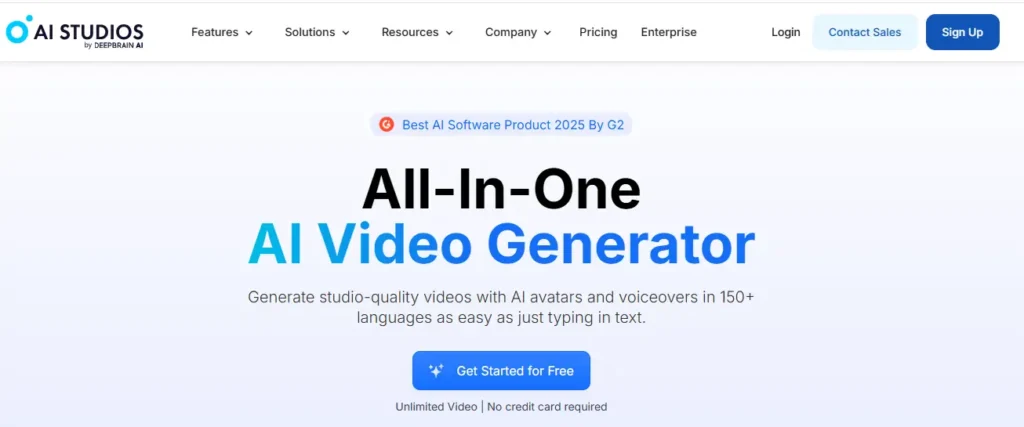
DeepBrain I has live avatar capabilities, and it gives a completely realistic look with real gestures and responses. It is created for interactive applications like learning and customer service.
Why Is It Better Than Synthesia?
Synthesia creates videos that are more static; you upload a script, and a video is generated. DeepBrain can offer real-time avatars and live interactions. It offers virtual agents and dynamic presentations in the videos.
Best Features
- It uses chatbot integration followed by real-time avatar conversation.
- The avatars are of high quality and offer natural gestures and lip sync.
- There are multiple languages, su[polluted with emotional voice tones.
- You can also use pre-recorded avatar videos.
Limitations
- It is more focused on real-time applications than traditional videos.
- A technical setup is required for live integration.
- The avatar customization and diversity are limited compared to other tools like Vozo and HeyGen.
Pricing
- Free plan with limited features and videos.
- Personal plans start at $24 per month.
- Team plan starts at $55 per month
Veed.io
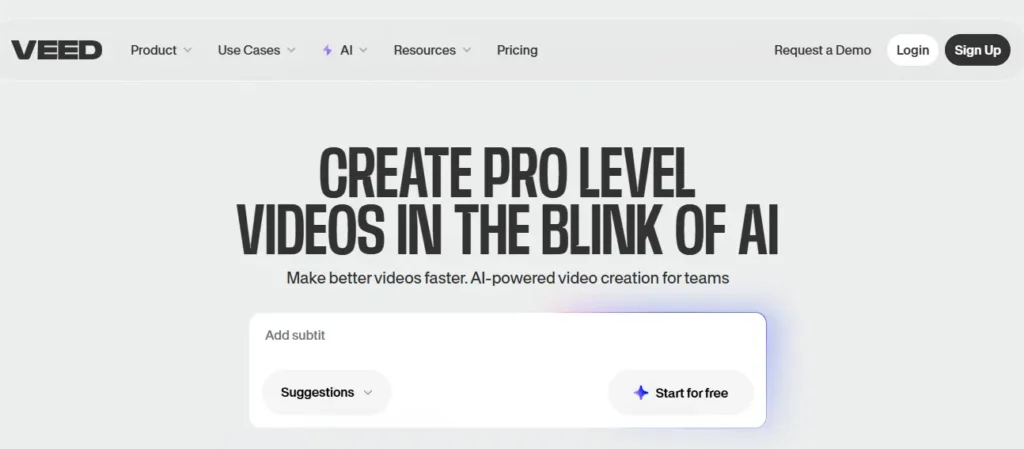
Veed.io is a tool that works like a pro editor. It can create polished tutorials consisting of animated texts, background music, transitions, and screen overlays.
Why Is It Better Than Synthesia?
Synthsia limits you to simple edits and fixed layouts. However, if you consider using Veed.io, you can make the best use of an editor that offers full creative control. You can use AI avatars if you want, and if you want to mix the real video clips, you can do that as well. It is a great tool for social media and YouTube content.
Best Features
- It is a full-fledged video editor.
- There is screen recording, voiceover support, and webcam features.
- The auto translations and subtitling enhanced the video.
- There are brand templates and collaboration tools.
Limitations
- The options for AI avatars are fewer compared to other tools.
- The advanced features are locked in higher tiers.
Pricing
- The free plan comes with a basic editor and watermarked videos.
- The Lite plan has some features and is priced at $9 per month.
- The pro plan offers access to all the tools and has a price of $24 per month.
Read More:
Best Veed Alternatives
Hour One
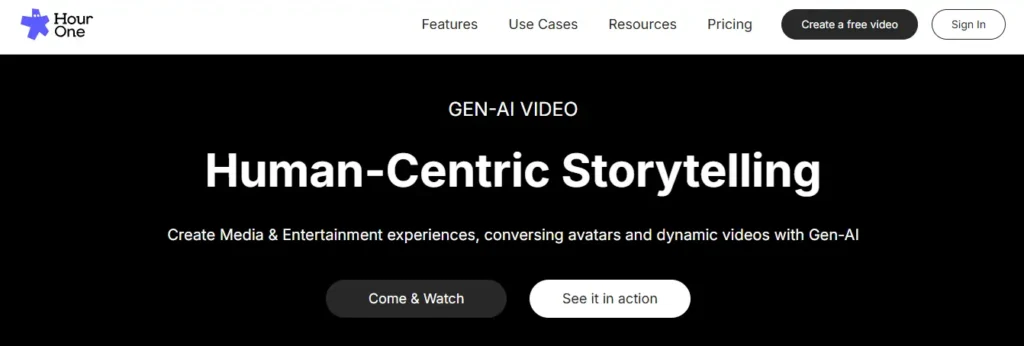
Hour one is meant for ease of video production. It has multiple templates that can be used for videos, and you can create consistent, branded content on a large scale.
Why Is It Better Than Synthesia?
Synthesia is good for creating videos that are one-of-a-kind, but it can be used for templated workflows and bulk video production. Hour One does a fantastic job in this case; you can create video templates and connect spreadsheets. This tool is excellent for sales and HR based videos.
Best Features
- You can create avatar videos using text.
- The templates are easy to use.
- You can generate videos in bulk from the API or CSV.
- There are multiple avatars and languages to choose from.
Limitations
- It is focused less on creativity and more on automation.
- The template library has the potential to be larger.
- The avatar options for customization are limited unless you get an enterprise plan.
Pricing
- Free trial comes with limited avatars
- The Lite plan is priced at $30 per month.
- The business plan includes multiple features and is priced at $112 per month.
Camtasia
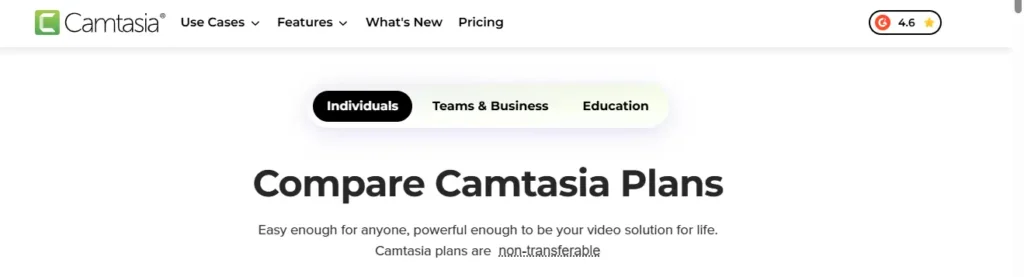
Camtasia is a tool that is great when you need to create tutorials or software walkthroughs. It offers clarity and high quality in your videos.
Why Is It Better Than Synthesia?
Synthesia doesn’t offer interaction tools or screen recording. Camtasia is meant for YouTubers, trainers, and educators who want to explain something through their videos. The best part is that you can record videos, edit, and animate them.
Best Features
- It offers voiceover tools and screen recording.
- The timeline editor offers precise control over transitions, effects, and cuts.
- There are templates that help with quick content creation.
- It also works offline.
Limitations
- Doesn’t have voice synthesis and AI avatars.
- It is not suitable for social media content.
- The upfront cost is high.
Pricing
- A free trial is offered for 3 days only.
- The essentials plan is offered at $179 per year.
- Camtasia’s create plan is for $249 per year.
How I Compiled and Ranked This List
The list of tools shared above is not randomly created; it is tested properly and then recommended. Each and every feature is appropriately explored and assessed to show the avatars’ looks. User reviews on Capterra and G2 are also read to identify the crucial points.
The price of every tool also matters, and it is analyzed whether or not these are worth investing in, and whether these platforms offer responsive customer support. The list is based on using these tools in real-time and not just marketing claims.
Final Verdict
Synthesia has definitely started the AI video trend, but because the landscape has evolved, tools have also evolved. Hence, looking for alternatives to Synthesia is equally essential. If you want to create storytelling videos, you can go for Runway; if you need a step-by-step tutorial, Camtasia can be a good choice.
However, if you are looking for excellent editing capabilities and localization tools, Vozo is a complete solution. So, try Vozo and see the difference.

