AI tools are now the talk of the town; everything can be sorted using these tools through automation in no time. Similarly, when it comes to creating and localizing video content, AI tools take the lead. They can transform the entire videos into real ones using AI avatars, voiceovers, and various other features.
There are different tools that you can have hands-on with, but people also consider Veed.io as a common choice. It is no doubt one of the best AI tools, but it does have its own set of shortcomings.
To look for value-adding features, having hands-on experience with Veed.io alternatives can be a goal for a lot of people. If you are also in search of tools like Veed.io, the guide is for you. Let’s read.
What is Veed.io?
Veed.io is a browser-based platform that is used to edit videos due to its seamless versatility and user friendliness. This tool has an easy-to-use interface and is powered by AI features. Veed offers tools to edit videos, add subtitles, and translate them using AI. This tool has multiple features, and some of these are as follows:
- It offers a wide range of tools for editing videos, including cropping, adding text, trimming, and applying visual effects.
- AI tools like video translation, automated subtitle generation, and AI avatar creation are also supported.
- It allows users to add text-based prompts and generate video using the AI voices and stock footage.
- The tool offers screen recording to users.
- This platform allows teams to work on a single project through collaboration.
- It has a free plan that allows you to explore multiple features.
Veed.io is a tool that is used by a lot of people, but there are certain people who find this quite useful, and these may comprise the following.
- It is preferred by content creators for social media marketing, as well as bloggers, marketers, and other related professionals who can consider using this tool.
- The tool is very easy to use, and hence, beginners can easily access it for editing their videos.
- It also offers team collaboration features, allowing companies to work on projects with teams.
The pricing of Veed is as follows:
- The free plan is suitable for users who have to edit the videos on an occasional basis. It comes with basic editing tools and automated captions. The final output has a watermark on it.
- Basic plan is priced at $12 per month, and the features it offers consist of HD exports, watermark removal, uploads of 2GB files, and more than 100 languages.
- Pro is priced at $24 per month, which is meant for frequent creators. It offers to provide exports at 4K and 20GB uploads of files followed by project storage and accessibility to premium stock assets.
- The business plan is for $59 per month and is good for teams. It offers unlimited storage, a branded template, collaboration features, and much more.
Veed Pros and Cons & Why Do We Need a Veed Alternative?
The reasons for investing in Veed alternatives are discussed in this section, where their pros and cons are also mentioned. Let’s take a look.
| Pros | Cons |
| Easy-to-use tool, good for beginners | There is a limitation to accessing certain features, including watermarks, in the free plan. |
| Offers multiple tools for editing, followed by custom templates. | High priced plans offer advanced features. |
| Help generate automated subtitles in various languages. | Low-priced plans have limits on exports. |
| It offers screen recording and has a stock media asset library. | Editing large video files can cause lag. |
Some of the reasons you may consider looking for an alternative to Veed.io may include the following.
- Projects that are complex may require advanced features for the purpose of editing, followed by sophisticated control of audio, and these may be lacking in Veed.
- People may have concerns associated with lags and slow performance that also compels them to look for alternatives.
- The price of the paid plans of Veed offers accessibility to advanced features, and this may not offer value for money to the users, making them look for alternatives.
- Veed is a web-based tool, and many people may need a desktop-based tool due to an inconsistent internet connection.
- Veed’s customer support lacks strength, and these slow responses and unresolved issues require looking for alternatives.
Our Top Picks of the Best Veed Alternatives
| Tool | Best for | Key Features | Pricing | Star Rating |
| Vozo AI | Studio-quality videos with accurate lip sync and voice cloning | LipReal and VoiceReal technology | $15 per month | ⭐⭐⭐⭐⭐ |
| HeyGen | Custom avatar with realistic output | Multiple language support, user-friendly interface | $29 per month | ⭐⭐⭐⭐ |
| Runway | Advanced editing using AI | Motion tracking, inpainting, and real-time background removal | $28 per month | ⭐⭐⭐⭐ |
| Submagic | Short-form video editing and automatic captions | Automated emojis, subtitles, and jump cuts | $12 per month | ⭐⭐⭐⭐ |
| Caption AI | Multilingual captioning and accurate subtitles | Supports 90-plus languages, automated captions | $9.99 per month | ⭐⭐⭐⭐ |
| Lumen5 | Turns scripts into videos | Stock library, brand kits | $27.55 per month | ⭐⭐⭐⭐ |
| Descript | Video editing using text | Filler word removal and editing from the transcript | $16 per month | ⭐⭐⭐⭐ |
Vozo AI: Best for Studio Quality AI Videos
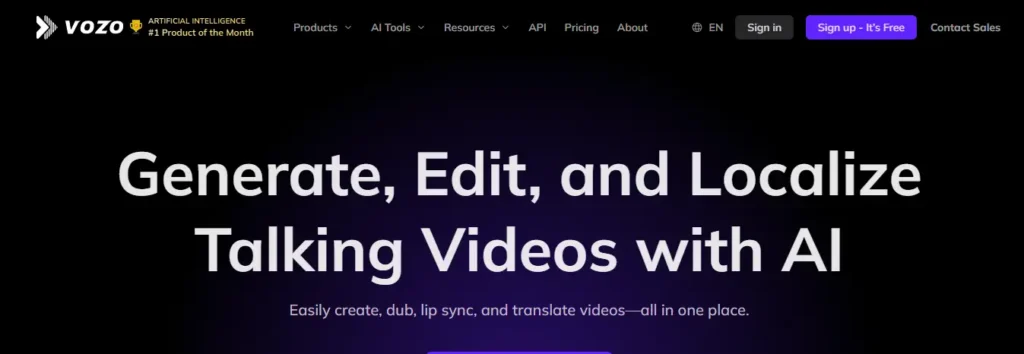
Vozo AI can create videos that offer high-quality, human-like output that feels very natural. It comprises natural lip sync and emotional voice cloning. Vozo is meant for creators who want to have hands-on, multilingual, and engaging videos equipped with a polished look.
Why Pick Vozo Over Veed?
Veed is suitable for basic video editing, but it lacks advanced and realistic avatars and voiceovers. Vozo has the capability to deliver accuracy in translations, videos that are emotionally rich and realistic avatars, ensuring quick communication.
Vozo Key Features
- LipReal technology for accuracy in lip movements.
- VoiceReal for human-like sounds ensures emotional tone.
- An AI pilot that supports script-based videos.
- Ensures to offer smart localization, maintaining cultural nuance.
- It is equipped with brand customization tools and plays a good role in supporting team collaboration.
Vozo Pros and Cons
Pros
- Realistic avatars
- Multiple languages support
- Excellent voice cloning
Cons
- Beginners may need to work through a learning curve to achieve expert-level proficiency.
- It is not meant for quick social edits.
- The variety of custom avatars is limited.
Vozo Pricing
The free plan comprises a watermark, and the paid plans start at $15 per month.
HeyGen: Best for Custom AI Faces and Realistic Avatars
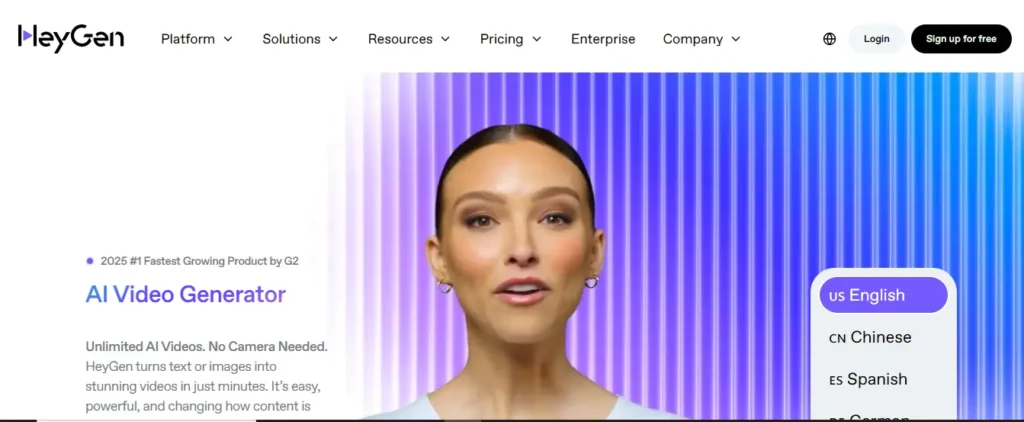
HeyGen lets you create videos that are close to reality and consist of smooth lip sync and natural voiceovers. It is good for people who want to create professional videos that provide an authentic feel.
Best Features
- Smooth lip sync with highly realistic avatars.
- Offers to create custom avatars with your voice and face.
- It supports voice cloning in various languages.
- The background and layout are customizable.
- The tool is easy to use.
HeyGen Pros and Cons
Pros
- Highly realistic avatars
- Helps create personal avatars
- Voice cloning in multiple languages
Cons
- Flexibility for complex editing is limited.
- It may get expensive when multiple custom avatars are created.
- Doesn’t have a built-in screen recording
HeyGen Pricing
The free plan comes with a watermark, the creator plan is priced at $29 per month, and the team plan costs $30 per month, with team collaboration features.
Runway: Best for Creative Video Generation
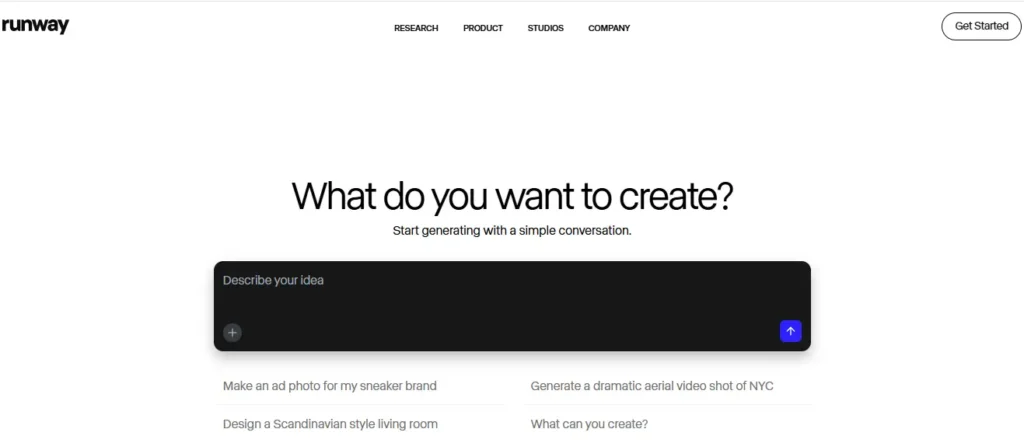
Runway is a powerful platform that is meant for creators who need a high level of control over their creativity. It offers tools like motion tracking, video inpainting, and text-to-video that let users edit and generate content.
Best Features
- Text-to-video and image-to-video generation.
- Editing videos through AI using motion tracking and inpainting.
- Real-time background removal.
- Editing to ensure a smooth workflow.
- Supports team-based projects.
Runway Pros and Cons
Pros
- Helps create videos from text prompts.
- Real-time background removal
- Advanced tools for creative editing.
Cons
- Casual users may find it overwhelming.
- It needs a strong GPU.
- Doesn’t focus on present style or avatar-based videos.
Runway Pricing
There is a free plan that comes with limited features, and the paid plan starts at $28 per month.
Submagic: Best for short-form Videos
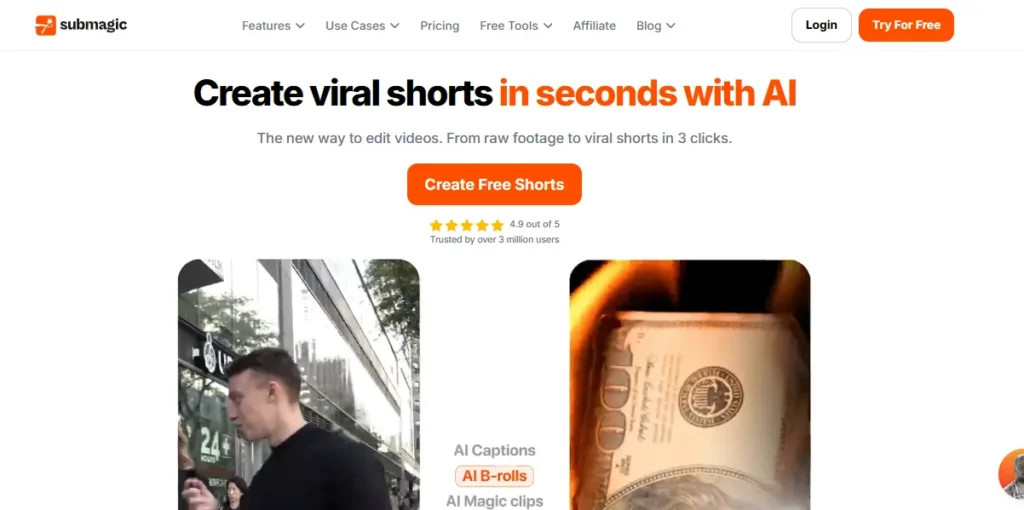
Submagic is an AI-powered tool that assists with video editing and captioning. This tool is a suitable choice to come up with short videos. The tool has the capability to add emojis, sound effects, and subtitles automatically.
Best Features
- Automated transitions and captions.
- It can detect the best cut and then zoom and jump edit that.
- It is meant for vertical short-form content.
- Creates content ready to post directly on social media platforms like TikTok and Instagram.
Submagic Pros and Cons
Pros
- Generates quick and accurate subtitles.
- It is easy to use and beginner-friendly.
- Helps to edit short videos through automation, ensuring better engagement.
Cons
- It offers limited creative control.
- Free plans have a watermark.
- It is not meant for long-form content
Submagic Pricing
A free plan with limited features and watermarks is offered, whereas the paid plans start at a price of $12.
Caption AI: Best for Multilingual Subtitle Generation and Smart Captioning
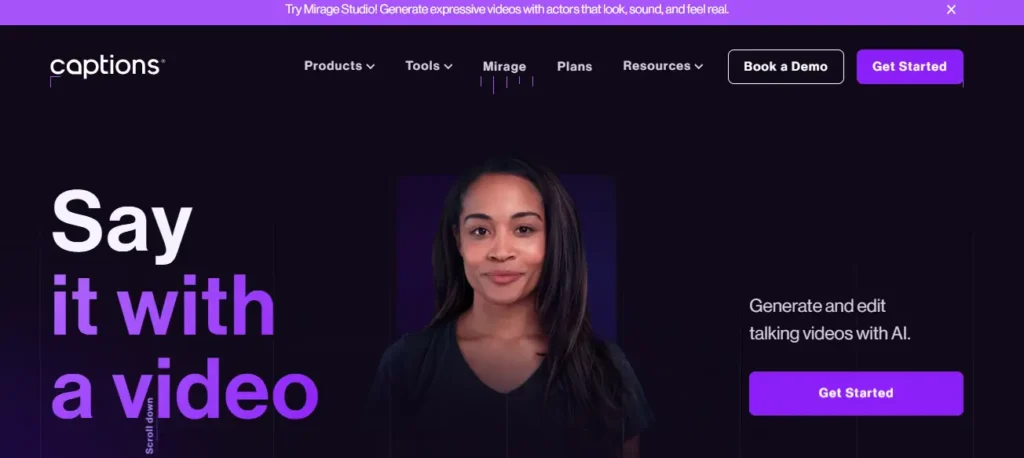
Caption AI is one of the Veed alternatives that has the capability to offer accurate subtitles for your videos. It is meant for users who are in content creation and marketing, looking to create readable captions in different languages.
Best Features
- Generate subtitles with automation and high accuracy.
- Supports multiple languages for translation.
- The font and size of the subtitles can be customized with control over position.
- It can help you export videos in varied formats.
Caption AI Pros and Cons
Pros
- Helps to create accurate and fast subtitles.
- Offers to customize subtitles.
- Supports versatile languages.
Cons
- It focuses on captions only.
- It has limited effects.
Caption AI Pricing
The free trial plan offers limited features, while the paid plan starts at $9.99 per month.
Lumen5: Best for Text to Video Translation
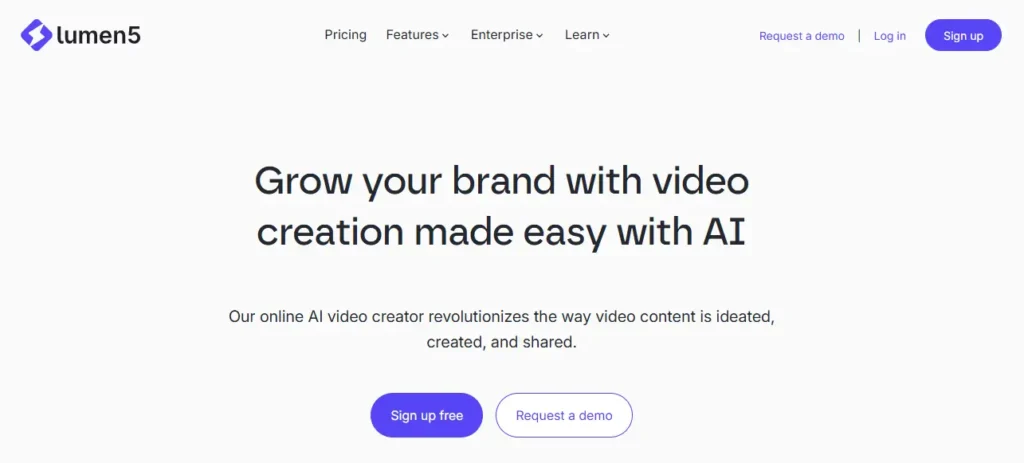
Lumen5 is an AI-based tool that helps transform scripts, blogs, and articles into videos. It is a good tool for content creators and marketers who want to make use of written content and have it converted into short videos without effort.
Best Features
- It can run scripts, URLs, and blogs in video-based content.
- Offers accessibility to millions of music tracks, videos, and images.
- It has an easy-to-use interface with just drag and drop.
- The brand kits offer consistency in fonts and logos.
- It also offers scene timing and auto-layout for faster production.
Lumen5 Pros and Cons
Pros
- It converts the text and videos very quickly.
- It is a good tool for social media content.
- Doesn’t need any experience, being user-friendly.
Cons
- Advanced video editors may find it less flexible.
- It is not suitable for voice-over heavy content or avatar-based content.
- The free version has a watermark.
Lumen5 Pricing
Basic plan starts at $27.55 per month. It also comes with a free trial, but that has limited features and leaves watermarks on videos.
Descript: Best for Text Based Video Editing
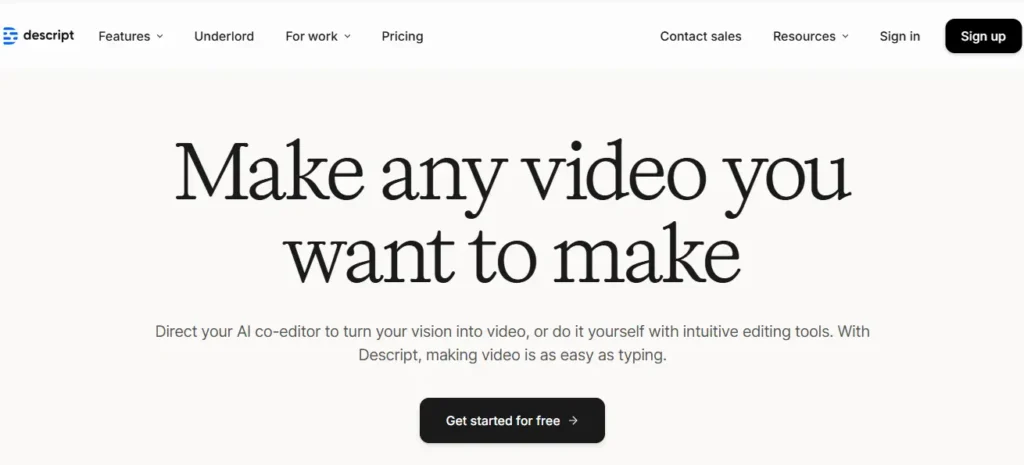
Descript is an audio and video editor that helps you edit content most easily. It is a very helpful tool for podcasters and content creators. You can cut down the filler world, make clean edits, and add subtitles just by editing the transcript.
Best Features
- Quick editing of audio or video by editing the transcript.
- Offers multi-track editing and screen recording.
- Helps create voiceovers with AI voice cloning.
- Automatically removes the filler words.
- Creates subtitles in different languages.
Descript Pros and Cons
Pros
- Very easy and quick text-based editing.
- Highly suitable for voice content and podcasts.
- Voice cloning and screen recording are offered.
Cons
- It is not suitable for short-form content.
- The voice cloning quality is variable.
- It requires time to get used to the workflow.
Descript Pricing
The free plan comes with some limited features, and the paid plans can be subscribed to for as low as $16 per month.
How to Test The Veed Alternatives?
The guide above featuring the Veed.io alternatives was developed after a thorough research and analysis of the feedback from real users. Every tool was chosen to offer value in areas where Veed.io cannot prove to be a suitable choice.
Factors like advanced editing, AI automation, team collaboration, and affordability are prioritized in light of user satisfaction and consistency in performance.
Additional evaluation takes into account aspects like customer support quality and consulting with industry professionals using these tools. These insights help align the recommendations to enable you to make the best use of editing videos with these tools.
The Bottom Lines
In conclusion, this list of alternatives to Veed.io is meant to help you find the right tool based on your specific requirements. No matter if you need to have advanced editing, affordability, or reliable support, testing of these tools by experts can help you make the most of them.


