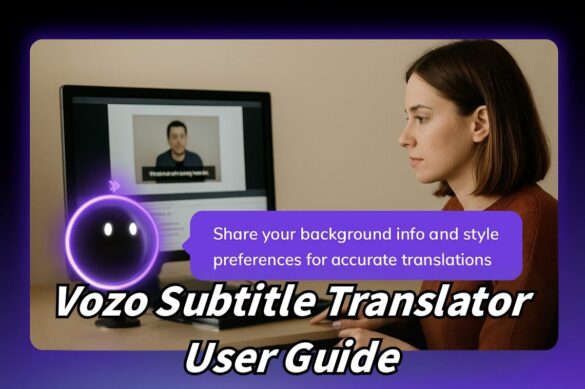Intro
If you create video content for a global audience, you already know the challenge: localization needs to be fast, accurate, and perfectly integrated into your workflow.
Traditional subtitle creation is often the bottleneck—a process plagued by awkward line breaks, slow alignment, and frustrating text inconsistency. The solution isn’t just faster translation; it’s smarter translation.
Vozo Subtitle Translator offers an extensive and powerful video translation suite designed to transform your global reach. By combining LLM technology with professional editing controls, Vozo reconciles rapid turnaround times with sophisticated contextual accuracy, allowing you to generate professional, voice-synchronized subtitles for over 118-plus target languages in minutes.
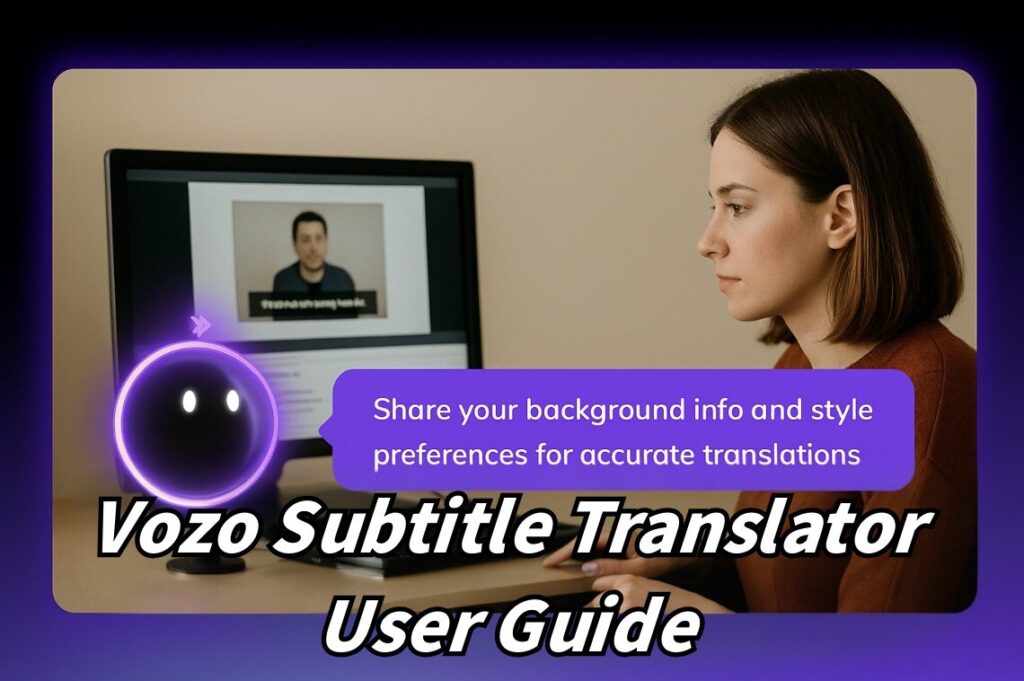
The Frustrations of Traditional Subtitle Translation
Why do so many creators struggle with legacy subtitle methods? The problems boil down to a lack of contextual intelligence and professional control:
1. Contextless Translation
Basic tools translate text into isolation, line by line. This means they often fail to capture the speaker’s true intent, tone, or semantic meaning because they ignore the larger conversation. The result is a translation that may be technically correct but sounds rigid or awkward in the target language.
2. Poor Line Breaks & Layout
Generic systems often cut lines simply because they exceed a character limit, regardless of grammar or flow. If the tool cuts a line mid-phrase or mid-thought, the viewer is left with a frustrating, jarring reading experience, leading to what we call the ‘Readability Crisis.’
3. Bilingual Misalignment
When creating dual-language subtitles (e.g., English and Spanish), the different text lengths of the languages cause a headache. Legacy systems struggle to synchronize these lines, causing the two languages to appear, disappear, and align incorrectly, resulting in a distracting visual experience.
4. Slow & Manual Workflow
Localization teams frequently report project delays due to manual transcription and time-intensive editing. The process requires tedious repetition: repeated downloads, imports, and manual timing adjustments, turning simple edits into hours of work.
Vozo uses AI and its LLM engine to fundamentally solve these core issues.
How Vozo Fix It: Smart Features for Professional Results
Vozo’s technological strategy replaces conventional, literal machine translation with a sophisticated LLM that prioritizes human readability and contextual nuance.
1. Accurate, On-Brand Translations
Vozo offers dedicated controls to ensure your translation is accurate in both language and tone:
- LLM Engine for Semantic Understanding: The Large Language Model moves beyond simple word-for-word translation. It interprets the full grammar, sentence structure, and flow of the content before initiating translation and segmentation.
- Custom Glossary for Technical Precision: The Custom Glossary feature allows you to pre-define required translations for brand names, internal jargon, or industry terms. This ensures 100% technical accuracy and protects brand integrity across all translations.
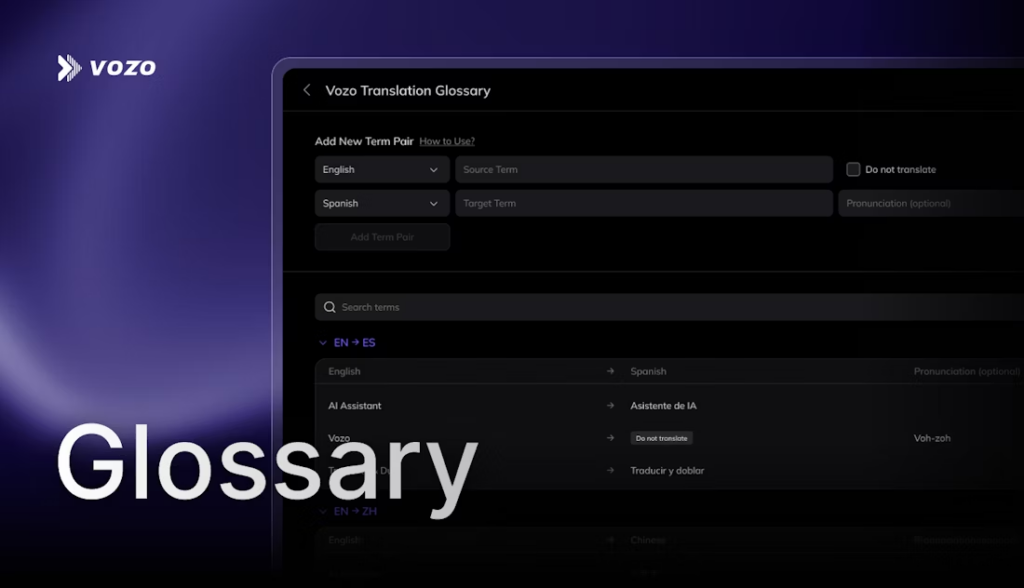
- Custom Prompts for Tone and Style: Use Custom Prompts to direct the AI’s tone, style, and formality for specific localization tasks. For instance, you can specify, “Translate into a friendly, casual vlog tone”. This ensures the output aligns perfectly with your desired branded voice.
2. Smart Segmentation and Synchronization
Vozo’s technology is engineered to solve the readability and alignment challenges inherent in multilingual video:
- Smart Splitting: The LLM actively identifies logical pause points and grammatical boundaries, ensuring subtitle line breaks are always natural and contextually aware. It automatically adjusts line width and wrapping points to display professionally on any screen (horizontal or vertical).
- Perfect Bilingual Alignment: Vozo’s algorithms intelligently align the timing of both languages, ensuring that the source and target subtitles appear and disappear in sync, regardless of their differing text lengths.
3. Subtitle Editor: Three Key Functional Areas
Vozo’s editor gives you full control over every subtitle detail — from text accuracy to visual style and timing precision. Each adjustment happens in real time, directly within the video workspace.
Subtitle Editing
Once your translation is complete, you can review and refine subtitles directly in Vozo’s Subtitle Editor. The editor provides full control over both source and translated text, ensuring accuracy, readability, and alignment with your video.
Correcting Translation Errors
If any translation errors occur due to misrecognized source text, simply click on the original text segment, make your edits, and then click the Retranslate button to regenerate the translation for that segment. You can also manually adjust the translated text as needed.
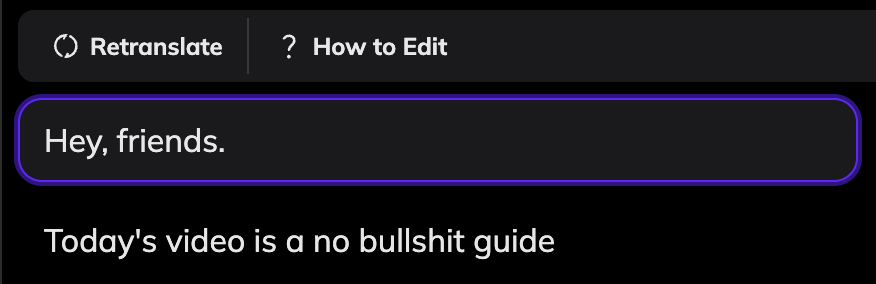
Modify Line Breaks and Structure
Vozo automatically splits lines based on semantic meaning for optimal readability. You can further adjust subtitles in a document-like manner:
- Split Line: Click anywhere in a sentence and press Enter to divide it into two lines at the cursor position.
- Merge Lines: Place your cursor at the start of a line and press Backspace to merge it with the previous line.
- Insert New Line: Click at the start or end of a sentence, press Enter, and type to add a new subtitle line.
- Delete Line: Select the entire sentence and press Backspace twice—first to clear the text, then to remove the line itself.
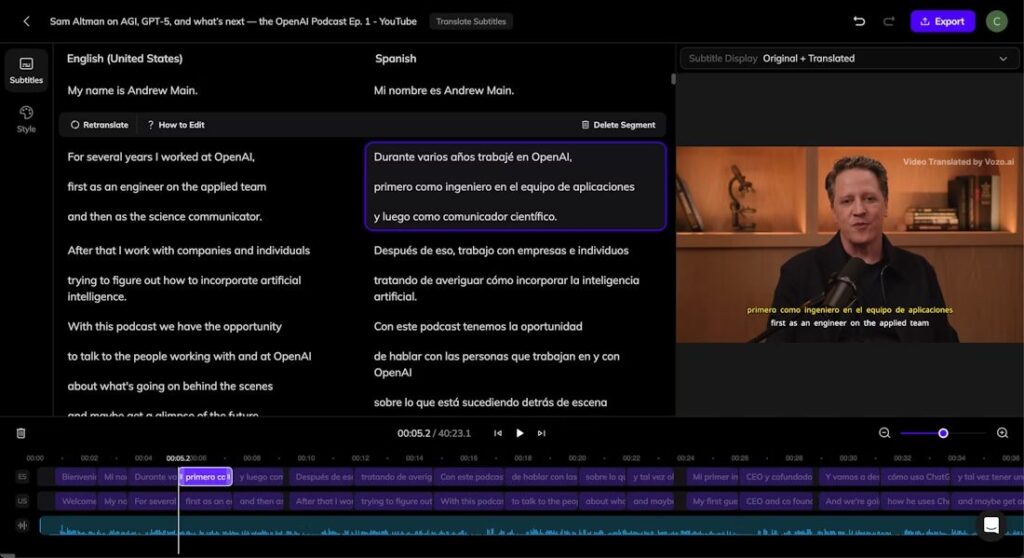
Additional Editing Tips
- Maintain bilingual visibility for easy comparison and alignment.
- Use the editor to adjust phrasing, ensure contextual accuracy, and keep timing synchronized with the video.
- Changes are applied in real-time, allowing instant preview without re-rendering.
Style Customization
Vozo allows you to fully customize subtitle appearance to ensure readability and maintain brand consistency across all platforms.
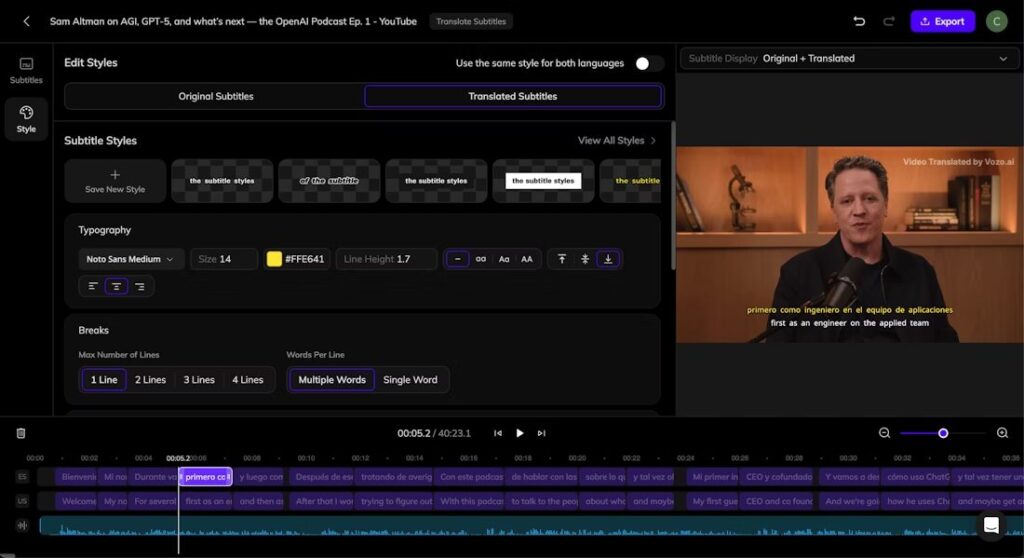
Accessing Style Settings
- Click the Style tab in the left panel of the Subtitle Editor.
- If Subtitle Display is set to Original + Translated, you can:
- Customize the Original and Translated subtitles individually, or
- Choose Use the Same Style to apply uniform settings to both.
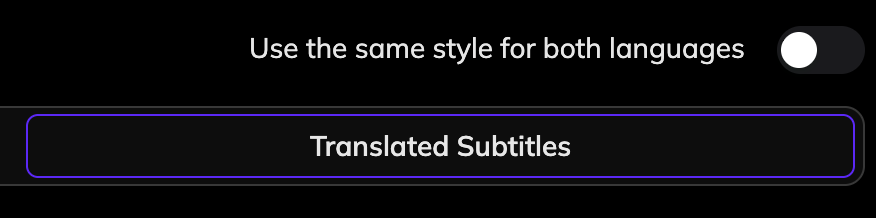
Adjusting Line Layout
- Max Number of Lines: Change the maximum number of lines per subtitle (e.g., from 1 line to 2 lines).
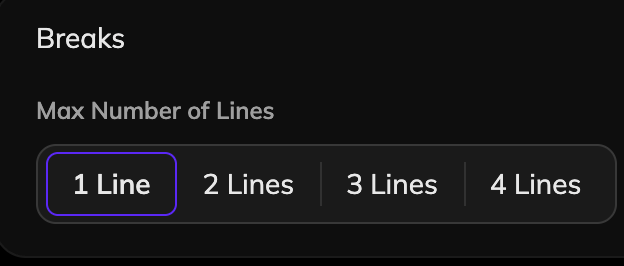
- Vozo automatically re-breaks the lines based on semantic meaning whenever you adjust this setting.
- Other style changes, such as font or color, do not trigger line re-breaking, preserving your text layout.
Visual Customization Options
- Font, Color, and Size: Select custom Styles like fonts, colors, and sizes to match your brand guidelines.

- Positioning: Adjust subtitle placement on-screen for optimal readability.
- Text Shadow: Add or adjust shadows to improve subtitle legibility against complex backgrounds.
- Background: Customize background color or opacity for better contrast.
- Active Word Highlighting: Highlight current spoken words in real time to improve viewer engagement.
- Animation Effects: Apply fade-in, fade-out, or other text animation effects for a polished appearance.
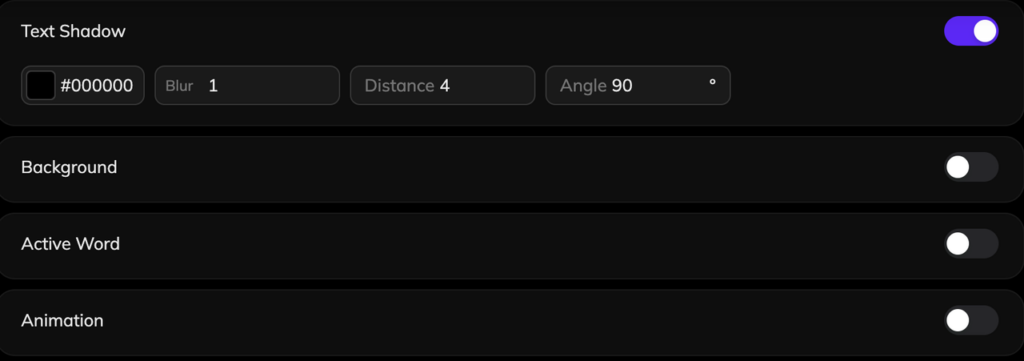
- Live Preview: Every change updates instantly during playback, letting you see results without re-rendering the video.
Timing Control
Fine-tune subtitle timing with frame-level precision. You can drag directly on the timeline or set timestamps manually.
Key features:
- Ensure perfect sync between text and speech.
- Use Auto-Align mode to fix timing gaps automatically.
- Apply batch corrections across multiple segments at once.
Step-by-Step: Your Vozo Subtitle Translation Workflow
Vozo’s workflow is designed for maximum accuracy and minimal turnaround time:
- Upload or Paste Link: Start your project by uploading your video or by pasting a public link (e.g., YouTube or TikTok). Vozo supports transcription in over 125 languages.
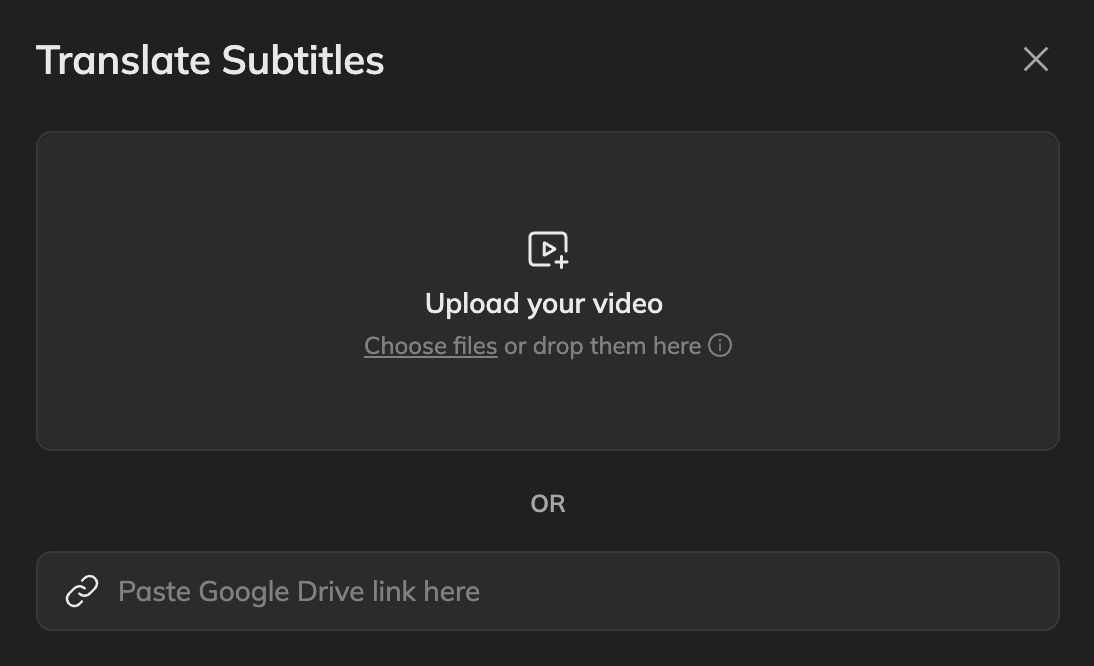
- Select Source & Target Languages: Choose your original source language and select your target language(s) from the expansive 118+ language list.
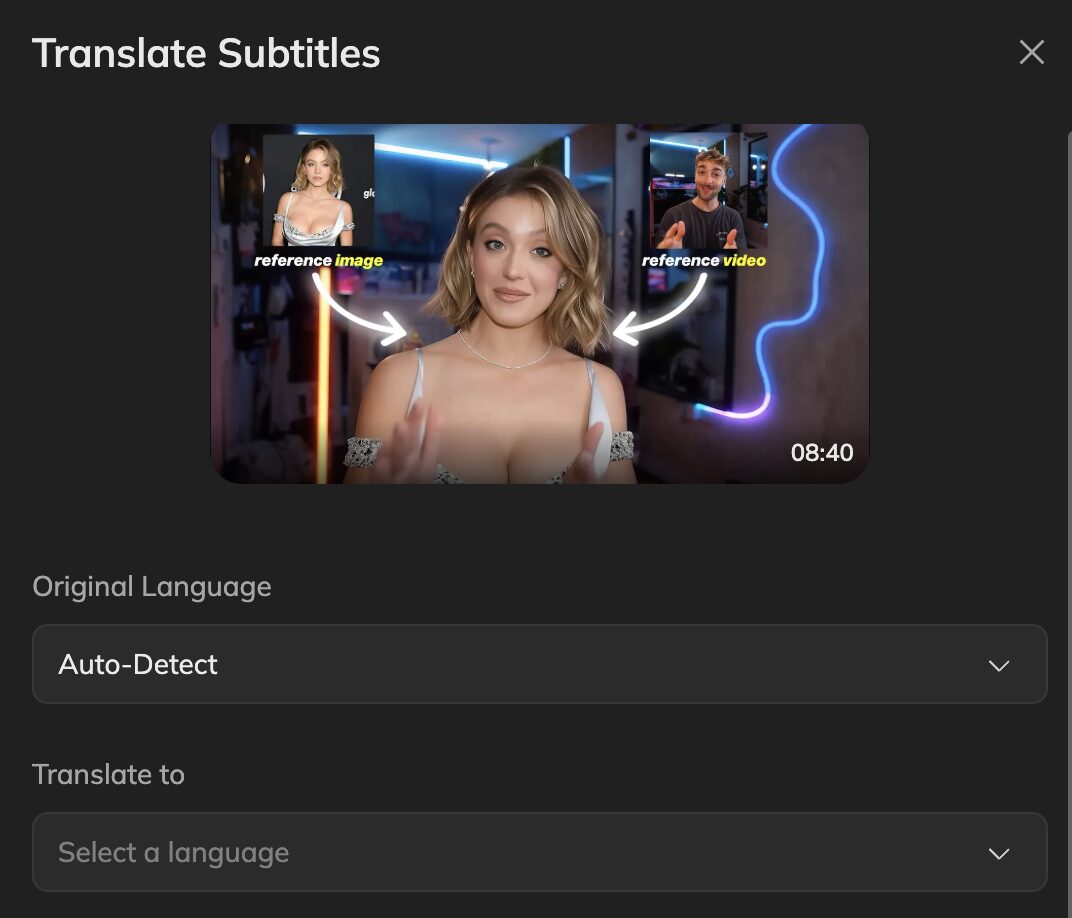
- Add Context & Configuration: Implement necessary quality controls: define your Custom Glossary terms and enter your Custom Prompts to guide the LLM’s style.
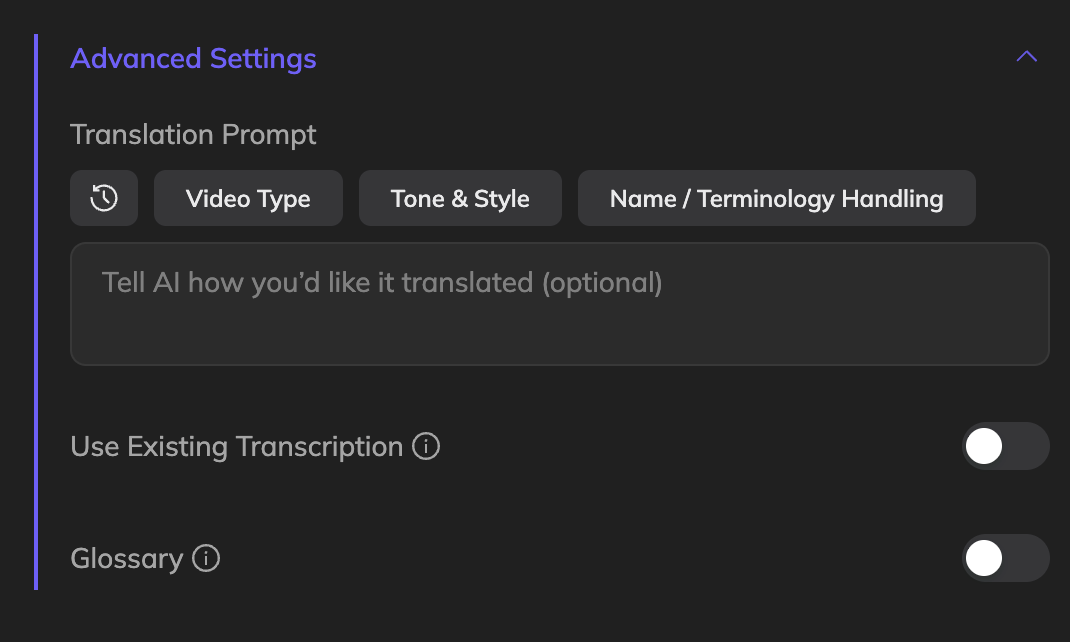
- Auto Transcribe + Translate: The AI instantly transcribes the audio, translates the text, and aligns the result with the video.
- Review & Refine in Editor: Check the transcript. Ensure the base transcript is accurate, as this foundation dictates the consistency of all subsequent translations. Make any necessary fluency checks in the editor.
- Export and Deploy: Download the final localized content. Vozo supports industry-standard formats, specifically SRT and VTT, for seamless integration into any hosting or editing platform. You can also export a video with subtitles embedded (MP4).
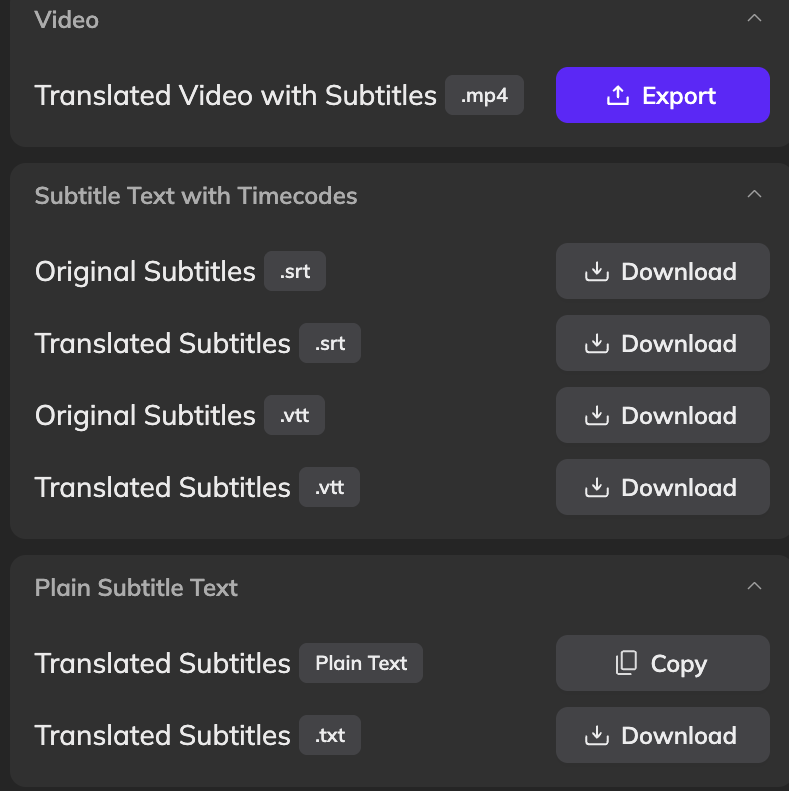
Effortless Multi-Language Expansion for Creators
For high-volume producers, the “More Languages” feature is a major time-saver. Instead of starting from scratch for every target language, you first finalize one primary translation project (e.g., English to Spanish). This proofread, perfected version serves as the consistent basis.
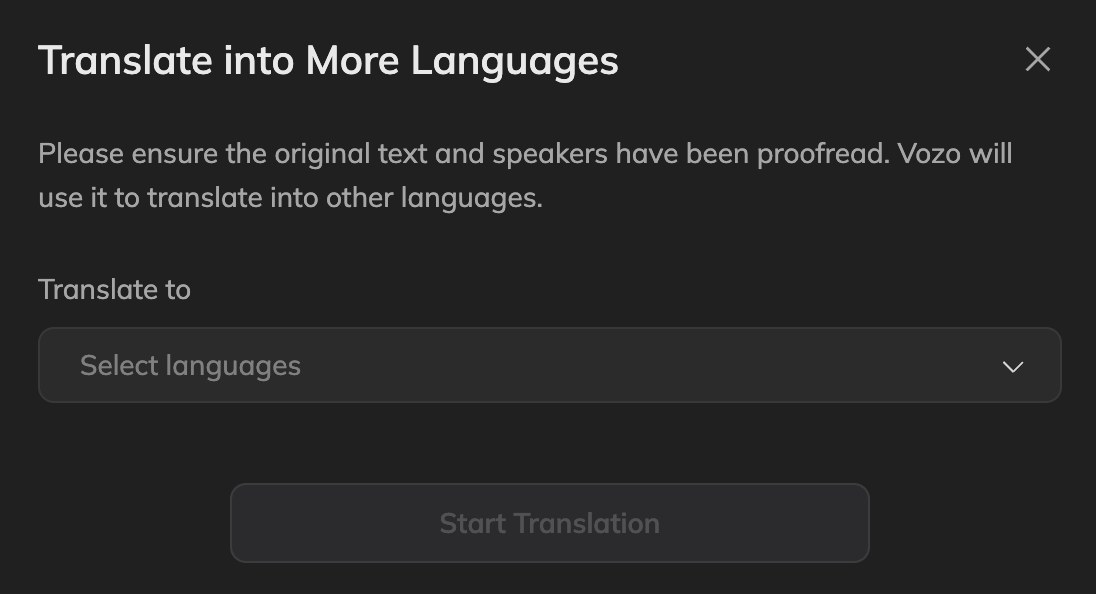
Once this primary base is perfect, you can select additional target languages. Vozo efficiently utilizes the edited transcript and base timing to generate all selected versions in one efficient batch. This guarantees consistency in transcription, speaker tags, and timing across multiple projects, eliminating the necessity of repeating meticulous proofreading steps for every language.
Vozo Subtitle Translation Feature Matrix and Benefits
| Feature | Technical | Creator Benefit |
| LLM Segmentation | Analyzes context and grammar before line breaks. | Readability: Natural flow and smoother viewing. |
| Language Versatility | Translates into 118+ target languages. | Reach: Expand to new audiences easily. |
| Custom Glossary | Pre-define key terms and brand names. | Consistency: Keep tone and branding accurate. |
| Custom Prompts | Guide tone, style, and formality. | Localization: Match your brand voice and culture. |
| Multi-Language Base | Use one base translation for all versions. | Efficiency: Save time across multi-market projects. |