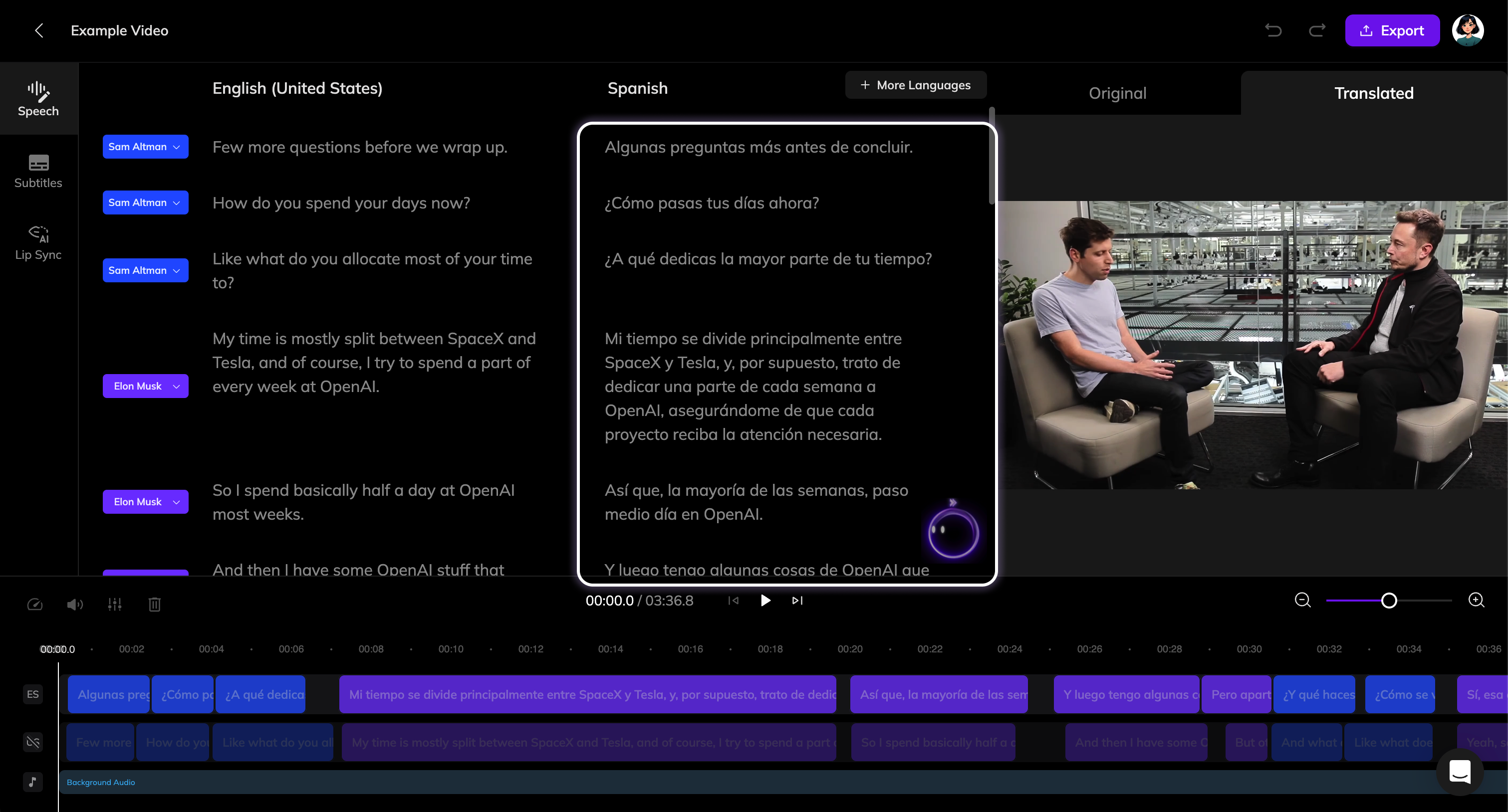
1
Select the translation to edit
Click on the translated text to activate editing.
2
Modify the text
Make your changes to the text.
3
Update the dubbing
Once the text is modified, the Generate Speech button will appear. Click it to generate a new dubbing for the segment.