In the digital age of today, breaking language barriers has become a necessity. No matter if you are a content creator targeting a global audience with your videos or a business that is expanding to international markets, AI-powered video translator apps are crucial now.
These video translation apps not only translate the content spoken but also ensure preserving tone and emotions, offering a great multilingual experience. The advancement of AI in 2025 has brought a wide range of video translation apps that are very easy to use. If you are on a hunt to find the best AI video translator app, the guide below can be of great help. So, let’s go through it.
Our Top Picks of 10 Best AI Video Translators
| 5 Best AI Video Translators with Dubbing | |||
| Translators | Accuracy | Voice Cloning and Natural Dubbing | Languages Supported |
| Vozo AI | High accuracy above 98% | Human-like natural voices | Support major global languages |
| Synthesia | High accuracy | Maintains original voices | 140+ languages |
| HeyGen | Strong Accuracy | Versatile natural voices and excellent voice cloning | 70+ languages |
| ElevenLabs | Good accuracy of dubbing | Excellent realism | 29+ languages |
| Rask AI | Maintains accuracy, requires manual checks | Great voice cloning | 130+ languages |
| 5 Best AI Video Translators for Adding Subtitles | |||
| Translators | Accuracy | Synchronization and Timestamping | Languages Supported |
| Submagic | 98% accuracy | Precise timestamping | 50+ languages |
| Veed.io | High accuracy 98.5% | Automated sync and generation | 100+ languages |
| Kapwing | Robust accuracy | Reliable synchronization | Supports multiple languages |
| Descript | 95% accuracy | Reliable synchronization | 22 languages |
| Maestra | High accuracy | Excellent synchronization | 125+ language |
You May Also Like:
- Subtitles vs Dubbing
- Best AI Video Dubbing Tools
- Best Chrome Addons for Youtube Translation
- Best Subtitle Translators
How to Choose the Best AI Dubbing Software for Video Translation
When looking for the best AI video translator, there are multiple features that require consideration, and they help you ensure that you select a tool that meets your requirements. The main features such tools should be equipped with are as follows:
Accuracy
Accuracy is a primary requirement that you need to consider in the AI video translation app. The AI should have the ability to accurately translate the content and even maintain its actual meaning, expression, and tone. Hence, the accuracy of such software must be around 90%.
Voice Cloning
The right AI video translator will offer a high-quality voice cloning that matches the voice of the original speaker, taking care of emotional undertones and pitch. The dubbed voice should match the personality of the speaker, being natural and not robotic.
Realistic Lip-Sync
Lip sync matters a lot in enhancing the viewer’s experience; hence, the lip movements in the video and translated audio need to match. It helps keep viewers engaged with content.
Language Support
Tool selection also requires considering the languages a tool supports. When languages offered are in a wider range, your video reaches a global audience. Hence, it is essential to consider the languages supported by the tool.
Editing and Proofreading Tools
A good AI video translator would refine the output; hence, features for proofreading and editing should be considered. Such features help to proofread the translated audio ensuring accuracy and it even resonates with your viewers.
5 Best AI Video Translators for Audio Dubbing
The five best apps that translate videos for audio dubbing are as follows:
Vozo AI: Best for Human-Like Dubbing Quality & Lip-Sync
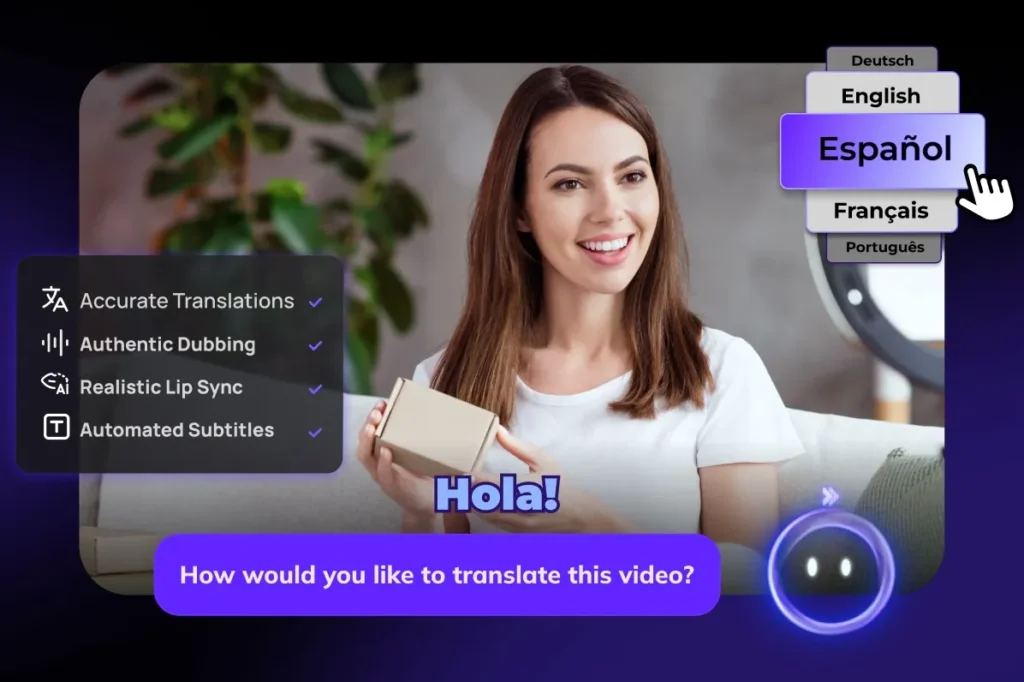
Vozo is one of the most exciting AI video translators that is not just meant to offer basic translation but also has accurate results to provide. It can create natural sounds and help you clean your own voice as well.
It comprises LipREAL technology ensuring to match the movements of your lips to audio seamlessly. The AI pilot feature it offers allows you to make quick edits and even help to rewrite the sections in no time.
Some of the incredible features of Vozo AI include the following:
Accuracy
Vozo AI offers translation with high accuracy, it not only translates words but also helps preserve the tone and dialects. During translation, this tool ensures to keep the message the same without causing any diversions.
Voice Cloning and Natural Dubbing:
Vozo AI takes the lead in voice cloning. It has VoiceREAL™ technology offering access to 100+ pre-built AI voices (covering diverse languages, accents, and emotional tones). These voices are completely human like and ensure that the dubbed audio is natural and rich. The speaker’s tone and emotional expressions are well matched by this app.
Realistic Lip-Sync
The LipREAL technology of Vozo AI allows it to achieve natural lip syncs, even if the movements of multiple complex speakers are present. Hence, the engagement with the views increases because they feel involved in the video due to a deep connection created.
Language Support
Vozo AI has more than 61 source languages. It means that you can have a broad language base for the translation of your videos. Such a wide language base allows connecting with audiences across the globe without any hassle.
Editing and Proofreading Tools
Vozo AI is equipped with effortless editing capabilities. It is not only a rock with an AI pilot and a text-based interface, but also is easy to use. Hence, when it comes to refining audio and text, reviewing it and correcting it the final results are excellent.
Pricing and Cost-Effectiveness
Vozo AI offers a free trial (30 Gift Points, valid for 7 days) to explore core features (no permanent free plan). Its Premium plan starts at $29/month ($23/month if billed yearly), followed by Business ($99/month) and Enterprise plans offering a professional translation and dubbing that are highly cost-effective.
Synthesia: Best for AI Avatars with Precise Lip-Sync Dubbing
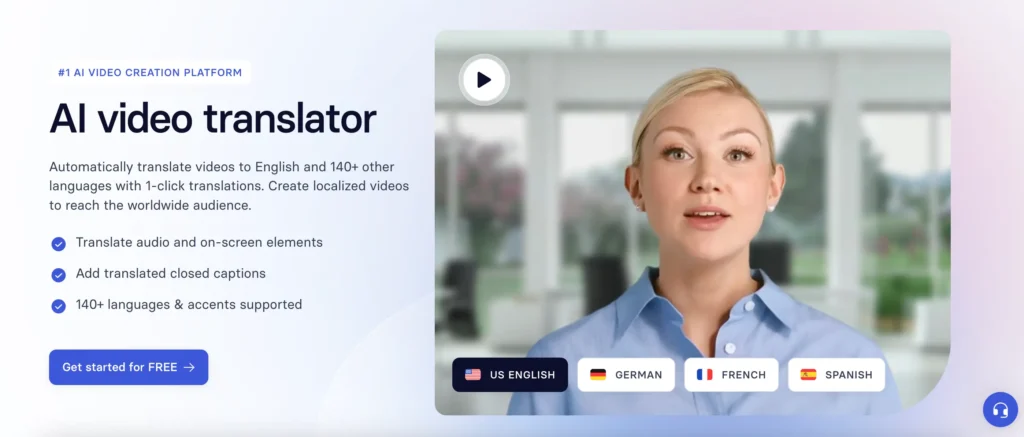
Synthesia is a video creation tool that offers creating avatars and precise lip sync. It is opted by businesses and content creators that need to produce videos in multiple languages. Some of the features of this video translation app are as follows.
Accuracy
Synthesia delivers high quality and reliable translations ensuring accuracy across different languages. It uses an advanced AI that provides a precise translation.
Voice Cloning and Natural Dubbing
Translating video with Synthesia is backed by more than 140 AI voices. It also offers voice cloning so that natural and expressive output is generated, retaining the emotional tone.
Realistic Lip Sync
Lip sync is one of the crucial aspects of the AI video translators, and Synthesia stands-out here. It ensures that the lip sync matches the movements of the lips and the avatar so that a human-like output is achieved.
Language Support
Synthesia supports more than 140 languages, which makes it the right choice. Businesses that want to deal with global clients make the most of it and also it helps with multilingual content videos.
Editing and Proofreading Tools
The editing tools add a finish to translated videos. Synthesia offers tools like subtitle generation, script editing and preview. Using these tools you can control the video quality and publish when satisfied.
Pricing and Cost-Effectiveness
It offers a free trial of 36 minutes a year, and the basic plan starts at $29 per month followed by enterprise plans at $89 per month.
Read More:
Best Synthesia Alternatives
HeyGen: Best for Natural Voice Cloning & AI Presenters

HeyGen is an AI video creation platform that is an excellent tool for users looking for natural voice cloning, versatile language support, and lifelike avatars. It is meant to cater to content creators, educators, and marketers. The process of turning text into videos, keeping realistic presentations intact. It also offers excellent lip sync dubbing to keep viewers engaged.
Accuracy
HeyGen is among the best video translation software that ensures to preserve the tone of the content when translated. Its highly accurate output is equipped with preserving the natural tone and meaning.
Voice Cloning and Natural Dubbing
It consists of personalized voice cloning, consisting of more than 100 AI voices. This platform is known to offer authentic and human-like narration to keep the output realistic.
Realistic Lip-Sync
HeyGen has advanced technology for lip-syncing. It ensures that the precise lip movements of the avatar are maintained to keep the video real. Such a reliable lip-sync ensures enhanced viewer engagement.
Language Support
HeyGen supports more than 175 languages and dialects. Such a versatile language helps to reach international viewers.
Editing and Proofreading Tools
HeyGen offers various editing and proofreading options. The different tools it comprises include automated subtitling, script editing, and allowing users to tune their content before publishing.
Pricing and Cost-Effectiveness
You can choose a free trial to explore the tool and then subscribe to it if you want. The plans start at $24 a month and go up to $69 a month. It is worth opting for teams that work on videos in multiple languages.
ElevenLabs: Best for Hyper-Realistic AI Voice Generation
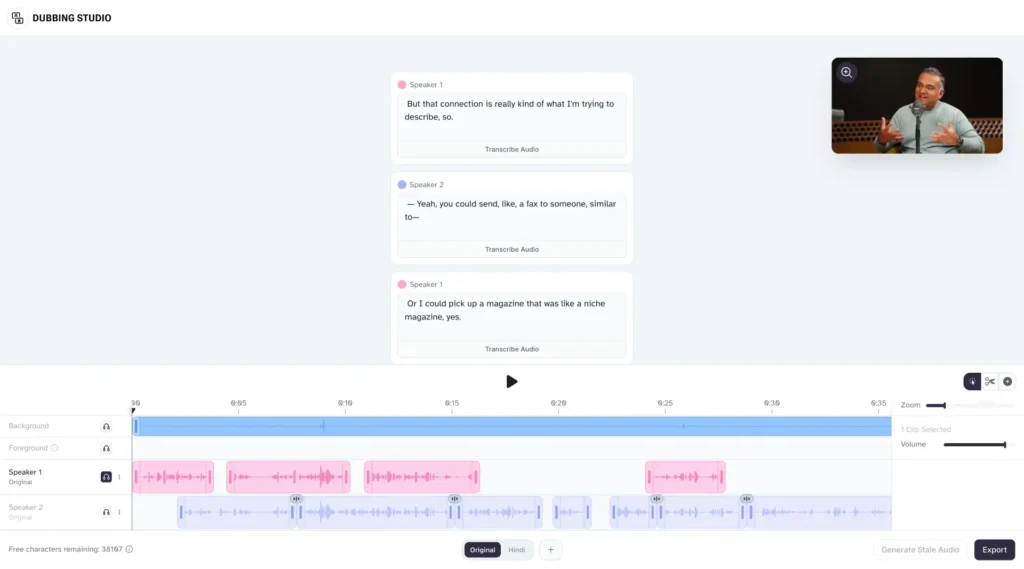
ElevenLabs is a widely popular AI voice synthesis software. It has gained significance due to its excellent text-to-speech capability and natural voice cloning technology. It is a great choice for educators and content creators to have their videos in different languages.
Accuracy
ElevenLabs has exceptional accuracy when it comes to voice synthesis. It has the capability to create emotions in the most subtle way to create human-like speech.
Voice Cloning and Natural Dubbing
It allows users to clone voices using short audio samples and helps produce personalized voiceovers.
Realistic Lip-Sync
ElevenLabs specializes in an auto output that integrates with the video platforms in a very seamless way to ensure that lip sync is well supported and natural results are obtained.
Language Support
This tool offers support for more than 30 languages that include Mandarin, Spanish, French, Hindi, and Arabic. Such a versatile language support allows catering to a global audience.
Editing Proofreading Tools
The editing and proofreading tools by ElevenLabs are intuitive. They allow polishing the videos before publishing with their comprehensive features. The different tools offered comprise voice customization, script editing, and previewing.
Pricing and Cost-Effectiveness
The free ElevenLabs plan allows access to most of the features with 10,000 credits a month. The paid plans start at $5 per month and can go up to $1320 a month. These plans are highly scalable and can adjust to varied requirements.
Rask AI: Best for Broad Language Support & Multi-Speaker Dubbing
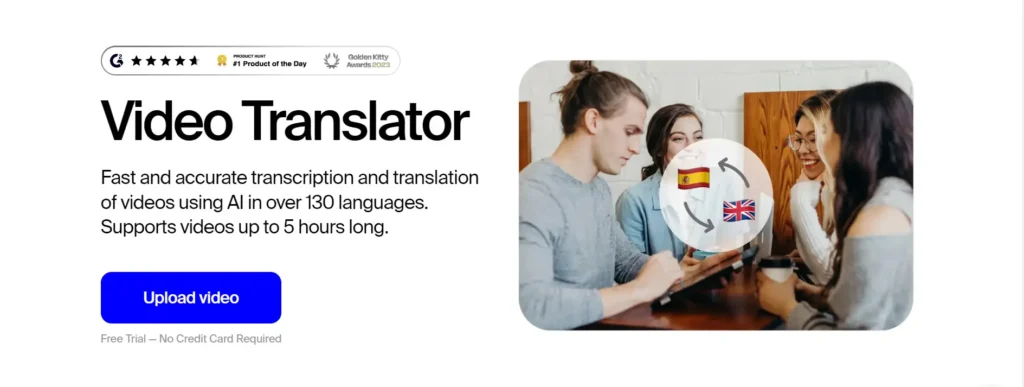
Rask AI is a versatile platform that offers AI video localization. It is suitable for businesses, and content creators that wish to produce content in multiple languages. It has features like multi-speaker detecting, lip syncing and voice cloning.
Accuracy
Rask AI offers to translate the video into varied languages and ensures that the context is maintained. The clarity and original tone are preserved, ensuring the same emotions and expressions in speech.
Voice Cloning and Natural Dubbing
Voice cloning is offered in 20 languages and allows users to have their natural-sounding voice-overs created.
Realistic Lip-Sync
Rask AI ensures that the dubbed audio and lip movement of the speaker align well. It consists of multispeaker lip-syncing.
Language Support
Rask AI offers more than 135 languages and dialects. Such versatility makes it suitable for global content localization.
Editing and Proofreading Tools
It comprises various tools for editing and proofreading. The different options include adjusting timestamps, transcripts, and even voice settings to achieve the best results.
Pricing and Cost-Effectiveness
The free plan comes with very limited features. However, the paid plans include the creator plan, which is $60 per month for 25 minutes, and $150 per month for 100 minutes. The high-profile plans, like business and enterprise, are for $750 per month and more, with advanced tools and more minutes.
How to Choose the Best AI Subtitle Translators
Choosing the best video translation app also requires giving attention to the subtitles. Hence, when you are selecting the best AI subtitle translators, some of the considerations to have are as follows:
High Precision and Accuracy
The AI subtitle translation tool you choose should provide accuracy in speech-to-text transcription. Unless you get highly accurate output, the aim of having AI in the first place would be thwarted. The main reason for incorporating AI is to handle things efficiently.
Accuracy in synchronization and Timestamping
Subtitles should match the spoken words. Hence AI should have the ability to precisely match timestamps. It helps ensure that the text aligns with the audio.
Easy to Use Interface
It is important to have an easy-to-use interface, especially when it comes to editing. It is quite understood that AI cannot be perfect 100,% hence you will need to review errors and adjust the subtitle blocks.
Multiple Export Formats
When you have to use the videos across different platforms, it is important that the tool supports different export formats. The most important standard formats are VTT and SRT, and these should be supported by the selected tools.
Extensive Language Support
The right AI subtitle translator must support the actual language of the video. It is important for it to have a versatile language support to ensure that high-quality video transcription is achieved and video reaches a global audience.
Read More: How to Add Translated Subtitles to Youtube Videos
5 Best AI Video Translators for Generating Subtitles:
The five best video translation apps for generating subtitles are given below. Each app has a unique set of features that makes it unique from others.
Submagic: Best for Engaging & Stylized Short-Form Video Subtitles
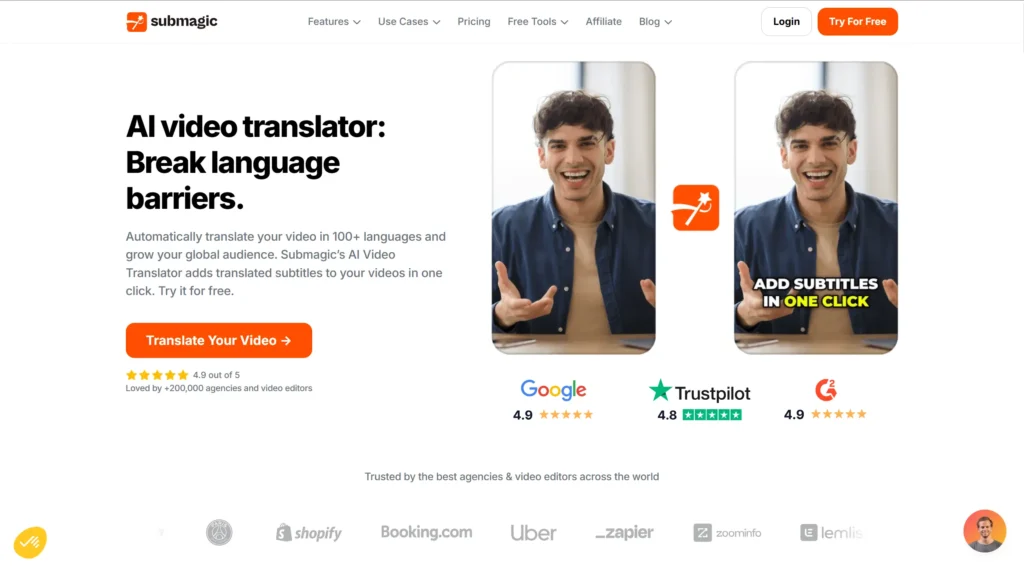
Submagic is designed to help users create Instagram reels, TikTok, and YouTube shorts to gain the attention of their viewers in no time. This app is mainly focused on making the spoken words appealing and engaging.
Accuracy and Precision
Submagic is equipped with a high rate of accuracy, and hence it is highly reliable for transcription of audio in short-form content. It helps you create a better video in less time.
Time Stamping and Synchronization
The focus of this app is on short and concise videos, and hence it excels in creating precise timestamps. The captions of your video appear right where they should be and keep up with the pace of the dialogues.
User-Friendly Editing Interface
Submagic is very easy to use. It has multiple features that help you make subtitles engaging, and also has templates, automated emojis, and much more.
Multiple Export Formats
Submagic does not support SRT files for traditional use, but it can help you with “burn-in” using well-styled captions on the video. Hence, the videos are ready to upload anywhere you want in no time.
Robust Language Support
It can support more than 50 languages so that the creators can easily transcribe their videos and add engaging captions. The versatility of the language allows them to enhance their reach to a broader international audience.
Veed.io: Best for Accurate Auto-Subtitles & Easy Editing
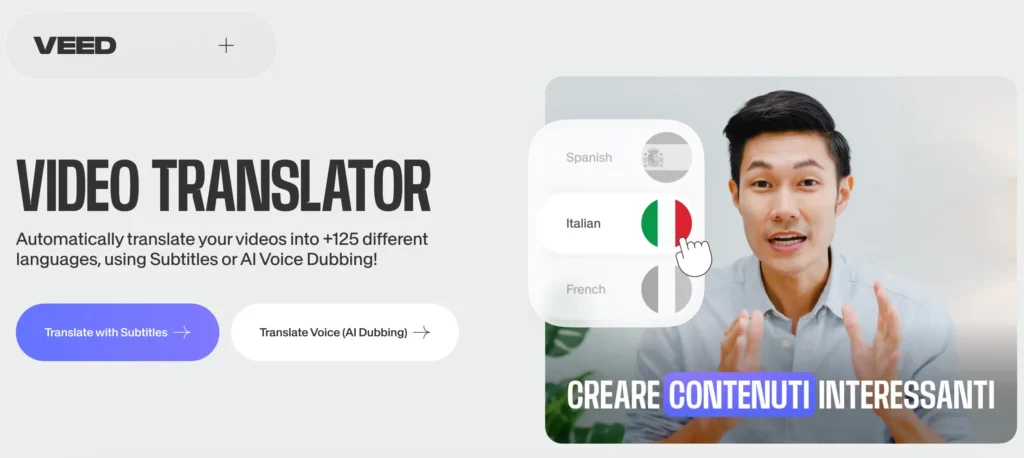
Veed.io is an easy-to-use platform for video editing. It helps to generate accurate subtitles and is equipped with excellent editing tools.
Accuracy and Precision
Veed.io offers subtitle accuracy of ~98-99% (varies by audio clarity), ensuring captions closely match the spoken audio
Time Stamping and Synchronization
This app can automatically generate subtitles with timestamps so that it synchronizes perfectly with the audio present in the video.
User-Friendly Editing Interface
The tool’s editing interface is straightforward to use. You can customize the styles of subtitles, their fonts, and colors effortlessly.
Multiple Export Formats
The users can export their video with subtitles in a wide range of formats that include SRT, TXT, and VTT to cater to diverse distribution requirements.
Robust Language Support
There is a wide range of language support, with the translation offered in more than 125 languages. Hence, it is highly versatile and reaches a broader audience across the globe.
Kapwing: Best for Efficient & Customizable Subtitle Creation
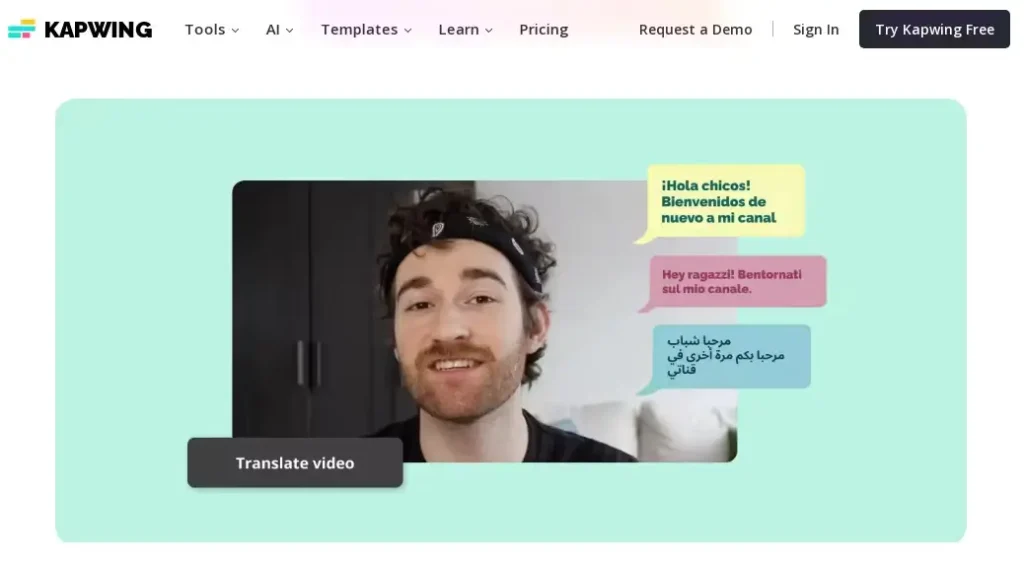
Kapwing is a cloud-based video editing tool that helps create subtitles. It offers benefits to educators, and marketers to enhance their videos.
Accuracy and Precision
Kapwing is a powerful subtitle generator powered by AI. It has a high accuracy in transcribing the audio content in subtitles and matches it very well with the audio.
Time Stamping and Synchronization
Kapwing is capable of generating subtitles that synchronize with the audio and provide a smooth experience for viewers. It also allows users to manually adjust timing to have a seamless alignment.
User-Friendly Editing Interface
Kapwng has a user-friendly editing interface. It allows users to change the colors, and styles of the subtitles. Hence, it gives liberty to align the subtitles with the brand.
Multiple Export Formats
Files in formats like TXT, SRT, and VTT can be exported. It also allows exporting videos with hardcoded subtitles.
Robust Language Support
Kapwing supports translation in more than 100 languages. Hence, it is a versatile tool that helps reach a global audience with the help of these videos.
Descript: Best for Editing Subtitles via Text Transcription
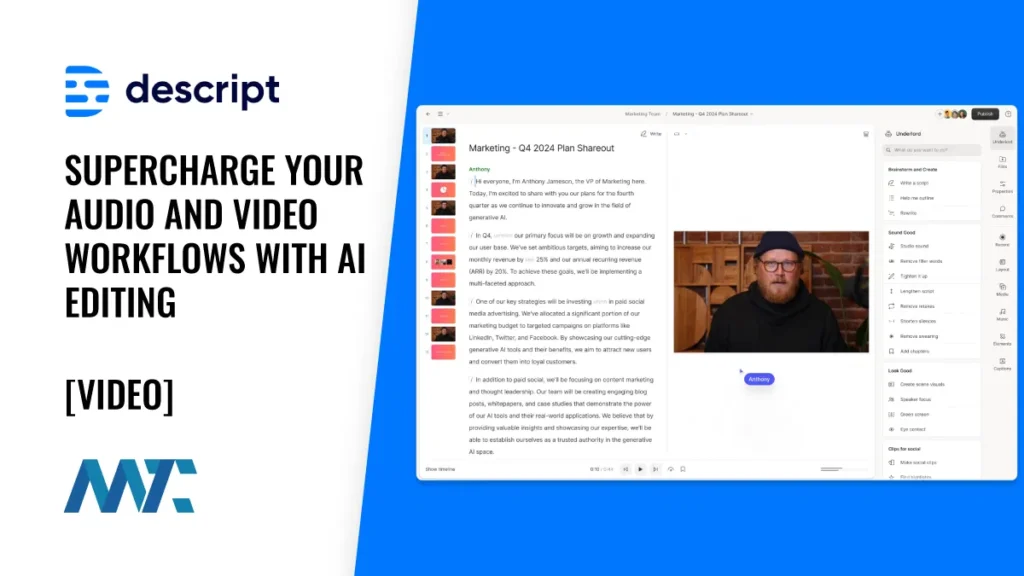
Descript is an editing platform that edits audio and video. It also comprises revolutionary methods to handle subtitles. It converts audio into text and lets users edit their files.
Accuracy and Precision
Descript is known for converting speech to text with high accuracy and ensures that subtitles match the spoken content.
Time Stamping and Synchronization
This tool automatically generates time stamps for the subtitles so that the synchronization is seamlessly carried out.
User-Friendly Editing Interface
The intuitive editing interface of this tool allows users to edit the subtitles in the transcript directly. Hence, corrections and adjustments are made very quickly.
Multiple Export Formats
Users of this tool are entitled to export their video in various file formats like VTT and SRT.
Robust Language Support
Descript has the ability to generate subtotals in more than 20 languages. Hence, it is a versatile tool that helps you reach a global audience.
Maestra: Best for Fast, Multi-Language Transcription & Subtitling
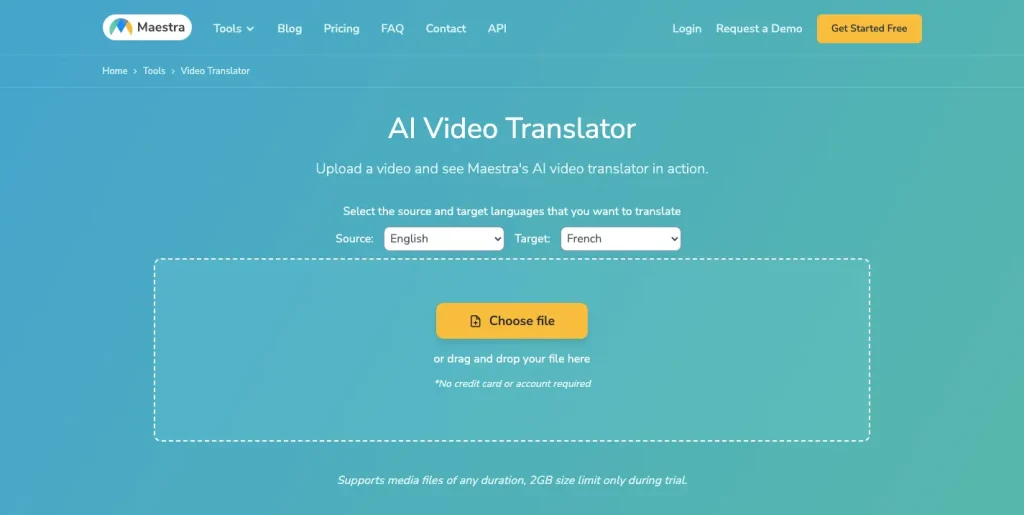
Maestra is an AI-powered platform that streamlines transcripts and subtitling. It is opted by businesses, content creators, and educators. It is mostly considered for the following reasons:
Accuracy and Precision
Maestra offers highly accurate subtitling and transcriptions. These are AI-generated transcripts that match the spoken content.
Time Stamping and Synchronization
This tool generates the subtitles, which are time-stamped in an automated way, and it synchronizes with the audio present in the video.
User-Friendly Editing Interface
Maestra is equipped with an easy-to-use editing interface. Users can customize the subtitles however they want. Such flexibility helps creators to make their video visually appealing.
Multiple Export Formats
Downloading subtitle files like VTT and SRT is quite convenient.
Robust Language Support
Masetra can support more than 125 languages. It has the ability to help you reach a global audience and locate your content in varied regions.
Subtitles vs Dubbing vs Lip Syncing: Which to Choose?
Subtitles, dubbing, and lip-synching are meant to serve varied purposes in video translation. Subtitles display text on the screen, dubbing replaces the original audio with translated voice, and lip-sync video translation helps match the dubbed voice to the lip movement of the speaker.
Most AI tools have either of these features, but Vozo stands out because it has all three features to offer. You can have accurate subtitles, natural voiceovers translated, and lip sync that is possible with Vozo. It also has an easy to use interface so that you can customize the subtitles.
Conclusion: Recommended Top 2 Picks
After thoroughly testing a wide range of video translation tools, I noticed that most solutions on the market are essentially a simple combination of ASR, translation, and TTS. They aren’t specifically designed for the nuanced task of video translation, which often left me stuck with translation errors and misalignments.
Two tools, however, stand out for their dedicated approach to video localization:
- Vozo AI consistently delivers high-quality translations with natural voice cloning, accurate dubbing, and seamless lip-syncing. Its robust, optimized feature set transforms the challenges of video translation into a smooth, immersive experience. I’ve found it to be my go-to tool for professional, high-quality localization.
- Rask.ai offers extensive language support (over 130 languages) and integrates advanced features like lip-syncing into its workflow. Although it sometimes requires a bit of manual tweaking to perfect the output, its focused approach on video localization makes it a strong contender for projects that demand precision and high production value.
Choosing the right video translation app or video translator software can dramatically improve how you connect with global audiences. Whether your priority is precise subtitles, natural-sounding dubbing, or seamless lip-syncing, our top picks provide a clear roadmap for enhancing your content. If you’ve ever asked, “What is the best online video translator?” or “How can I translate a video?”, you now have two dedicated solutions that not only streamline the translation process but also elevate the overall quality of your localized content.
Embrace these innovations to expand your reach and make your content truly global—Vozo AI and Rask.ai are proven to be game-changers in the world of video translation.
Frequently Asked Questions
Q1: How can I translate a video for free?
Many of these platforms, such as Vozo AI and Veed.io, offer free plans or trials. Look for terms like “Is there a free video translator?” or “How to translate a video for free” to get started without any upfront costs.
Q2: Can Google Translate translate videos?
While Google Translate is excellent for text, it does not offer comprehensive video translation features. For high-quality, synchronized dubbing and lip-syncing, dedicated video translator software is the way to go.
Q3: How do I use a video translator?
Using a video translator typically involves uploading your video, selecting your target language, and applying features like automatic subtitles or voice cloning. The user interfaces are designed to be intuitive—even if you’re wondering “How can I translate from a video,” these apps make the process straightforward.
Q4: What is the best online video translator?
Based on extensive testing, dedicated tools like Vozo AI and Rask.ai stand out as the best online video translators. They are specifically optimized for the nuanced task of video translation, offering advanced features such as natural voice cloning, accurate dubbing, and seamless lip-syncing. These tools are ideal for content creators who want high-quality, professional localization.
Q5: How do I ensure my video translation is accurate?
To achieve accurate video translation, choose a tool that goes beyond a simple combination of ASR, translation, and TTS. Look for platforms that offer robust editing interfaces, natural voice cloning, and precise lip-syncing features. For example, Vozo AI provides an AI Pilot and back translation capabilities to help verify and refine the output, ensuring that the final content resonates accurately with your global audience.

